Which Difficulty Should You Pick in Persona 3 Reload? – All Difficulty Options Explained (P3R)
Breeze through the story.

Persona 3 Reload has multiple difficulty options to choose from when you first start your adventure. Here’s every difficulty option and what it does in Persona 3 Reload.
All Persona 3 Reload Difficulty Options Explained
There are five difficulty options in Persona 3 Reload. No matter which one you choose, the story will remain unaffected, so don’t be afraid to pick whatever fits your playstyle. The five Persona 3 Reload difficulty options and their effects are as follows:
- Peaceful difficulty: For players who want to focus on the story. Your party auto-revives after defeat.
- Easy difficulty: For casual players. Low-stress combat.
- Normal difficulty: For experienced players. Moderately challenging combat.
- Hard difficulty: For players who enjoy strategizing. Significantly challenging combat.
- Merciless difficulty: For highly advanced players. Exceedingly challenging combat.
Your game’s difficulty can be changed anytime in Persona 3 Reload. Note that if you select Merciless difficulty, you can switch to another difficulty if you find it too challenging, but you won’t be able to return to Merciless. So, if you plan on doing a Merciless run, you won’t be able to adjust your difficulty down for hard fights and then return to the hardest difficulty.
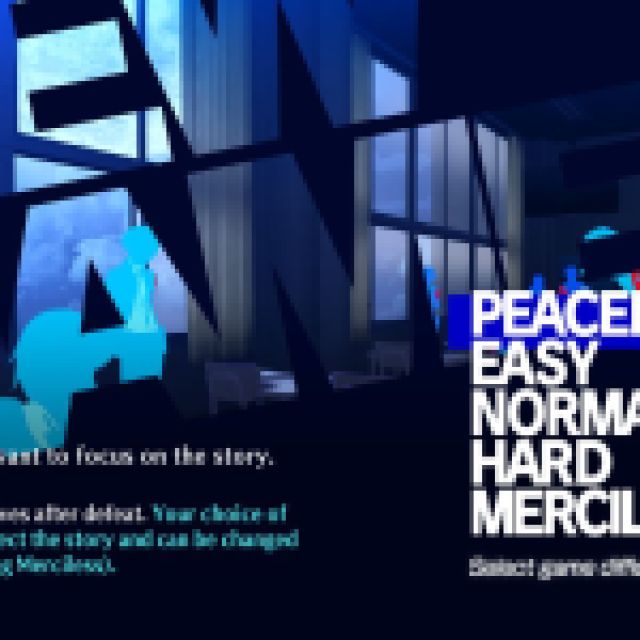

How to Change Difficulty in Persona 3 Reload
Once you’ve selected your difficulty when first starting your Persona 3 Reload save, you can change it at any point after the opening cutscene. To do so, follow the below instructions for Xbox, PlayStation, and PC:
- Xbox: Press Y to open the menu, select “Config,” then scroll down to “Change Difficulty” and adjust to your liking.
- PlayStation: Press the Triangle button to open the main menu, select “Config,” then find “Change Difficulty” and adjust to your liking.
- PC: Press the TAB key to open the menu, click on “Config,” then find the “Change Difficulty” option and adjust to your liking.


Which Difficulty to Choose in Persona 3 Reload
Difficulty decides how hard combat will be for you in Persona 3 Reload and adjusts metrics such as enemy health, defense, and attack power. I recommend choosing Peaceful or Easy if you’re solely playing for the story. If you’re playing on Easy and find yourself dying often, consider switching to Peaceful, as your party will auto-revive after defeat.
Normal, Hard, or Merciless will be your best bet if you prefer more of a challenge. Just remember that you can’t switch back to Merciless if you decide to swap difficulty from it at any point.
