How to Transfer Pokemon from Pokemon GO to HOME
Pokemon, GO HOME!

Is it possible to transfer Pokemon from GO to HOME? Are you struggling to move them from one to another? Since Pokemon HOME’s inclusion into the franchise, you’ve been asking the question and searching for the answer, but to no avail.
Fear not, Pokemon Trainer, Prima Games has all the answers you need. The good thing about this is that you can move your captured Pokemon from GO to HOME. Although, there are just a couple of rules to know and some crucial steps to take before moving them around.
What You Need to Know Before You Get Started Transfering Pokemon From Go to Home
To be able to do the transfer, one must first do the following:
- Have the mobile version of Pokemon HOME,
- Have a registered Nintendo account, and
- Link the mobile version of Pokemon HOME to your Nintendo account.
How to Link to Your Nintendo Account
- Open Pokémon GO and tap the Poké Ball icon in the bottom center of the screen.

- Select Settings in the upper-right corner.

- In the Settings menu, scroll to the bottom of the page and select Pokemon HOME.

Screenshot: Pokemon GO
- Tap sign in.
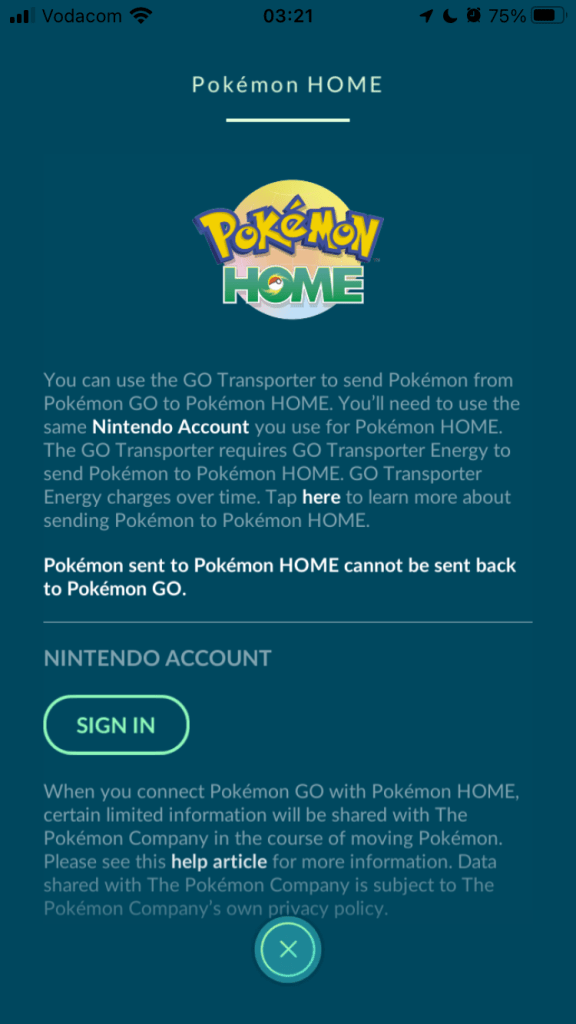
- Log in to your Nintendo account or create one if you don’t have an account.

- Check if all usernames and Support ID matches on your GO and HOME accounts.
Yes, transferring from Pokemon GO to Pokemon HOME is that simple. All you have to own is the mobile version of home and then merely link it to your Nintendo account.
Important to note: If you want to receive your Pokemon in the Nintendo Switch version, you need to own both the Switch version and the mobile version linked to the same account.
“You will be able to receive Pokémon sent from Pokémon GO in either the mobile device version or the Nintendo Switch version of Pokémon HOME. However, to receive your Pokémon in the Nintendo Switch version, you will need to have both the Nintendo Switch version and the mobile device version linked to the same Nintendo Account.”
Via: support.pokemon.com
Yet, this does not mean that you are required to have a Nintendo Switch Online membership or Pokémon HOME Premium Plan, both of which are paid memberships.
Another important note: You cannot transfer Pokemon back to GO once you’ve transferred it to HOME. Adding further misery to the nifty transfer feature, some special Pokemon species cannot be transferred from GO to HOME.
Some extra information…
How to Create a Nintendo Account?
Here are simple steps to create an account if you do not own one:
- Go to the Nintendo Account website: Nintendo Accounts.
- Click on sign in/create account. (Same as the sign-in form displayed above in step 5).
- Enter your information where prompted.
- Select your preferred sign-in method.
There you have it, the rules and steps to create a Nintendo Account and how to link your accounts to transfer from Pokemon GO to Pokemon HOME.
For more Pokemon GO content from Prima Games, you can read: Is Eelektross Good in Pokemon Go? – Answered, All Crackling Voltage Field Research Tasks – Pokemon GO
All screenshots were taken from the Pokemon GO mobile version.
