Pokemon GO: Everything You Need to Know About Party Play
The Party is no longer limited to your chosen Pokemon team.

Pokemon GO has always tried to at-heart be a game that fosters a sense of community, and one in which people will meet one another and build friendships. Niantic has taken this to the next level with the most recent game update. After recently revealing the upcoming collaborative experience in Pokemon Play titled Party Play, Niantic has now provided a follow up which clearly explains how the feature will work, and you can discover exactly how Party Play is implemented in Pokemon GO below.
Pokemon GO Party Play All Details Revealed
Pokemon GO Party Play is a new way to play Pokemon GO. Up to four friends can play together to complete tasks and work towards shared goals. Niantic clearly hopes to further the social aspect of the game, and Party Play may just be the catalyst to do so.
The Basics
All trainers who are level 15 and above will be able to participate in Party Play. There can be four trainers total who will be able to not only see one another’s avatar on their map, but also interact with aspects of the game simultaneously.
Party Challenges


Party Challenges are similar to Field Research Tasks in which the player works to complete a simple goal for a reward. So far, Party Challenges have tasks that ask trainers to do things such as: participating in raids, catching Pokemon, and spinning PokeStops, with plenty more besides. As soon as your Pokemon GO party has been established, the next screen will ask you to select which Party Challenge the party wishes to focus on. From there, the team will work together to complete the tasks and reap the rewards.
Party Power


Entering and battling a raid with your preformed party also has benefits. This comes in the form of Party Power. For every Fast Attack that party members perform, you’ll charge up your Party Power. When it is full, tap the button on the bottom left of the screen to double the attack power of the next Charged Attack. The more members of your party that you have, the faster that the gauge will fill and the more damage that your party will perform. Which ultimately means that you will be able to take down raid bosses faster than before!
How to Check a Party’s Activity Summary
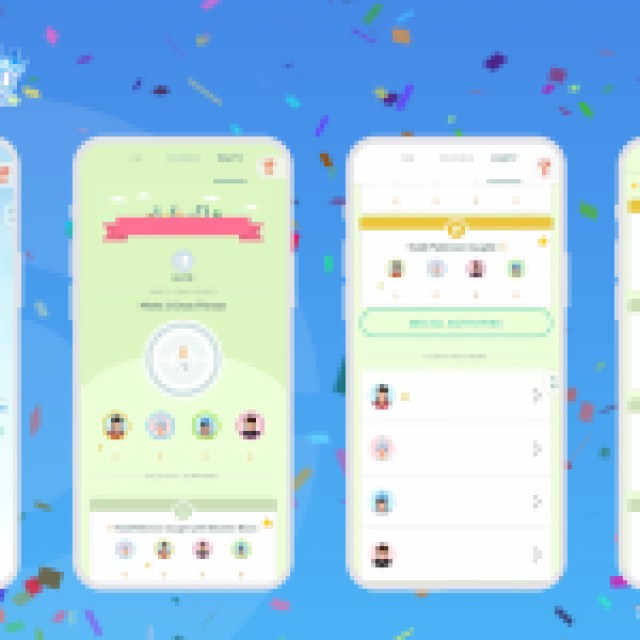

There will be times when you will want to check what the party has accomplished, or is working towards, and the Activity Summary is perfect for this. There is a new menu heading on the top right of your profile, next to where the Friends tab is. This is simply titled Party.
Clicking Party will then bring up a menu in which you can view information regarding the following in-game activities.
- General information
- Battles (including Raids)
- Pokemon
- Adventure
- Throws
There is also the option to favorite any of the above topics so that you can quickly see the information on the favorites tab, as opposed to searching for it.
Hosting and Joining Parties
There are two ways that you can participate in Pokemon GO’s Party Play, and they are by either hosting your own party or joining someone else’s party. There are slightly different steps depending on which way one wishes to participate.
Hosting a Party


The following instructions will illustrate how to host your own Pokemon GO Party Play party.
- Boot up Pokemon GO.
- Head to your profile and click on the Party tab, which is now located next to the Friends tab at the top of the screen.
- From here, hit Create.
- You can choose either a QR code or a number code to share with up to three other trainers who are in close proximity to you.
- When the party is ready, press the Start option to get the party started!
Joining a Party
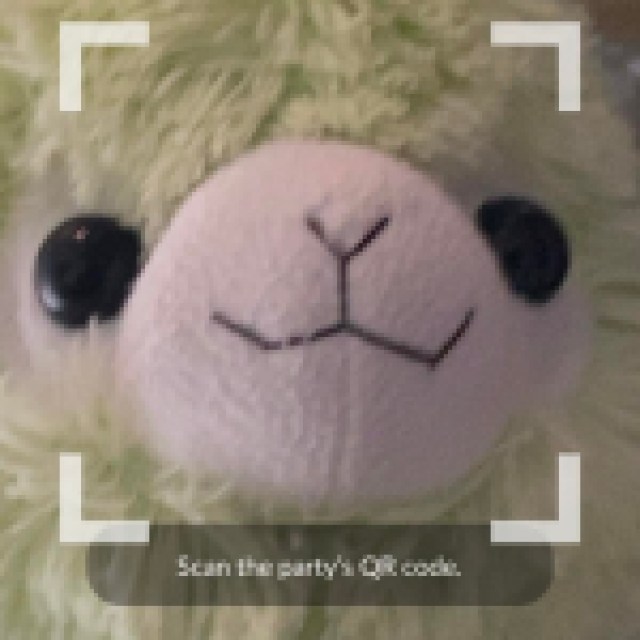

The following instructions will illustrate how to join another trainer’s Pokemon GO Party Play party.
- Boot up Pokemon GO.
- Head to your profile and click on the Party tab, which is now located next to the Friends tab at the top of the screen.
- From here, tap Join Party.
- You will then either have to scan the host trainers’ QR code, or enter the numerical code of the desired party.
- Wait until the host is ready and has started the party to begin.
That’s all there is to it! It is a simple process that is sure to have unique rewards for participation. The current research ‘Welcome Party’ aims to get trainers used to Party Play and to learn the ropes. It’s worth doing, as there are four unique Eevee shirts to be obtained!
