MLB The Show 22: Best Hitting Settings
MLB The Show 22 arrived on PlayStation, Xbox, and Nintendo Switch this year, so whether you are a new player or a veteran of the series, take a look at how to improve your batting game with the best hitting settings. How to Get Best Hitting Settings in MLB The Show 22 In MLB The […]
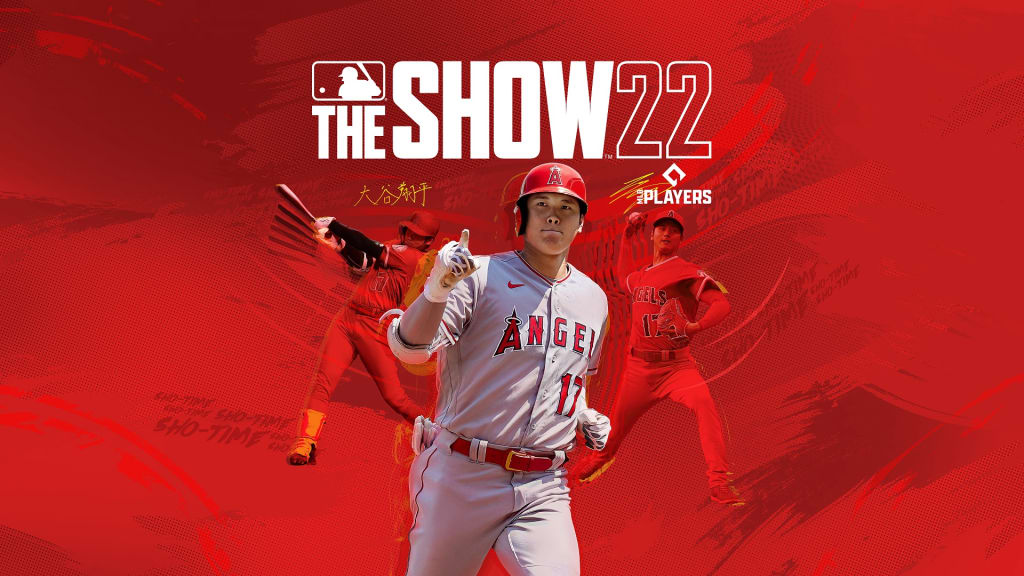
MLB The Show 22 arrived on PlayStation, Xbox, and Nintendo Switch this year, so whether you are a new player or a veteran of the series, take a look at how to improve your batting game with the best hitting settings.
How to Get Best Hitting Settings in MLB The Show 22
In MLB The Show 22, the best hitting setting is “Timing” for new players, “Directional“ for returning players, and “Zone” is best suited for experienced veterans.
Aside from those settings, there are three batting modes – Normal Swing, Contact Swing, and Power Swing. These are bound by default to the “A, B, and X” buttons on Xbox, the “Cross, Circle, and Square” buttons on PlayStation, and the “B, A, and Y” buttons on Nintendo Switch, respectively.
Setting the Best Hitting View in MLB The Show 22
Judging from posts on social media and streams on YouTube and Twitch, many players prefer the “Strike Zone High,” “Strike Zone 1,” and “Strike Zone 2.”
MLB The Show 22: Best Hitting Tips
Check out some more tips on how to fine-tune your settings to get the best hits in MLB The Show 22:
- Pick the best “Hitting Interface” as suggested above.
- Choose the right “Swing Type” as explained above, irrespective of your “Hitting Interface.”
- Pick the best Hitting View by experimenting and changing Camera Angle in “Practice” mode by going to Settings > Gameplay > Batting > Hitting View.
- “Hitting Difficulty” should be changed to a point where you can easily react within the timeframe.
- Press RB on Xbox and R2 button on PlayStation to check your Pitcher’s Energy & Confidence.
- Make sure that your PCI Anchor tool is switched on.
- Get familiar with PCI (Press Left Stick on Xbox, L3 on PlayStation) to get better control of your swings and hits.
- Study the “swing details” on the left side of the screen to understand how well you swung and improve your skills accordingly to get better at them.
For more, check out can you play MLB The Show 22 On PC?
