How to Turn On Arachnophobia Mode in Hogwarts Legacy
From scary to cute with one button press

I’ll start by saying the thoughts that most of us are thinking: I don’t like spiders. Those little guys terrify me, and I don’t care if some are the size of a pea; they still spook me. The bathroom is one of the worst places to find them, in my opinion.
Fortunately, when you’re playing Hogwarts Legacy, you won’t find any in the school bathrooms! They do appear in many other places, though, so it’s nice to have the option to make them a little less scary. If you want to learn more, continue reading to discover how to turn on Arachnophobia mode in Hogwarts Legacy.
How to Turn On Arachnophobia Mode in Hogwarts Legacy
Following the release of Hogwarts Legacy on PlayStation 4 and Xbox One, a patch came out to add Arachnophobia mode into the game, which you can activate with the following steps:
- Launch Hogwarts Legacy and enter the main menu.
- Enter your settings and scroll down to Accessibility Options, shown by a person icon.
- Search your Accessibility menu until you see “Arachnophobia Mode”, and turn it on.
And don’t worry about this influencing your gameplay decisions or combat difficulty. It’s entirely a visual change and won’t impact anything else.
Also, if you’re already ingame and want to stay there, you can access your Settings through the Field Guide menu and scroll to the right until you see it next to Owl Post.
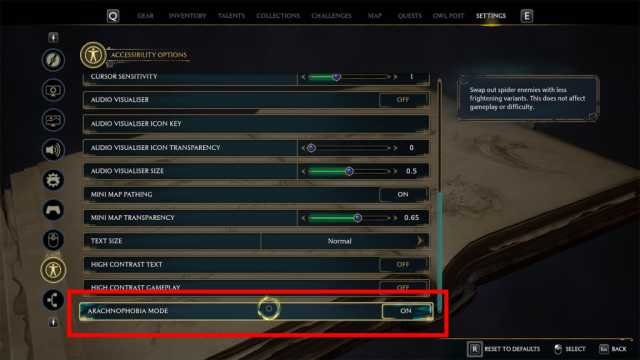
Related: All Companions in Hogwarts Legacy Listed
Once you turn on Arachnophobia mode, the scary spiders before will almost turn cute. Sure, they’re still spider-like, but most of their fear-inducing aspects vanish, turning them into goofy-looking creatures. Better than being terrified during our entire playthrough!
Hogwarts Legacy will be available on PC, PlayStation 4, PlayStation 5, Xbox Series X|S, Xbox One, and Nintendo Switch. If you want to learn more about the game, check out our complete Hogwarts Legacy content catalog by clicking the tag below!
