How to Sign Up for The Finals Closed Alpha
Sign up now to try and play.
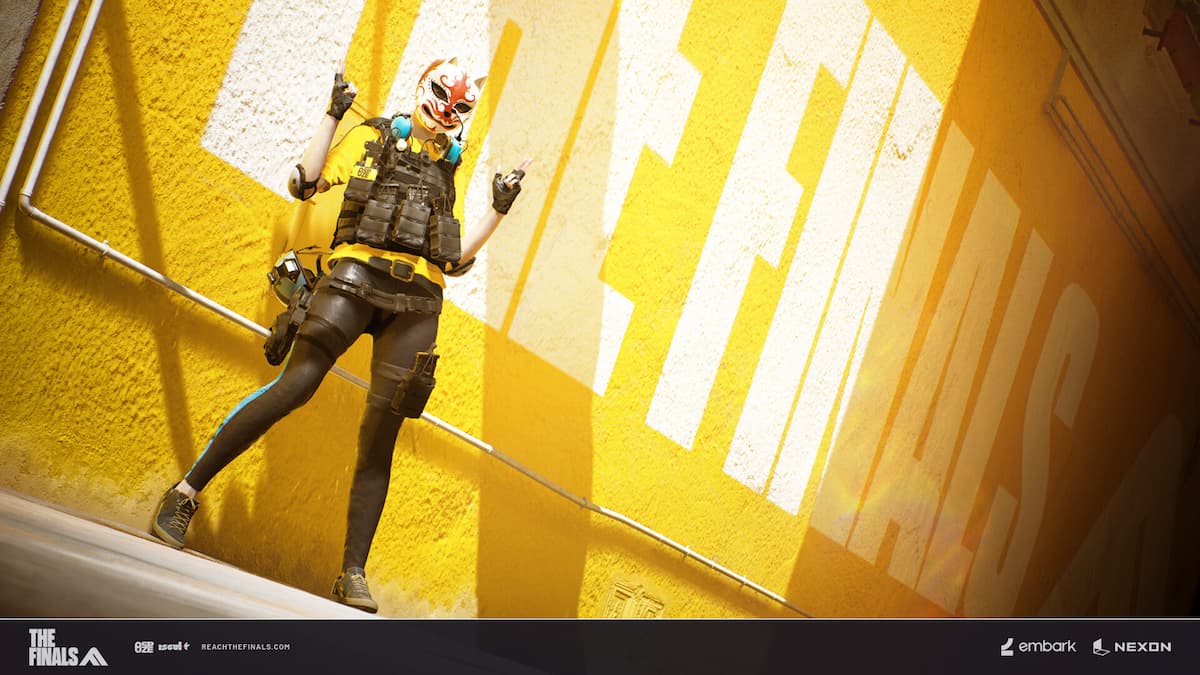
The Finals is a free-to-play combat game show. You and your teammates can alter and transform the arenas with different weapons and platforming options. It’s an interesting premise and is launching into its closed alpha test. Here is how to sign up for The Finals Closed Alpha.
How to Sign Up for The Finals Closed Alpha
If you want to sign up for The Finals closed Alpha, you must log into Steam and go to The Finals Steam page. After that, scroll down and click on the “Request Access” button on the store page. This will then enter you into registration for The Finals Closed Alpha.
The Closed Alpha is only available on PC right now, but it might end up coming to consoles down the line, nothing is ever ruled out completely. Always check back for more information as time goes on.
Related: All Pre-Order Rewards for Pokemon Scarlet and Violet
You won’t be granted immediate access, but you will have to check back later to see if you were entered into it. So while you wait, check out this gameplay video for The Finals, which showcases its movement tech, goo platform building guns, and grappling hooks.
Here is some more information directly from the game’s Steam page if you’re still looking for more to dig into.
“Whether it’s sneaking up on enemy squads with a katana in hand or ripping an entire building out from under their feet with explosives, THE FINALS lets YOU make the call! With different skills across body builds and a wide array of weapons and gadgets, you’ll have all the tools to make your playstyle your own”
Well, that’s everything you need to know about how to sign up for The Finals Closed Alpha. For more tips, tricks, and guides be sure to check out Prima Games.
