How To Sign Up For Roblox Beta On Meta Quest VR Devices
Future's made of virtual reality, now available with Roblox.

Get out of the way, Metaverse; I’m jumping into Roblox. Yes, now you can dive into the virtual world of Roblox on your Meta Quest device, depending on the model that you have, making the leap into the lands of Virtual Reality. Sure, you may not be able to jump into every available experience on the platform just yet, but it’s a promising look at what is to come for the future of the platform. If you’re hoping to try this for yourself, you may wonder what you need to do to jump into the official Beta, and we’ve got you covered.
How To Download And Play Roblox On Meta Quest 2/Meta Quest Pro
To jump into the Public Beta for Roblox on your Meta Quest, you won’t need to worry about signing up for anything or making an alternate account. You can jump right into the store and give it a download or snag it directly from the Meta App Store. To find and download Roblox on your headset, follow these simple steps:
- Turn on your Meta Device
- Find the App Store
- Search for Roblox
- Click through the App Labs notice
- Click Download
- Wait for Roblox to download onto your device
- Click Launch/Play
- Sign in using another device
- Find your experience and play
It’s really that easy. If you’re using the Meta app on your phone or PC, you can follow the same steps, and finish off the setup process on your VR Headset. One thing to know, however, is that you cannot create an account on the Headset, and you must be 13 years or older to access this version of Roblox.
Related: How To Child-Proof Roblox For A Younger Gamer
How Do I Sign Into Roblox On Another Device?
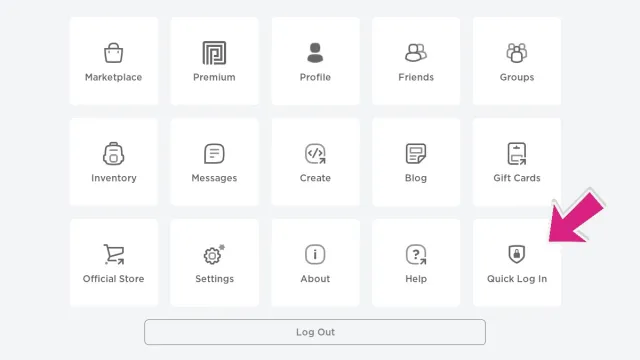
When you try to log in to Roblox on your VR headset, you’ll be given a code and asked to sign in on another device. To do this, follow these simple steps:
- Access Roblox on either PC or Mobile (no Xbox allowed here)
- Click on the (…) icon
- Find the Quick Login option
- Enter the code displayed on your headset
- Click Enter
- Return to your Meta device to go into Roblox VR
Once you have logged in, you won’t need to worry about signing in again. Now, get ready to explore your favorite platform in Virtual Reality. While I’m a slight bit upset that the greatest experience of all time, also known as My Hello Kitty Cafe, is not available to play just yet, I’m crossing my virtual fingers I can see my boy Tuxedo Sam in VR soon enough. If you want to learn more about the Roblox platform, be sure to check out our section below to get codes, content, and experience recommendations.
