How to Share Worlds and Play With Friends in LEGO Fortnite
LEGO Fortnite is fun when you have your friends with you.

The LEGO mode is finally here in Fortnite, and you can play it with a total of seven friends. Here’s how to invite your friends to your LEGO world and share your world with them.
How to Invite Friends in LEGO Fortnite
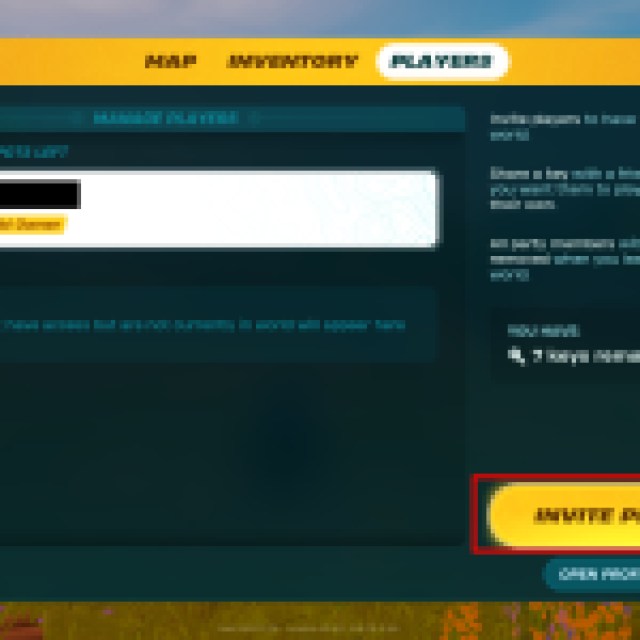

To play with friends in LEGO Fortnite, you can simply invite them to your lobby when you select LEGO Fortnite after starting the game. You can play LEGO mode with a total of seven friends. Once you have invited all of your friends you want to play with, simply start the game or create a world if you have not already created one.
However, if you are already inside the world you have created and want to invite your friends, press Tab on the Keyboard or D-pad Up on the Controller to bring up a menu. Open the Players tab on the right and click on Invite Players. It will open up the Socials tab, where you will see the list of available players you can invite to your world. Click on the friend you want to invite and select the Invite to Party option. They will now be able to join your world.
How to Share Worlds With Friends in LEGO Fortnite
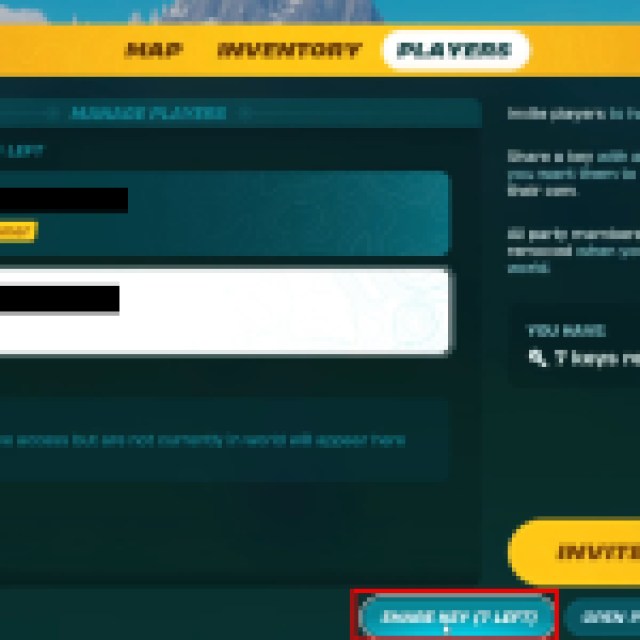

You can share a Key with your friends to make them a Key Holder of the world you created. Doing this will give them access to your world so that they can play it whenever they want on their own, even when you are offline.
To do so, open the Players tab when inside the LEGO world and click on the friend you want to make a Key Holder. On the bottom of the screen, you will see the Share Key option with the number of available keys you can give out. Click on it to make them a Key Holder to your world.
Now that you have your friends inside your LEGO world, it is time to create your village and learn to cook your own food to help survive against the enemies in this mode.
