How to Reroll in Pokemon TCG Pocket
Keep rollin', rollin', rollin', rollin'.

Pokemon TCG Pocket is now out for mobile devices, which means trying to pull the best cards early before the free packs start getting more difficult to come by. That means constantly making a new save file, so here is how to reroll in Pokemon TCG Pocket.
How to Reroll Save Data in Pokemon TCG Pocket
Pokemon TCG Pocket players can reroll their game by deleting their save data and then restarting from level 1 with a fresh save on the same account. This will allow you to keep opening packs that the game gives you at the start; then, you can restart over again if you do not like the cards you got.
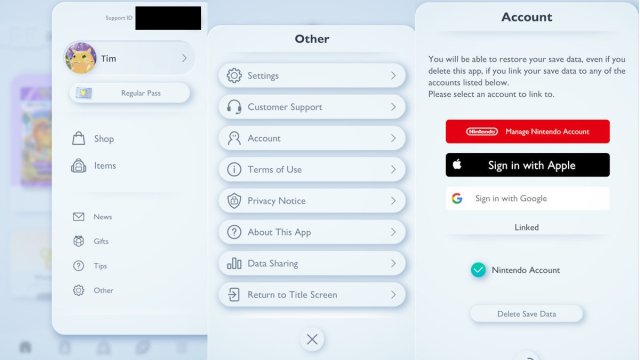
Players can delete their save file by tapping the three-line icon in the lower right, selecting Other, then Account, and finally Delete Save Data. Make sure not to buy any Poke Gold before doing this option, as it will also be deleted with no refunds given.
The process of rerolling involves playing the game to player level 4, then starting over again if you have a bad deck or too many duplicates. The game automatically gives you free packs for starting, then you will have to use Pack Hourglasses to decrease the stamina gauge and continue receiving more free packs.
The Pack Hourglass can be earned by increasing player level or rewards for completing missions. All players can do at the beginning is open up packs, which completes some missions, and give Pack Hourglasses to then open up more packs.
Players can also use the Wonder Pick feature to get one of five cards from other players’ boosters, though that is also on its own stamina gauge. Wonder Hourglasses will decrease that stamina gauge, earned by completing batches of beginner missions,
Rerolling can be an arduous process, but it is necessary for those who want a good deck early. Trading with other players will come to Pokemon TCG Pocket at a later date, so bear that in mind before rerolling your save.
