How to Register a Ship in Starfield
Grand Theft Grav
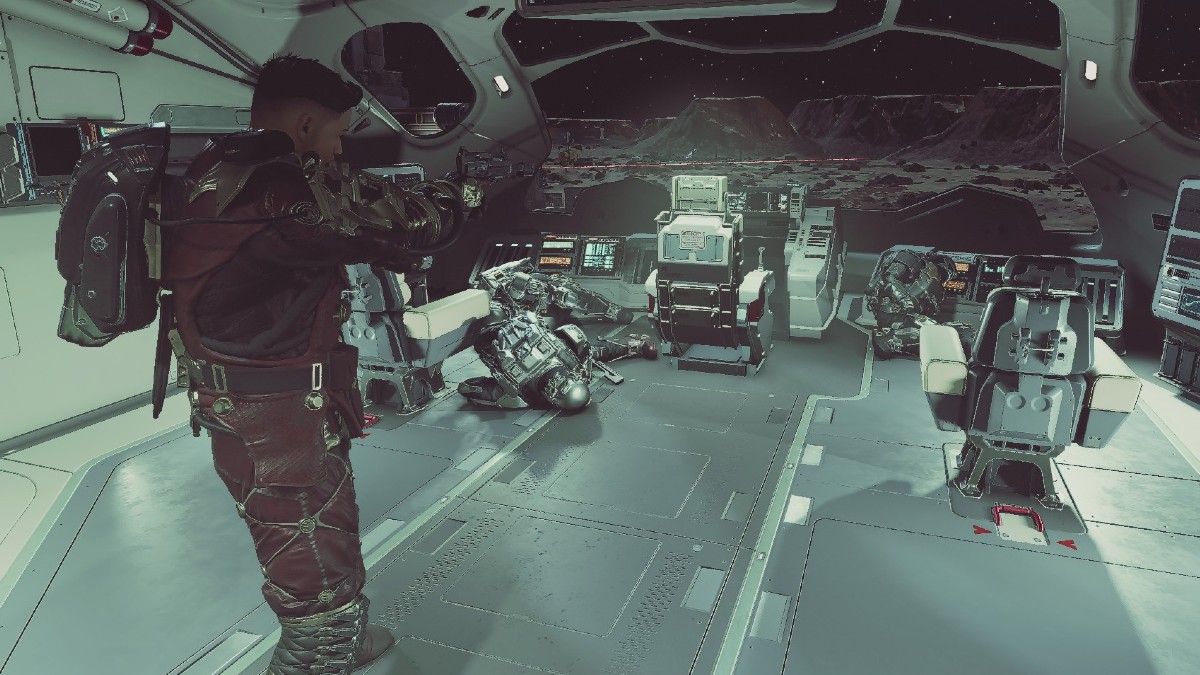
So some poor space fairer left their ship unguarded, and now you have it in your possession, but you need to register that ship before you can sell it or get any work done. The good news is that registration is incredibly easy in Starfield, and I can help you get it done in just a few button clicks.
How to Register a Ship in Starfield Explained
To register a ship, you need to take off and then open your ship section in the main menu. Within the ship menu, you can choose to register your ship with the “G” key or the “view” button on a controller. This is all done directly from the menu, and it will only cost some Credits depending on the value of the ship itself.

In the last ship I registered within Starfield, I had to pay nearly 10,000 Credits, which really isn’t worth the price if you plan on selling the craft. For something like a C-class ship, the registration fee is more worthwhile, and you will get a much larger return on investment. However, there is another fee you need to worry about with contraband.
Many ships that you can steal in Starfield will have contraband somewhere in the cargo. That means you can’t fast-travel to most areas without clearing the ship or paying another fee. This fee is only around 1,000 Credits, but it’s another inconvenience.
How to Register a Ship in Starfield:
- Take over a new ship
- Open up the ship menu
- Press the “G” key or the “View” button
- Pay a registration fee
Keep in mind that when you register a ship, it will automatically become your home ship. So you need to get back to a spaceport and change your ship from there. Having an Outpost can help in this regard if you have the area built up. For those without those upgrades, though, finding a ship vendor like the one in New Atlantis is required to change ships again.
If you do have all those upgrades, make sure you know how to find your Outpost in Starfield.
