As you make your way through the wide and expansive world of Cyberpunk 2077, you’re likely to come across a lot of things to pick up. Some of this loot is extremely useful, such as new weapons for your arsenal, while some are less useful, like clothes. One such type of loot is great for lore and world-building, though the menu to access them is a bit hidden. Here’s how to read Shards in Cyberpunk 2077.
How to Access the Shards Menu in Cyberpunk 2077

To read Shards in Cyberpunk 2077, press Tab on PC, the Touchpad on PlayStation 5, or the View button on Xbox to open up the menu. From here, hover over the Journal tab to see a drop-down menu. Among these is the Shards menu, which you’ll want to select. Opening this menu shows a list of categories based on different Shards and at what locations you find them in the game. The different Shard categories are as follows:
- Technology.
- Notes.
- Literature.
- World.
- People of Night City.
- Articles.
- Leaflets.
- Other.
- Religion & Philosophy.
- Poetry.
- Encrypted.
Most of the Shards you find in the game will be filtered into the Technology, Notes, and Other categories. However, plenty more will be in the other listed categories. To read a Shard, open a category and select one of the listed Shards. This will bring up the text box, letting you read them at your leisure.
Is There a Point to Reading Shards in Cyberpunk 2077?

Excluding mission objectives, which must be completed, there is no benefit or skill you gain by reading Shards. Instead, these are meant to be text blurbs that flesh out the world of Cyberpunk 2077. If you’re bored and feel like chilling for a bit, reading these can be rather insightful. You won’t be at a detriment if you choose not to, though.
If you’re looking for more help with your experience, check out our guide on how to enter third person in Cyberpunk 2077.



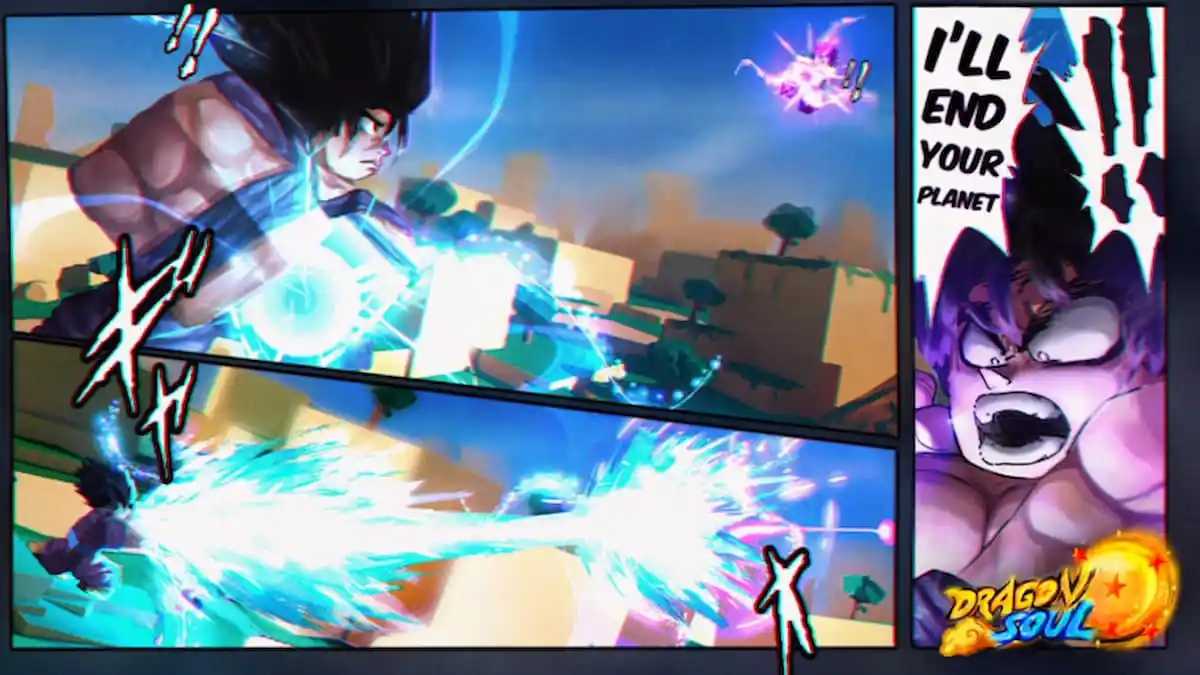

Published: Sep 20, 2023 05:41 pm