How to Open Locked Bags in Cash Cleaner Simulator
If only there was an easier way to throw out the bags.
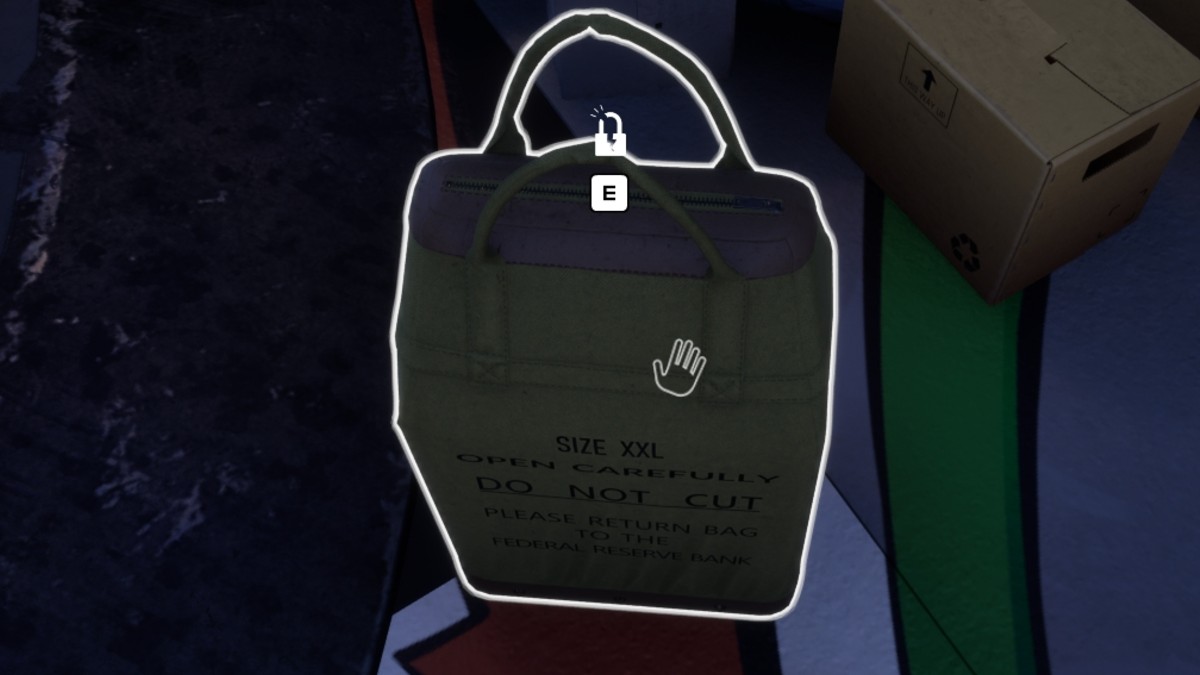
Accepting orders sometimes gives you locked bags or containers in Cash Cleaner Simulator. You’re not given keys, and you have to open the bags in order to progress, so how do you open these locked bags?.
Don’t worry, there’s a simple way to open them, and here’s how to do it fast and efficiently in Cash Cleaner Simulator.
How to Unlock Bags in Cash Cleaner Simulator



To open locked bags or containers, you must buy a Stylish Steel Knife from the Black Market app. You should pick up the Knife and permanently keep it on your person (it has two slots in your inventory). You can access your inventory by pressing Tab to equip the Knife whenever you want.
While you have your knife equipped, look at the side of the bag. There should be a knife icon on the bag. Use the left mouse button to cut it from the side and get all the contents inside the bag.
Usually, these bags are no longer useful, so you should throw them in the incinerator to clear some space or dispose of them as trash.
You can only open federal reserve bags, sports bags, cases, or basically any container that isn’t a box. Oddly, you cannot open boxes with a knife, but there’s no reason to as well since there are no locked boxes… so far.
When you take the money inside these locked bags, pay attention to when you got the locked container and what task you got it from. If it is from a task that requires specific bills, like counterfeit money, the contents from the locked container would usually include counterfeit money. It’ll be easier to separate those marked and counterfeit bills if you separate them immediately as you get the items.
How to Remove Binds on Cash in Cash Cleaner Simulator



Apart from opening locked containers, you can also use the knife to remove straps from cash. Equip the knife and aim at the strapped cash to unbind them. You can also cut the strap from your inventory if you want.
If you have multiple stacks of bound cash, using the workbench is the easiest way to remove multiple binds. Buy the Fine-Edge Knife from the Black Market app, which should automatically attach to your workbench permanently. Place all bound cash on the workbench and cut them all loose by using the knife and clicking every single bound cash on the workbench.
