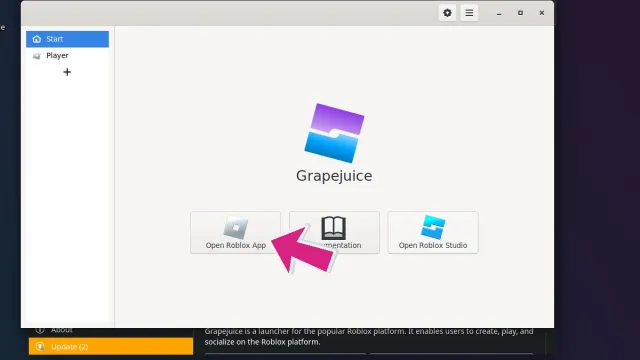How To Install and Play Roblox On Steam Deck
Oof Deck

While Roblox may be one of the most popular platforms in the world, there is still no native version of the Steam Deck. For those hoping to jump into a game of King Legacy on the couch, or if you don’t feel like playing on your phone, this is the perfect way to get the whole experience, no matter where you may be. You’ll need to take a few steps to get things up and running the way they should be, but after a bit of tinkering, you’ll be ready to jump right into the world of Roblox matter where you are.
How To Install Roblox On Steam Deck
As we mentioned above, there are a few steps that you’ll need to take to get this popular platform up and running on your Steam Deck. You’ll first want to go to the Discover Store and download Grapejuice, a flatpack that allows Roblox to launch and play on the Steam Deck. You’ll also need Wine, which lets Windows applications run natively on Linux.
Once that has been downloaded, you can open it right up, and you’ll see something similar to the second screenshot above. You’ll want to click on Open Roblox App and start the process of installing the Launcher on your Steam Deck. Once it has been installed, it will automatically open the Login screen, giving you the chance to sign into your account.
Related: How to Play Pokemon Infinite Fusion on Steam Deck
Log in, and exit the program. Find either Grapejuice or Roblox App in your start menu, and Right-click on the icon. Select Add To Steam to get this program into your Steam Library. While still in Desktop mode, you’ll want to find this application in your library, Right-click on it once again, and go to Manage > Controller Layout.
Plenty of Controller Layouts will work well with Roblox, but the one we highlighted in the fourth screenshot will give you the most customization options in the future. This works well to navigate the platform and get into your experiences and works as a great default to build onto.
If you’re looking to add custom artwork for Roblox, we’ve got you covered with this tutorial on how to add custom artwork to Non-Steam games. Get ready to jump into the world of Roblox on your deck and find some unique adventures.