How to Get Animated Faces in Roblox
No more creepy static faces, I guess?
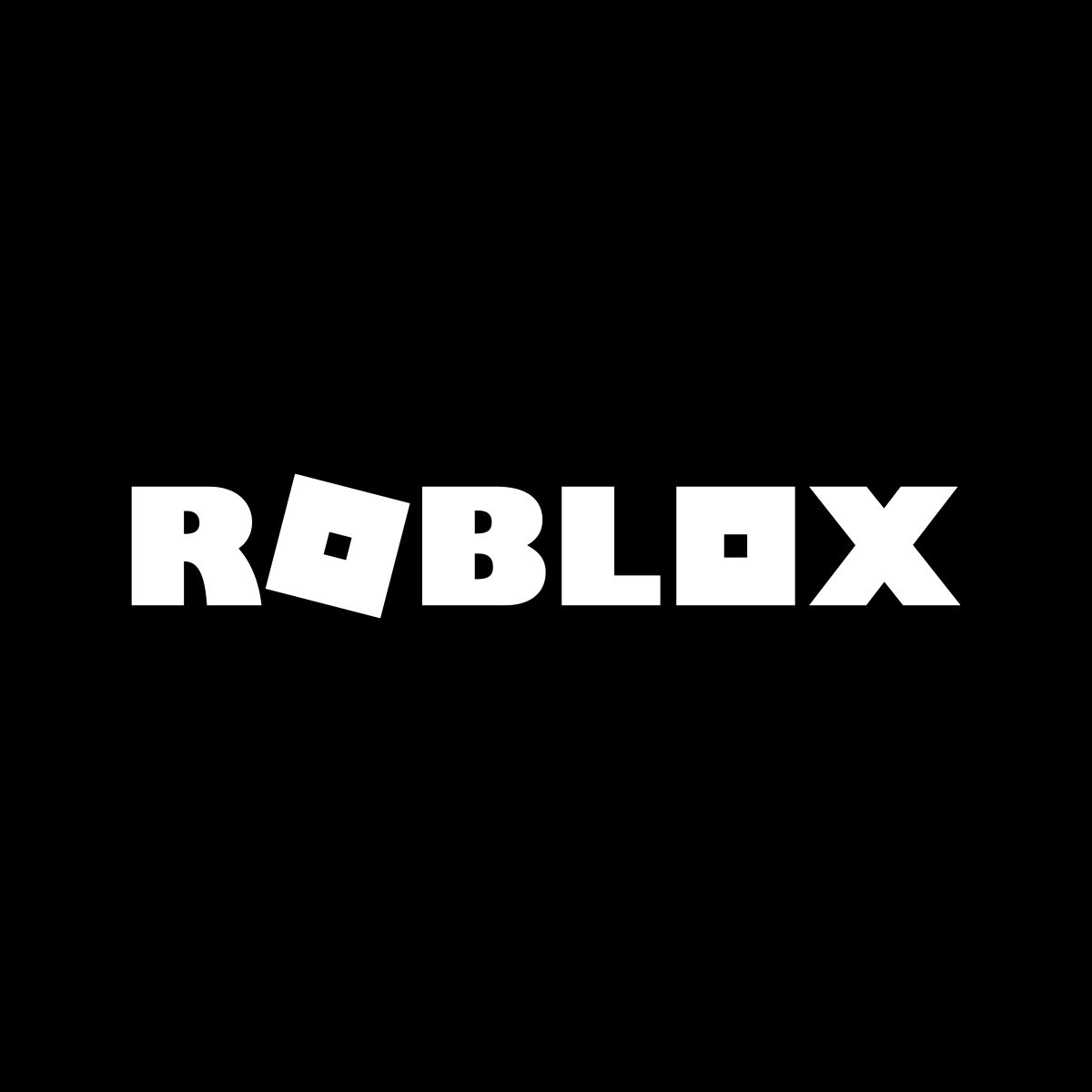
Roblox developers seem very committed and consistent when it comes to improving Roblox and implementing new features for a game that is being played by hundreds of millions of people of all ages worldwide. It’s been a while since Roblox was originally released (over 15 years ago) and it was about time it got a feature like animated faces – as I’m sure many would agree.
Prima Games is here to walk you through how you too can get animated faces on your character in Roblox below.
Where to Get Animated Faces in Roblox
Follow these steps to get animated faces for your character in Roblox:
Related: Best Accessories in Blox Fruits Listed (Roblox)
- On the official Roblox Site, go to the Heads Catalog page. At the time of writing, there are “Dylan Default”, “Makeup Minimalist”, and “Chiseled Good Looks” Heads available. These are free, but there will no doubt be some paid options in the future too, as well as more free ones.
- Click on any of these that you like and on the right side, you’ll get a green “GET” button. Press it.
- Another dialogue window will pop up – click the “Get Now” button to confirm that you want to add the Head to your account.
The only limitation at this moment is that these animated faces will not be functional in all of the Experiences, though developers will likely tweak them so that they are at some point. We hope so, anyway. For now, just play around and see what works.
Related: How to Get Dragon Breath in Blox Fruits (Roblox)
Now that you know where to get animated faces in Roblox, make sure you bookmark the Roblox game tag below so that you’re always up to date with the latest Roblox information, news, and guides here on Prima Games.
