How to Find Your Multiplayer Session ID in Satisfactory 1.0
Session's ready!

The multiplayer features in Satisfactory have always been a struggle for players over the years. While there have been improvements in early access, the platform restrictions make it extremely hard for players to connect, especially cross-platform. However, it did get better, and you only need a specific type of session and the multiplayer session ID to join a game. Here’s how to find your multiplayer session ID in Satisfactory 1.0 and what restrictions you should know before starting a server.
Where to Find Your Multiplayer Session ID in Satisfactory 1.0
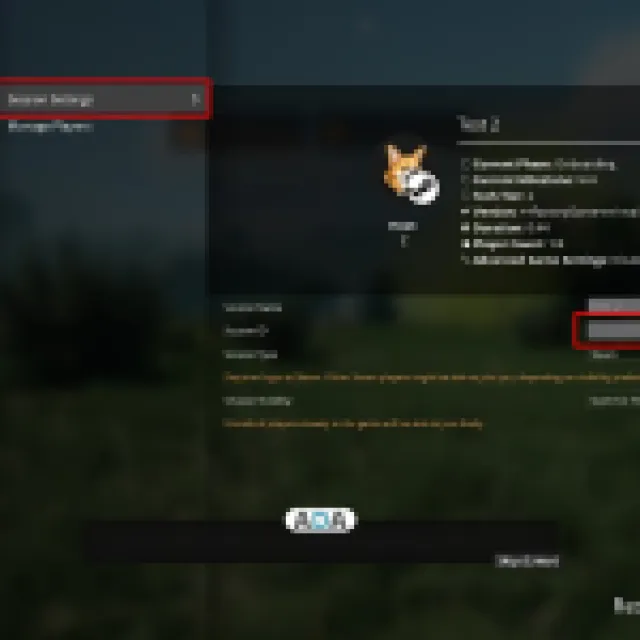

To find the multiplayer session ID of a hosted server, you need to press “Esc” to open the main menu. Look for the “Manage Session” tab. This “Manage Session” won’t show up if you don’t go through the introduction, which you can skip in the same main menu.
After selecting “Manage Session,” go to Session Settings and look for the Session ID on the right side. Click the “Show” button, and it’ll open a new window. You can either press copy to clipboard and share the code with your friends or click show and manually copy the code and share it with your friends.
To join the multiplayer session, your friends should choose “Join Game” in the game’s main menu screen. If you want to join a specific session, you’ll be asked for a code,, or you can directly join a friend’s hosted game through the platform’s friends list.
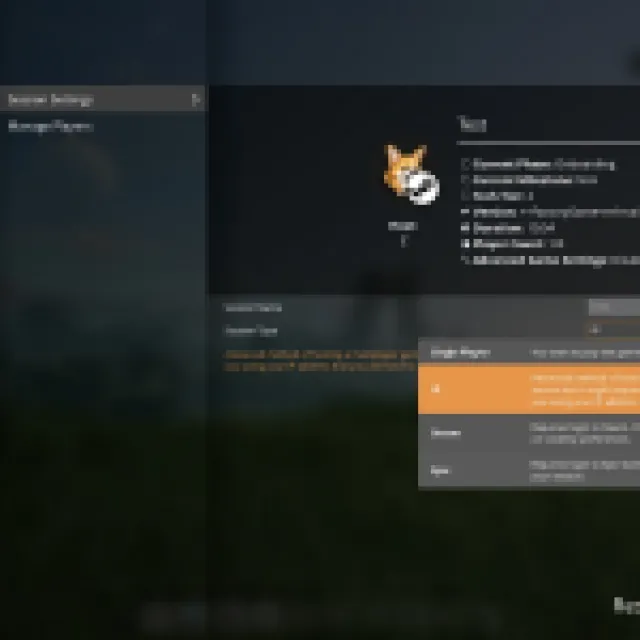

You should also know one crucial setting when creating a server. When you create a new game, the session type matters. There are four types of sessions: Single Player, IP, Steam, and Epic.
Single-player is a private game where no one can join. IP sessions are for hosting your own server using your own public IP, which is a long process in itself. Both of these session types won’t have a multiplayer session ID. So, if you can’t find your multiplayer session ID using the steps previously mentioned, it might mean that you don’t have the correct session type for your game.
You want to have at least Steam or Epic so you can easily invite friends from both platforms using the multiplayer session ID.
If you or your friends are having problems like the Unreal Engine crashing or an Executable Missing Error, you can check out our technical guides to fix these issues.
