How to Evolve Inkay in Pokemon Scarlet and Violet: Indigo Disk
One weird squid coming up

There are some convoluted evolutions in Pokemon, and Inkay certainly ranks amongst the top. Here’s how to evolve Inkay in Pokemon Scarlet and Violet: Indigo Disk.
How to Evolve Inkay in Pokemon Scarlet and Violet: Indigo Disk
As you traverse the bodies of water found around the Terarium, it’s very likely you’ll stumble across Inkay, especially in the Costal Biome. But if you’ve leveled it to no avail, with no squid evolution in sight, never fear. Once you know the method for evolving Inkay, getting Malamar is no sweat. Usually.
First, Inkay must be at least level 30. Next, you’ll need to be holding your Nintendo Switch upside down to force Inkay to evolve. No, I’m not kidding. And getting this evolution to trigger can be finicky.
Inkay must hit the next level while the Switch is upside down. So, the moment you see “Pokemon fainted!” you should turn the Nintendo Switch upside down. This is awkward, but what can you do.
If that isn’t working for you, there are a number of solutions you can try.


Why Isn’t Inkay Evolving in Pokemon Scarlet and Violet: Indigo Disk – Answered
So, like many others, I encountered several problems while trying to evolve Inkay. Here’s every solution you should try.
- Make sure your Nintendo Switch isn’t on its dock.
You can’t turn your dock upside down and play the game very easily, and you should try. The Nintendo Switch must be in handheld mode.
- Make sure you’re using the joycons.
You can’t have a wire, pro, or wireless pro controller attached to the Nintendo Switch while evolving Inkay. To disconnect your controllers, go into your Nintendo Switch’s main menu. Go into System Settings.
Scroll all the way to the bottom to Controllers and Sensors. Scroll all the way to the bottom of this menu to ‘Disconnect Controllers’. Click ‘A’. Then, hold ‘X’ to disconnect all your controllers that are currently attacked.
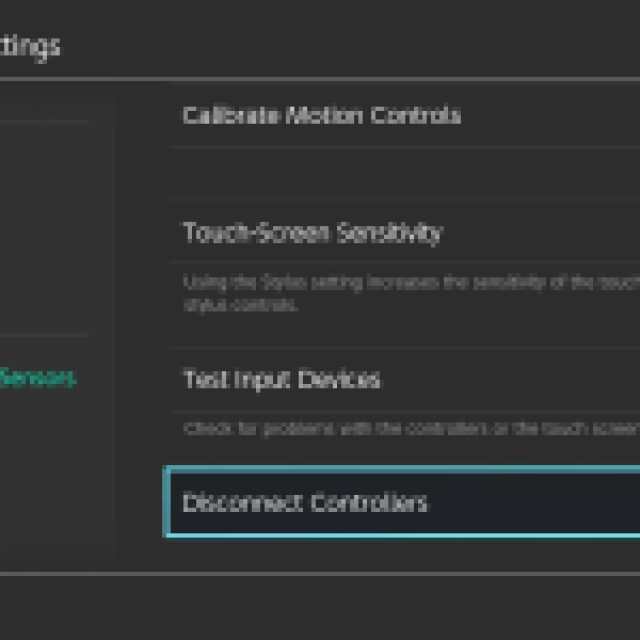

- Restart the system.
Sometimes, it’s as easy as restarting your Nintendo Switch. This may be especially true if you had to disconnect your controllers.
- Make sure the Nintendo Switch is really upside down.
Some people have found that the gyroscope in the Nintendo Switch is very sensitive. To that end, you can press the Nintendo Switch up against the wall or the floor to ensure that it’s really, really upside down.
- Make sure you’re not using Exp Candy.
The Exp Candy you can give your Pokemon to increase their level for whatever reason doesn’t let them evolve. Be sure that you’re leveling up Inkay with either a Pokemon battle or a Rare Candy.
And if none of these methods work… you may need to trade for that Malamar.
