How to Download the Dragon’s Dogma 2 Character Creator & Storage
Gonna spend 50 hours in this before release.

During Day 1 of the Capcom Highlights presentation on March 7, 2024, the developer revealed that players can create their Dragon’s Dogma 2 main character and Main Pawn early in preparation for the game’s March 22 release date. Here’s how to download the Dragon’s Dogma 2 Character Creator & Storage.
How to Download the Dragon’s Dogma 2 Character Creator
The Dragon’s Dogma 2 Character Creator & Storage application is available on PC (Steam), PlayStation 5, and Xbox Series X|S. If you can’t find it, here’s how to download it on your platform of choice:
PC (Steam)
- Open Steam and navigate to the store homepage.
- Click on the top right corner and search for “Dragon’s Dogma 2.”
- Dragon’s Dogma 2 Character Creator & Storage should be the second option on the list.
- Click it, then select Download next to the Dragon’s Dogma 2 Character Creator & Storage.
- Alternatively, paste “steam://install/2674810” in your PC’s web browser to open the store page if you can’t find it in Steam.
You can also click this link to go directly to the Dragon’s Dogma 2 Steam Store page.
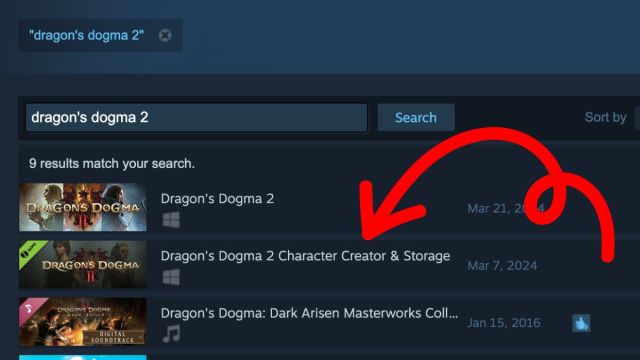
PlayStation 5
- Once it’s live, open the PlayStation Store on your PS5 and click on the magnifying glass in the top-right corner.
- Type in “Dragon’s Dogma 2” and select Dragon’s Dogma 2.
- Click the three dots next to Wishlist and select Dragon’s Dogma 2 Character Creator & Storage from the dropdown list.
- Click “Download.”
Alternatively, you can click this link to go directly to the Dragon’s Dogma 2 Character Creator & Storage PlayStation Store page on PC.
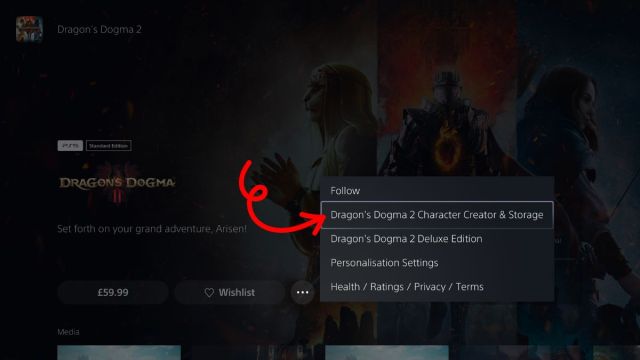
Xbox Series X|S
- Once it’s live, go to the Xbox Store on your Xbox Series X or Xbox Series S.
- Scroll down to the gray Search button.
- Type in “Dragon’s Dogma 2” and wait for Dragon’s Dogma 2 Character Creator & Storage to appear.
- Click “Download Now.”
Alternatively, you can click this link to go directly to the Dragon’s Dogma 2 Character Creator & Storage Xbox Store page on PC.
I Can’t Find Dragon’s Dogma 2 Character Creator & Storage
If the Dragon’s Dogma 2 Character Creator & Storage isn’t appearing for you, don’t worry! It will be available in your region very shortly, according to the Dragon’s Dogma 2 Community Manager. So keep trying.
You’ll be able to choose which of your five Arisen and five Main Pawns you’ve created in the Dragon’s Dogma 2 Character Creator & Storage app will carry over to the full release on March 22, 2024.
