How to Download MW3 Beta on Xbox, PC and PS5
Trying to download the MW3 beta before it ends on October 16?

The Modern Warfare III beta is officially out, and players are flocking to their systems to test out the new Call of Duty title. The beta’s run is limited, ending on October 16, so people looking to explore the new maps need to do it now. Here is how to download the MW3 beta on Xbox, PC, and PS5.
How to Download the MW3 Beta
Downloading the MW3 beta is quite easy, but obviously a bit different on each platform. Whether you are Xbox, PC, or PS5, the beta is still available for everyone. Here is how you can download it on each gaming system:
Xbox
Downloading the MW3 beta on Xbox is simple. Here are the steps you will need to follow:
- Head to the Xbox online store.
- Type in Modern Warfare III Open Beta.
- Download.
Once you download the game, you will be good to go. If you do this through their website, then the game will be queued automatically to download once you power on your Xbox.
PS5
Getting the game on the PS5 is also relatively simple. Here’s what to do:
- Head to the PlayStation online store.
- Type in Modern Warfare III Open Beta.
- Download.
The game will then be added to your library and will download directly to your system. Just like the Xbox, if you get the game through their website instead of on your PS5, it will download automatically once you turn on your system.
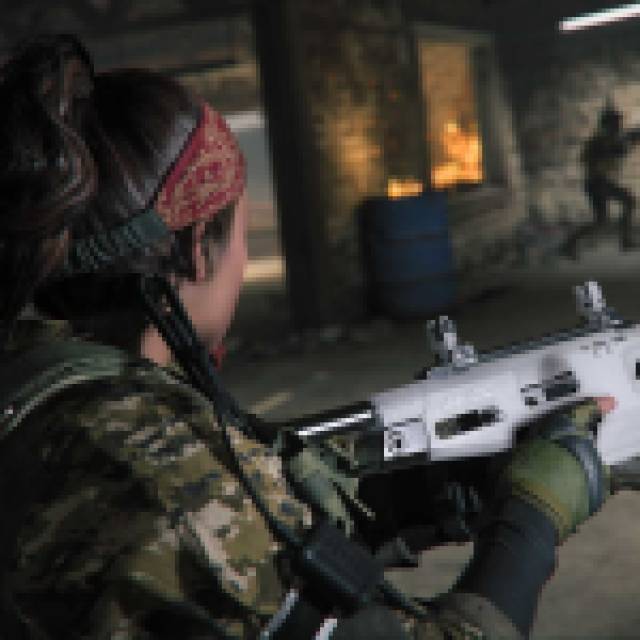

PC
Here’s how to download the MW3 Beta on PC:
- Head to Steam or Battle.net.
- Type in Modern Warfare III Open Beta.
- Download.
This will automatically queue up the MW3 beta to download onto your PC. The options for PC are a bit more versatile, as you can download it on a few different platforms.
Hurry, though, because the beta will end relatively soon.
