How to Customize Your Characters in Harry Potter: Quidditch Champions
Step up your Quidditch game by customizing your teammates.

Customization is key in Harry Potter: Quidditch Champions. Not only does customizing your characters make them look cooler, but it also improves their performance on the field. You can equip different Brooms to your team members to suit their specific roles and tweak their Skills so you can have the best shot at winning the Quidditch World Cup.
How to Customize Your Teammates in Harry Potter: Quidditch Champions
Customizing your teammates is as simple as scrolling to the My Team tab and selecting Performance or Customize.

The Customize menu allows you to change your player’s appearance, like their hair or facial structure. You can also tweak what outfit they’re wearing and equip hats, wands, or broom trails that you’ve collected throughout your Quidditch career. Specific Emotes and Celebrations can also be equipped from the bottom section of the Customization menu.
How to Customize Your Teammates’ Performance in Harry Potter: Quidditch Champions
The Customization menu is mainly for aesthetic purposes. If you want to equip Skill Points and Brooms to your characters, head to the Performance menu instead. You can find this option just above the Customization button in the My Team tab.
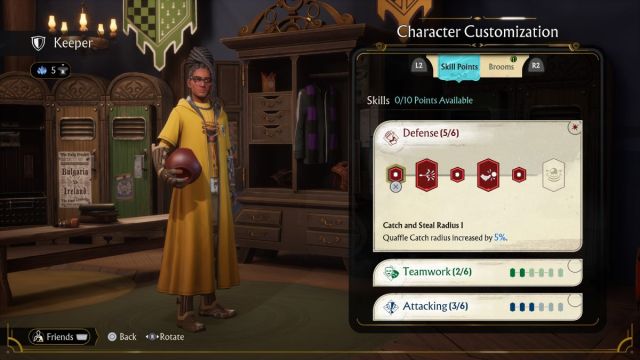
The first tab in the Performance section is dedicated to your Skill Points. There are three types of Skill Points to choose from – Defense, Teamwork, and Attacking. The Skill Points will differ depending on what role your character plays in your Quidditch team. A Keeper, for example, will have different skills than a Seeker due to the vast differences in their roles.
Once you’re finished equipping Skills to your character, tab across to the Broom category. This is where you can unlock and upgrade your Brooms. It is important to note that each character has their own Broom. Equipping a Broom to one character will only change that particular teammate’s Broom. Don’t forget to assign each character a Broom individually!

Each Broom offers something different in terms of Durability, Speed, and Agility. Not every Broom will work for every role. Play around with your teammate’s Brooms to make sure everyone has the best Broom for their job.
Are you an achievement hunter looking to score that coveted Platinum trophy? Check out our Harry Potter: Quidditch Champions Trophy Guide.
