How to Create a Player in TopSpin 2K25
Time to show off your creativity.
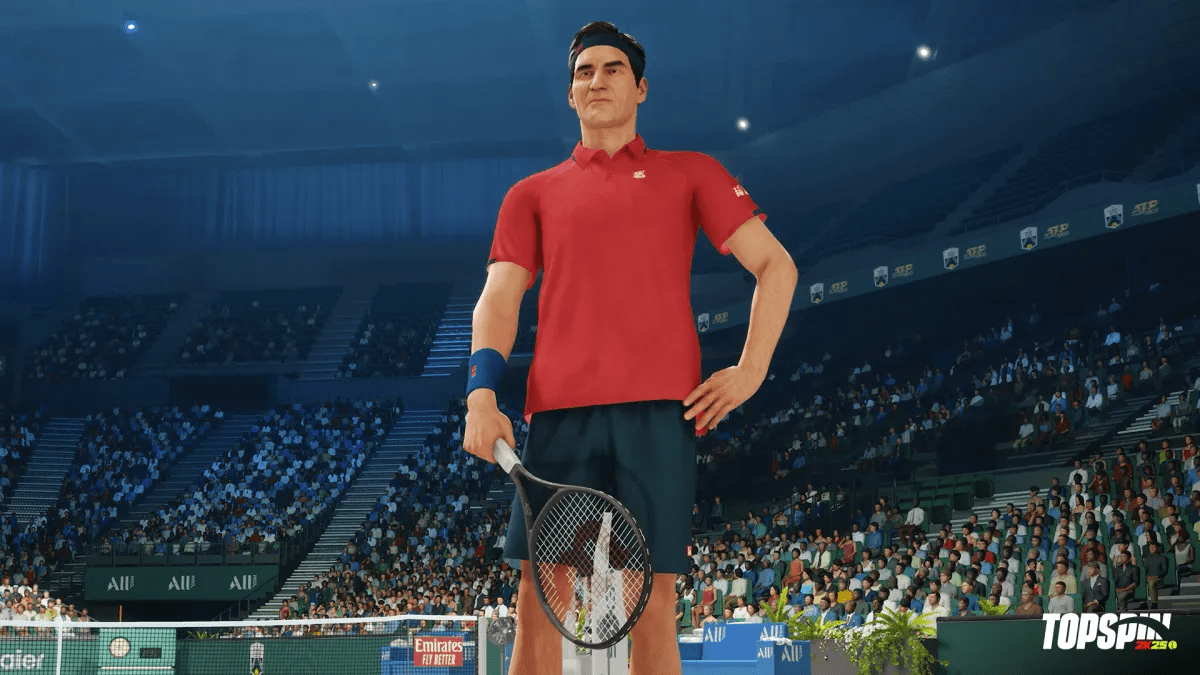
MyPlayer mode is one of the core attractions of TopSpin 2K25, and it will attract many newcomers to the series. Players can create a virtual persona of their own and make them the next global tennis icon. Here’s how to create a player in TopSpin 2K25.
How to Create MyPlayer in TopSpin 2K25
To create a new MyPlayer character in TopSpin2K25, follow the steps below:
- Start the game and wait for the main menu to load.
- Browse the main menu to find the MyPlayer.
- When you’re new to the game, the MyPlayer mode will open with the player creation mode.
- First, choose between Men’s or Women’s tours.
- Next, four presets will be available as your MyPlayer. You can fully customize all these presets.
- Set your player identity to include full names, audio names, and more.
- TopSpin 2K25 allows full visual customization of your MyPlayer. You can control every aspect, ranging from facial hair to height and more.
- From the Locker Room, you can select your MyPlayer’s apparel, Tennis style, and more.
- Next comes Player Evolution. Here, you can use Attributes Points to grow your MyPlayer.
- Every attribute can be grown to a maximum of 70. You will gain more Attributes Points as you level up.
TopSpin 2K25 has returned after more than a decade, with the last entry being in 2011. Naturally, there are several new game modes and features in place, and those who have played NBA 2K24 will be somewhat familiar.

That’s all you need to do to create a player in TopSpin 2K25. Make sure to routinely visit the Locker Room to tweak the looks and outfit of your creation. The Season One Centre Court Pass offers plenty of additional cosmetic items via 50 different tiers that can be unlocked by playing all the game modes.
