How to Check Your Damage Done in CS2
"He's low, he's low, he's low!!!!"

Counter-Strike 2 has introduced many changes, whether for better or worse. If you cannot see how much damage you have done in CS2 during a round in Competitive Matchmaking or Premier by opening your console, don’t worry, that’s normal. Here’s where you can see these numbers now.
Where Can You See How Much Damage You Have Dealt in Counter-Strike 2
You can see how much damage you have done (and how much damage you have taken from) to each player in the match by waiting for the next round to begin.
At the top of your screen, under the player’s portraits, you will be able to see how much damage you have dealt to each player by examining the numbers in the green fields, while the damage taken will be listed in the black fields under them. You will also see how many hits you have made and how many hits you’ve taken.
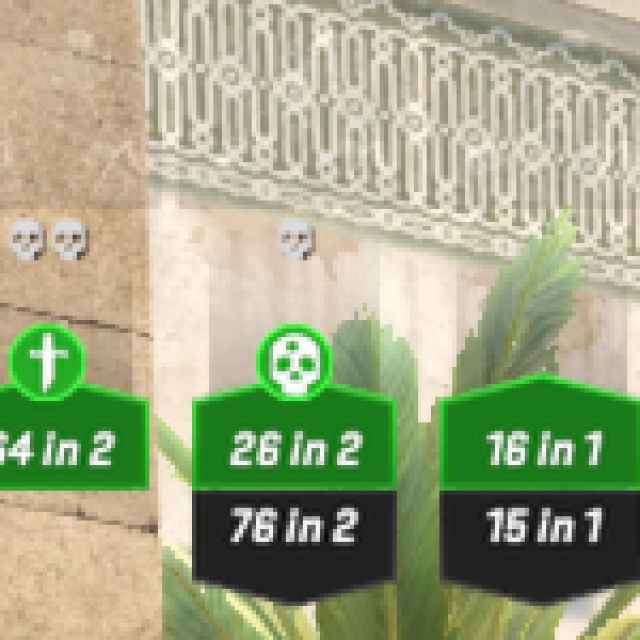

Everyone is used to seeing their “damage done” and “damage taken” stats in the console right after dying so that they can pass vital information to their team, like an enemy’s remaining health. Right now, you cannot see these stats in the console, and they have been moved to a different place to maintain some sort of fair play.
One big difference between CSGO and CS2 is that the damage dealt and taken cannot exceed 100 per player, meaning that the AWP headshot will still count as 100 damage.
If you need help with improving your UI, I firmly recommend you improve your CS2 Radar Settings to have it show you more vital information on the battlefield. For other tips, tricks, and guides on Counter-Strike 2, check out our CS2 game tag below.
