How to Change your Name in Disney Dreamlight Valley
A name is a name, but you can finally change it in this game.

Disney Dreamlight Valley has continued to receive plenty of updates over the years, but a new feature that fans have wanted since its release is finally available — the ability to change your Avatar Name. Let’s find out how to do that in this adorable life sim.
How To Change Your Avatar Name in Disney Dreamlight Valley
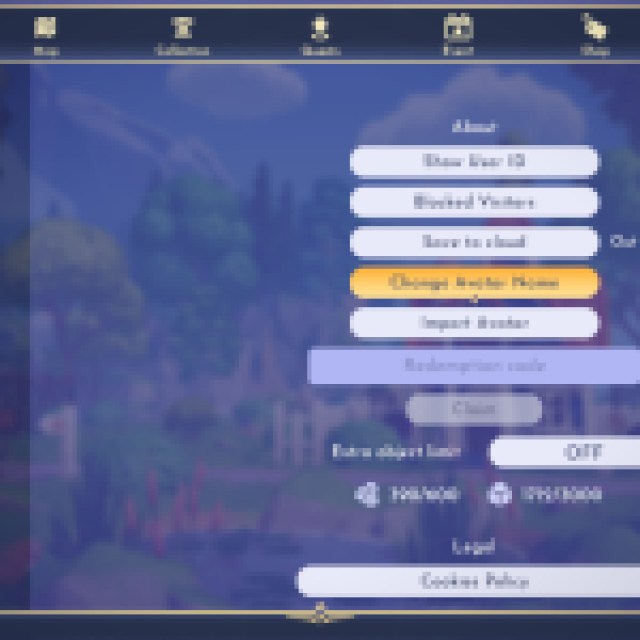

If you’re hoping to change your name in Disney Dreamlight Valley, it’s surprisingly easy to do. You’ll just need to bring up your pause menu and navigate over to the settings tab. Then, you’ll want to head down to the Help section. Here you’ll find a few different options available to you, but you’ll want to navigate down to the Change Avatar Name setting, where you can update your character’s name within the world of Dreamlight Valley.
There are a few things you’ll need to ensure before you do this, however. The main stipulation here is that you can only use a name that is at least two characters long. Beyond that, it appears that you can change your name as often as you would like, which is a great change of pace and makes it so you can always keep your character up to date with what you would like them to be named.
Can You Go Back To Your Original Name In Dreamlight Valley?


Some games are a little picky about going back to a name that you’ve used once before, but Dreamlight Valley will let you use names that you’ve selected in the past, as well. No need to use alternate spellings or characters to ensure that the game doesn’t get angry — you can use whatever you’d like here.
Be sure that you’re ready for anything in the world of Disney Dreamlight Valley and check our section below for more helpful tips and tricks to keep your head in the game. Find out where to get the Green Soda for Mike Wazowski as you work through his exciting quest line with our help.
