Can You Play Persona 3 Reload On Steam Deck? – Best Settings
Can you burn your dread on the go?
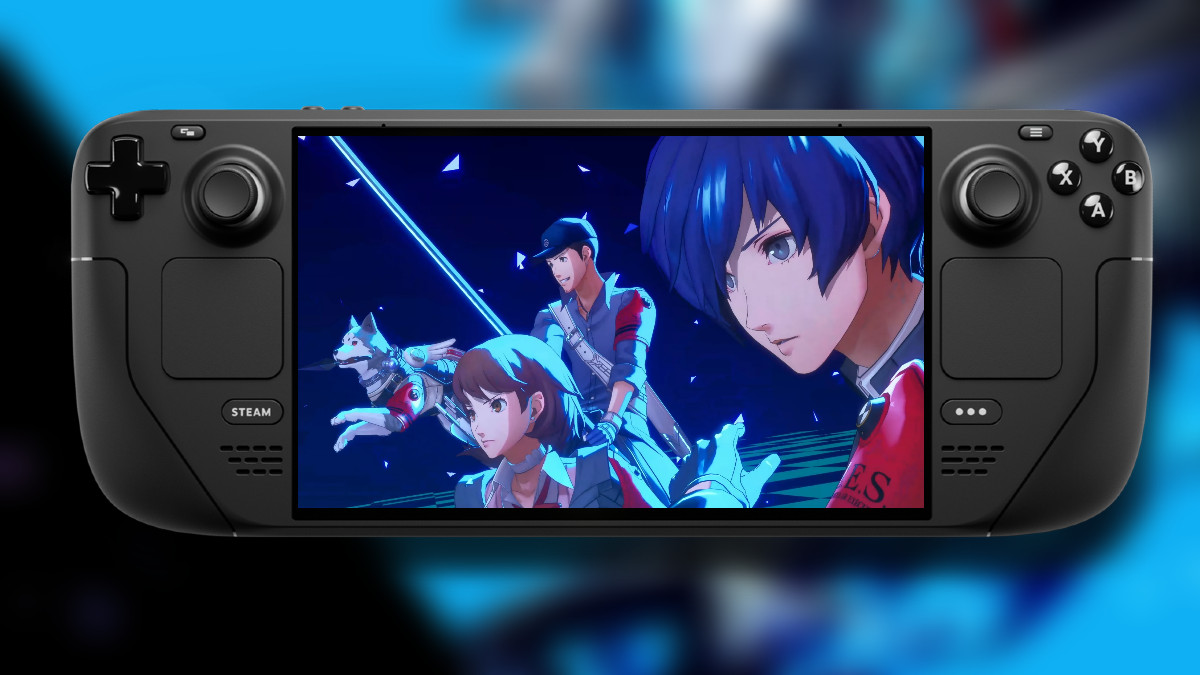
With the 2006 classic Persona 3 getting a new coat of paint, a new generation will be exposed to what I consider to be one of my favorite games of all time. Can we take Persona 3 Reload on the go, or will we be confined to our couches?
Is Persona 3 Reload Steam Deck Playable and Verified?


If you’re hoping to jump into the world of Persona 3 on the go, you’ll be glad to know that you can do so. Persona 3 Reload is fully Steam Deck verified — this means that you can play through the whole game without many issues. If you’re hoping to keep the game looking crisp while maintaining a fair framerate, consider running it on Low settings. You can always tweak the graphical settings as you play, but if you’re hoping for the best FPS, this is the way to do it.
Since the Steam Deck has an 800p screen, you can also lower the resolution of the game to keep things running smoothly. Typically, this RPG should run around 30 to 40FPS, with a few dips here and there. It’s still completely playable and enjoyable on the Steam Deck, especially if you’ve gotten your hands on the new OLED model. While the original releases of Persona 3 were a little more dark and brooding, the new lighting system makes the game pop on the portable.
With other SEGA games such as Like a Dragon: Infinite Wealth running well on the system, it’s hard to believe that Persona 3 Reload shouldn’t run like a dream. While it does feature plenty of graphical improvements over the original game, the more linear structure of the game should allow players to experience it with a better overall framerate and presentation than initially expected.
Best Graphics Options for Persona 3 Reload on Steam Deck


If you’re hoping for the best experience overall, consider using the following settings:
- Graphics Quality: Low
- Rendering Scale: 100%
- Shadow Quality: Low
- Background Brightness: Personal Preference
- Frame Rate Limit: 60
- Reflections: Off
- Resolution: Personal Preference
- Borderless Fullscreen
- VSync: On
Keep your eyes posted on our Persona 3 Reload section below if you’re looking to learn more about the game, and find out if the FEMC is returning in this new version of the game.
