Can You Autoscroll Dialogue in Dragon’s Dogma 2?
Can you just let the words flow?

Characters that you encounter in Dragon’s Dogma 2 can be rather chatty, and you may be hoping you can have them speak continuously rather than spamming the next button. Is there any way to turn on auto-scrolling dialogue in Dragon’s Dogma 2?
Does Dragon’s Dogma 2 Have Auto Scroll Dialogue?
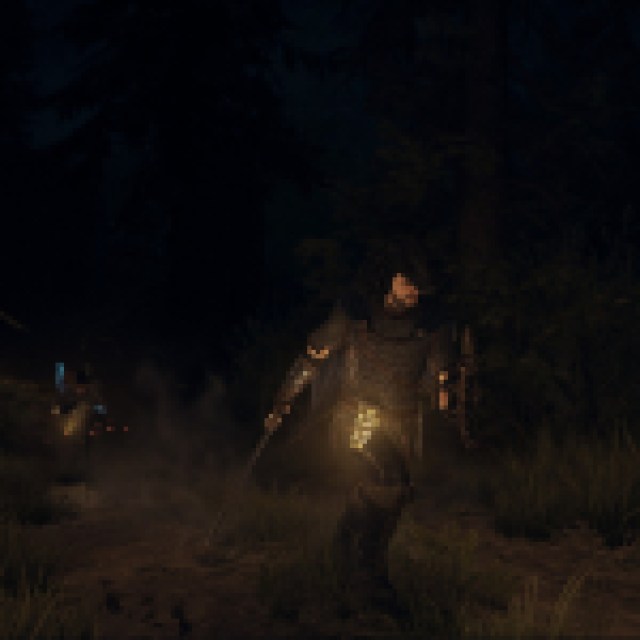

There is no way to autoplay dialogue in Dragon’s Dogma 2, so if you’re hoping to set your controller down during a lengthy in-game cutscene full of dialogue, you’re just going to have to keep a hold on it. However, this may be for a good reason in the long run. A lot of the story and lore is told in these interactions, and the team behind DD2 likely doesn’t want players to miss out on an important piece of quest information before embarking on their next journey across the lands.
To be fair, there were a few times when I zoned out just enough to miss an incredibly helpful tidbit of knowledge, even without the ability to auto-play dialogue in the game, and it was miserable trying to figure out what I needed to do next. Whether it was losing Gold or anything in between, I paid the price by not paying as much attention to the game as I should have.
So, while it would be nice to be able to put the controller down during some cutscenes, you’ll find that you’ll need to progress bits of the story manually. Some will automatically proceed—conversations with Pawns and big-time story cutscenes will auto-play, for example—but for everything else, you’ll just need to keep on slapping the Next button.
Be sure that you’re ready for anything that Dragon’s Dogma 2 can throw your way by checking out our section below. Not sure if you should get the game on console or PC? Find out what framerate Dragon’s Dogma 2 runs at on PS5 and Xbox Series X|S to help solidify your choice.
