All Twitch Drops and How To Claim Them In Black Ops 6
Claim the free Twitch Drops and show off these awesome rewards to your friends in Call of Duty: Black Ops 6.

In Call of Duty: Black Ops 6, Twitch Drops provide unique, rare rewards to help you stand out among friends and showcase your dedication to the game. These exclusive rewards are simple to claim, but with limited-time availability, you will need to act fast to secure them before the window closes. In this guide, we have detailed each available Twitch Drop, including what you can earn and the exact steps to ensure you don’t miss out.
All Twitch Drops in Call of Duty: Black Ops 6

The Call of Duty: Black Ops 6 Twitch drops went live on Friday, October 25, starting at 7 AM ET / 10 AM PT / 5 PM GMT. This Twitch campaign will run through November 13 so you have enough time to grab the following four rewards.
NOTE: Before you start clocking in the hours by watching eligible streams, you must first link your Twitch and Activision accounts with each other.
| Item | Unlock Requirement |
|---|---|
| Deflected Emblem | Watch the Live Stream for “one hour”. |
| Azurite Vision Charm | Watch the Live Stream for “two hours”. |
| Never Broken” Calling Card | Watch the Live Stream for “three hours”. |
| Get Wiped XMG Weapon Blueprint | Watch the Live Stream for “four hours”. |
How to Claim Twitch Drops in Call of Duty: Black Ops 6
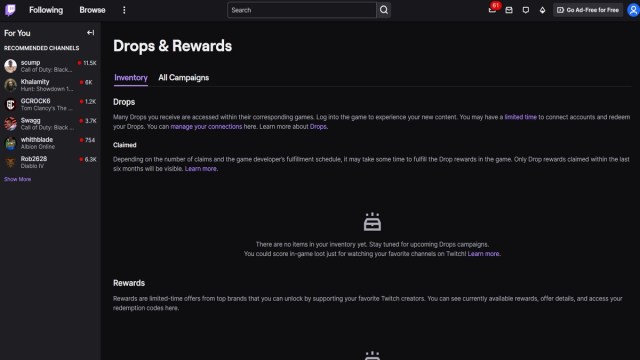
Follow the steps we have mentioned below and you will be able to claim the Twitch drops:
- Create or sign in to your existing Activision account
- Sign up or log in to the Twitch website
- If you don’t have a Twitch account, click “Sign Up” in the top right corner. Otherwise, select “Sign In.”
- Link your Activision and Twitch accounts with each other
- Watch participating streams for the time we have mentioned above.
- You must only watch streams where the Live Stream Creators have enabled drops. Look for the “Drops Enabled” tag under the video you are watching.
- Once you have met the required time, make sure to visit the “Twitch Drop Inventory” to claim your rewards.
Sometimes the items may not appear even if you have claimed them. If that is the case, we recommend you close and start the Call of Duty: Black Ops 6 game again, and the rewards should be visible.
For more tips, consider checking our All Wonder Weapons In Call of Duty Black Ops 6 Zombies guide.
