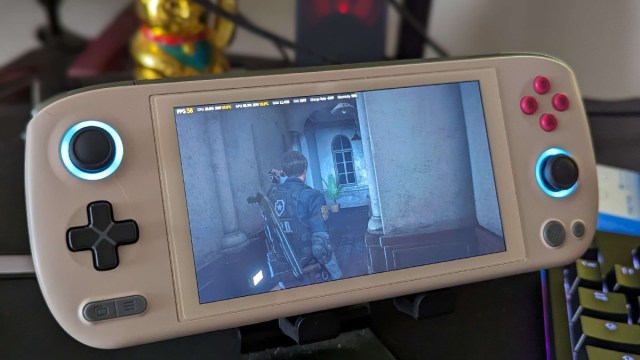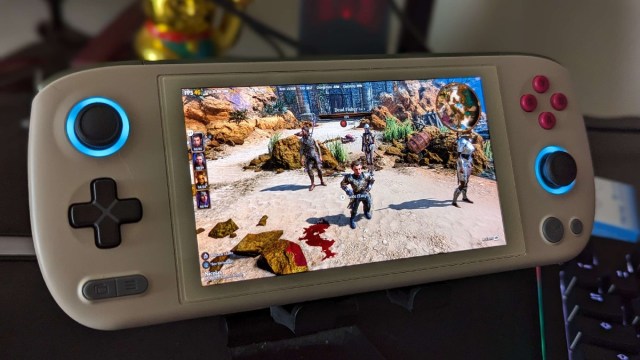AYANEO Air 1S Review | Portable Powerhouse Packing Punchy Performance
Can this portable PC replace your Steam Deck, or is your money best spent elsewhere?

No matter where you look, portable consoles are becoming more and more commonplace in the world. From the humble Nintendo Switch that took over the world with its hybrid form factor to the powerful Steam Deck that brought the experience to the masses, there’s a new golden age on the horizon. However, AYANEO is hoping to help you replace your PC of choice with a variety of different consoles available for all types of gamers, and I was lucky enough to experience the AYANEO Air 1S. What makes this stand out in a crowded genre? Let’s find out.
Unboxing Experience – Premium Packaging For A Premium PC
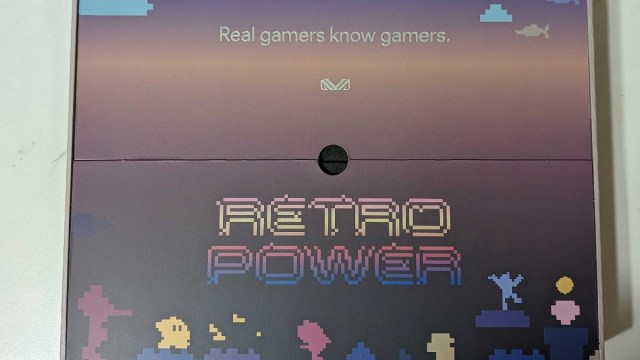
Much to my surprise, the package that I received from AYANEO contained the special edition Retro Power edition, which is one of the more premium offerings available from the company. However, as I can see from other unboxings/reviews, their attention to detail doesn’t just apply to these particular variants, as everyone is treated the same when it comes to the items they receive inside of their packaging, alongside the experience itself.
Taking more than a few design cues from Apple, the AYANEO Air 1S comes in a fairly hefty box, much larger than the device inside. After cutting through the tape on the sides of the box, the top slid right off to reveal a few goodies waiting on top of my newly acquired console. Alongside some paperwork, greeting me to a new world of portable power, some nice graphics and a sturdy amount of paperwork lay dormant to protect the screen of my new friend.

Alongside the AYANEO Air 1S, I received a powerful charging brick that takes USB C to provide ample power, two USB C to USB A adapters, a variety of different plugins to work with any socket, and a thick, braided USB C cable. Alongside this package, I received a Tempered Glass screen protector which was almost immediately placed onto the console, and a carrying case to ensure no damage could be done if I ever decide to leave the house.
Everything included feels premium, and removing the Air 1S from the packaging for the first time felt surreal. It’s incredibly light but feels solid in your hands while showcasing the great feel of the console itself. After powering it on, I went through the initial setup and was ready to start installing and testing a few different games out.
Specifications – Pocketable Power
It’s hard to imagine something nearly as small and thin as a Nintendo Switch Lite can put out the power that this PC can, and it’s almost something you need to see to believe. That’s why I took the time to compare the Steam Deck and ROG Ally, two of the most well-known competitors to this device so you can see firsthand what this particular beast is packing inside.
| Specs | Steam Deck | ASUS Rog Ally | AYANEO Air 1S (Retro Power) |
|---|---|---|---|
| CPU | AMD APU, ZEN 2 | AMD Ryzen Z1 | AMD Ryzen 7 7840U |
| RAM | 16GB | 16GB | 32GB |
| Storage | 64GB, 256GB, 512GB M.2 SSD (2230) | 512GB M.2 SSD (2230) | 2TB M.2 SSD (2280) |
| OS | SteamOS | Windows 11 | Windows 11 |
| Screen Refresh Rate | 60hz | 120hz | 60hz |
| Battery | 40WH | 40WH | 38WH |
| Weight | 669g (1.47lbs) | 608g (1.34lbs) | 450g (0.99lbs) |
| Screen Size | 7 Inch | 7 Inch | 5.5 Inch |
| Screen Resolution | 1280×800 | 1920×1080 | 1920×1080 |
| Device Size | 11.73 x 4.60 x 1.9 inches | 11.02 x 4.37 x 0.83 inches | 8.82 x 3.52 x 0.85 inches |
| Price | Starting at $399 | $699 | $1,079 (other models start at $799) |
While I don’t personally own a ROG Ally, I do have a Steam Deck. My Steam Deck has been my partner in crime since the moment I picked it up, mainly due to its size, form factor, and portability. But, I would be lying if I said I touched it much since I’ve gotten my Air 1S. It’s almost comical how absolutely massive the Steam Deck is compared to it, and even a console like the Nintendo Switch overlapping it in size.

The AYANEO Air 1S can almost fit inside the screen of the Steam Deck, which is an amazing accomplishment of craftsmanship in and upon itself. However, the fact that the Air 1S is also a fair bit more powerful than its counterpart makes it hard to go back to my original love.
The biggest difference that sets the Air 1S apart from the competition is the OLED screen that comes with every model of the device. It’s absolutely stunning and is easily the highest quality OLED panel available on any handheld gaming device on the market without even a second guess. While the Nintendo Switch OLED held that crown for the longest time, it seems that they need to be ready to hand over their crown when compared to the Air 1S.
No matter if you’re running a AAA game like Baldur’s Gate 3 or indie titles, the colors on this screen pop. It’s easily one of the biggest selling points of the console, alongside the Hall-Effect joysticks and triggers that come preinstalled into the console. Not needing to worry about joystick drift sounds like a dream come true to me.
Build Quality & Features – Solid As A Rock

As I mentioned earlier in this review, the AYANEO Air 1S feels solid and well-constructed. There are no gaps, no creaking bits of plastic, everything fits together tightly and it feels great in the hands. While applying light pressure, nothing bends from the stress, meaning that the Air 1S gets my seal of approval on the overall build quality.

In true Gamer Fashion™, the AYANEO Air 1S comes equipped with RGB rings that surround the Hall-Effect Joysticks. While I originally thought I would hate this feature, it’s grown on me rather considerably during the time that I’ve spent with this little device. You can turn them off on the fly with the push of a button, or change them up to display a vibrant array of different colors. Brightness settings help so you won’t blind yourself from the colors of the RGB rainbow while you’re playing late at night.
There are some parts of this device that I am not exactly keen on, however. After being spoiled by the trackpads on the Steam Deck, navigating via touch or joystick input on a Windows desktop does feel slightly sluggish and generally not great. Using AYASPACE 2 can help with that, but I’m waiting for it to be a little more polished and refined before using that regularly.
Buttons are slightly small, but even with my larger fingers, are easy to find and use. Joysticks are snappy and responsive, and thanks to the Hall technology inside, future-proofed to avoid the pesky downfall of stick drift. You’ve also got your standard bumpers and triggers, alongside two programmable extra buttons on the top that I was able to program to work almost like a Macro key, which was very helpful in many different titles. The D-Pad is also excellent for Retro and modern titles, making this great for those that like to play older games and newer sidescrollers. On the top, you’ve also got a power button that doubles as a fingerprint reader to help you unlock the device with ease.
The AYANEO button on the right side will allow you to bring up a special menu at a whim, so you never need to be without your brightness options, or any other option that may hinder your enjoyment. You also have a quick-minimize button which works great for games that are stubborn about how you exit them. Stumble Guys, for example, won’t let you exit without a keyboard, so a quick tap of this button allows me to throw it into the taskbar, which I can follow up with a right click and close. It’s super handy if you just want to exit a game, or if you feel like rage quitting.
The Air 1S also comes equipped with dual stereo speakers. However, while they do get incredibly loud, they also sound tinny and compressed. I get that sacrifices needed to be made to keep the design as thin and portable as it is, but you’re going to want to bring a set of headphones with you if you’re hoping to game on the go, as the built-in speakers are some of the worst I’ve heard in quite some time. It’s a shame that they can’t compliment the screen as they should, but a nice pair of wired or wireless headphones can help with the pain you would otherwise be hearing.
Ergonomics – Lightweight In The Hands, But A Little Toasty
Sure, the AYANEO Air 1S may be light in the hands, but how does it feel to hold it for a long period? No matter if you’re playing something more competitive like an FPS or relaxing with your favorite farming sim, don’t fret about comfort here.

Thanks to the way the device is molded, it’s like it’s got a pre-built grip on it. As you can see in the photo above, there are two molded grips on the back of the device, helping you hold the device while also increasing overall comfort. As someone who has spent far too much money on Nintendo Switch grips to play in handheld mode, I approve.
You may also be questioning what all the holes in the back are for. Well, ventilation is a key factor for these portable PCs, especially when they are this slim overall. While the device itself is rather comfortable to hold for extended play sessions, it can get rather warm. Even inside of the box that you receive, there is a warning that the device can get toasty, which I slightly disregarded at first.
But boy, they weren’t lying. The screen itself can get hot, which does make me worry about the overall longevity of the device. While I haven’t torn down the device to know exactly where the battery itself is located, I can also only assume that this isn’t healthy for the battery in the long run, either. However, I never once had the device shut down on me while playing any game, no matter how graphically intense it was or how hard I pushed the device.
Normal wear and tear will likely result in a slightly warm device, but I was attempting to push it to and beyond its limits for the sake of review, so some players may never experience the same levels of warmth that I obtained. When running games at their max settings and as hard as possible, the CPU or GPU temps never exceeded 65°C.
Even with larger handhelds like the Steam Deck and ASUS ROG Ally, there are still warmth issues, but the overall size of the device makes it more noticeable. While my Steam Deck can get warm, this could likely be used as a small space heater during the winter months if you live in a cold area.
Performance – Impressive Screen Paired With Impressive Speed
No matter what game I threw at the Air 1S, I walked away impressed. From simple indie titles like Pizza Tower to huge AAA experiences like Baldur’s Gate 3, I was able to play them all at a varying range of performance. Adjustable TDP will let the handheld determine how much power should be used to run these particular games, with a 20w max on battery power, and 25w when plugged in.
Pizza Tower required no tweaking, whereas both Resident Evil 2 and Baldur’s Gate 3 are both capable of running on High/Ultra graphics settings while using FSR. Resident Evil 2 on full high with Ultra Quality FSR runs at a steady and stable 60FPS, while Baldur’s Gate on High/Ultra with FSR runs anywhere between 30-50FPS.
After running a variety of tests in many different games, I can confidently say that the Ayaneo Air 1S could handle anything I threw at it. From the massive sprawling world of Forza Horizon 5 to the densely packed landscapes of The Witcher 3, I never had a moment where I had to struggle with a choppy framerate. Even multiplayer games ran like a dream, with Dead By Daylight matches running smoothly no matter what map I played on.
While this device isn’t going to replace your beefy desktop PC, the size-to-performance ratio is almost unreal. Being able to run modern AAA games on higher settings at max framerate is something that helps this reach new heights, but be ready to get yourself to a charger quickly if you’re hoping to push out quality like this.
Battery Life – Game Gear 2.0
This is where my biggest complaints begin to come in. While the Air 1S is one of the most powerful portable PCs on the market, its battery life leaves much to be desired. To accomplish the small form factor, it appears as though battery life needed to be sacrificed overall.
Alongside the general heat that this console produces and the lower-quality speakers, it seems the battery size needed to be cut down to fit within the tiny walls of its housing. While I’m primarily a couch gamer that rarely takes his toys out into the world, someone hoping to get some game time on the go may need to invest in a battery bank or an extra charger to bring along with them.
While playing graphically intensive games like Baldur’s Gate 3, I was lucky if I could eke out an hour and a half, depending on the brightness of the screen, how many watts were being pulled, and if I had the RGB turned on for the thumbstick. Thankfully, the supplied power brick does offer plenty of juice, so you can charge while you’re playing even the most intense games.
When playing lower-end games like Stumble Guys or Pizza Tower, I was lucky to push out two to three hours. If I spent enough time tweaking the TDP, I could likely push some more time out, but I would be wasting precious battery life in the meantime. It’s a shame that I can’t carry this around with me all day like I can with my Nintendo Switch OLED, but the power-to-battery ratio is understandable, if not disappointing.
Verdict
If you’re looking for something that is pocket friendly, powerful, and paired with the best handheld screen you can get on the market, look no further than the AYANEO Air 1S. While the point of entry is rather expensive, those hoping to get their money’s worth need to look no further than this adorable little pocket PC. With the vastly improved Ayaspace 2 putting it near the same pedestal as SteamOS, navigating Windows on a handheld has never been better, and can only get better with updates.
While the heat issue does worry me slightly about the longevity of this device and the battery doesn’t last as long as I would like it to, the extreme portability of this device makes usage a breeze and makes it hard for me to want to pick up my Steam Deck from this point forward. A monster in almost every regard, except for the overall size of the device. If you’ve got the income, you can stop shopping now, but if you’re looking for a handheld on a budget, other options could fit the bill.
If you’re interested in getting an AYANEO Air 1S of your own, head over to their IndieGoGo page to lock in your price.

AYANEO AIR 1S
A monster in almost every regard, except for the overall size of the device. If you've got the income, you can stop shopping now, but if you're looking for a handheld on a budget, other options could fit the bill.
Pros
- Incredible screen
- Impressive performance
- Pocketable design that is smaller than a Nintendo Switch
Cons
- Device can get hot
- Terrible speakers
- Battery life isn't the greatest
A unit was provided by AYANEO for review.