Star Trek™ The Video Game – Upgrade Recommendations
With 30 different upgrades, deciding how to spend your hard-earned XP can be tough. We give you our top 5 tricorder and phaser upgrades.
While playing Star Trek™ The Video Game, the decision making process doesn’t begin and end with choosing Kirk or Spock. Throughout the game you earn XP by scanning research items (collectables), performing hacks and bypasses, and completing commendations. The accumulated XP can then be spent on upgrades for your tricorder and phaser. With 30 different upgrades to choose from, deciding how to spend your hard-earned XP can be bit overwhelming. So we thought we’d provide a little guidance by offering a quick rundown of our favorite upgrades.
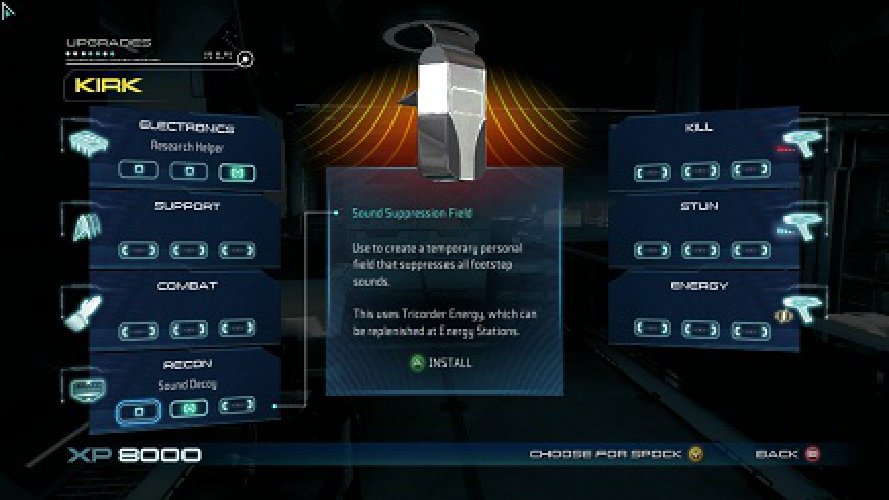
Tricorder Upgrades
You can install a maximum of four upgrades to your tricorder at any given time, broken up into four categories: electronics, support, combat, and recon. Here’s a few of our favorites.
1. Research Helper
Module: Electronics
Cost: 2,400 XP
Description: Automatically highlights all research items in tricorder view.
If you want to find all the research data, audio logs, and Tribbles scattered throughout each level, purchase and install this upgrade as soon as possible. The upgrade makes the collectibles much easier to find. But you’ll still need to be within a few meters of each item before the purple icon appears on the HUD, indicating the presence of a collectable.
2. Sound Decoy
Module: Recon
Cost: 700 XP
Description: Use on a surface to create a decoy sound that enemies will investigate.
If you’re interested in completing the various stealth-based commendations, this upgrade is essential…and it’s relatively cheap. Using your tricorder you can create a sound decoy, causing nearby enemies to investigate. Use sound decoys to slip past patrols undetected or lure enemies toward bypassed mines, turrets, and other hazards. Each use of a sound decoy depletes the tricorder’s energy. But you can recharge your tricorder by interacting with an Energy Station.
3. Remote Connector
Module: Electronics
Cost: 1,000 XP
Description: Automatically increases Tricorder’s interaction range.
Compared to the other upgrades, this one may seem a little boring at first glance. But it comes in handy for performing bypasses on distant consoles, turrets, drones, and mines. But it also increases the range of all tricorder interactions, including those installed in other modules. This is particularly useful when combined with the upgrades in the Combat module, perfect for targeting distant enemies.
4. Grenade Hacker
Module: Combat
Cost: 1,400 XP
Description: Use on an enemy carrying grenades to cause early detonation or malfunctions, depending on the type.
This upgrade works best if you already have the Remote Connector upgrade installed within the Electronics module. As the name implies, this upgrade hacks grenades, potentially causing them to explode in the targeted enemy’s face. There is also a possibility the grenade will be rendered inert, posing no threat to you when tossed in your direction. Use this upgrade during chaotic firefights when you need any advantage you can get. But like the sound decoy, this upgrade consumes energy requiring you to recharge the tricorder at an Energy Station.
5. Weapon Charger
Module: Support
Cost: 2,500 XP
Description: Use on your partner to temporarily increase his damage output.
Target your friend when using this upgrade to give them a boost in firepower. For best results, install this upgrade prior to or during a firefight and target each other. This increases the damage output of both of your weapons, reducing the number of hits it takes to kill each enemy. However, this upgrade consumes energy. So after repeated use, search for an Energy Station to recharge your tricorder.
Phaser Upgrades
Unlike the tricorder, the upgrades available for the phasers differ depending on whether you’re playing as Kirk or Spock. There are a total of nine different phaser upgrades per character, divided into three modules: kill, stun, and energy. Here’s a few we really like.

1. Knockout Shot (Kirk)
Module: Stun
Cost: 2,400 XP
Description: Enhances power of stun shots to knock out weaker enemies instantly.
When attempting to complete the various non-lethal commendations, this upgrade makes the job so much easier. Once installed, the Captain’s phaser’s stun setting emits a powerful knockout shot capable of instantly incapacitating most lower-tier enemies, including all infected personnel. But you better make each shot count. Each shot fired greatly increases the phaser’s heat gauge. Combine this upgrade with the Cooling System upgrade to better manage heat.
2. Stun Charger (Spock)
Module: Stun
Cost: 1,900 XP
Description: Allows for powerful charged shots that detonate on impact, stunning enemies in the blast
radius.
This is the Vulcan Repeater’s answer to the Knockout Shot upgrade. While this upgrade doesn’t completely knockout enemies, each shot fired detonates, emitting a wide stun blast, ideal for stunning small groups of tightly clustered enemies. Stunned enemies can then be incapacitated with a melee takedown or gunned down with another weapon. Like Knockout Shot, this upgrade greatly increases the phaser’s heat gauge. Install the Heat Diffuser upgrade to reduce heat build-up.
3. Automatic Fire (Kirk)
Module: Kill
Cost: 1,200 XP
Description: Switches firing mode to full automatic.
This upgrade converts the Captain’s Phaser into a fully automatic weapon when fired on the kill setting. Having a rapid-fire phaser can make all the difference in close quarter firefights where volume of fire is more important than accuracy. However, go easy on the trigger to prevent the phaser from overheating. Instead, fire in short bursts to manage the weapon’s heat. Adding the Cooling System upgrade allows you to fire longer bursts without worrying about overheating.
4. Piercing Shot (Spock)
Module: Kill
Cost: 1,600 XP
Description: Boosts power of fired shots to allow them to pierce through any surface.
Enemies hiding behind cover? No problem. Once this upgrade is installed, simply shoot through the cover to hit the enemies hiding on the other side. This is extremely useful when engaging enemies like the Gorn Initiate and Gorn Warrior, as they often attack from behind cover. But the damage output of these shots isn’t necessarily great than the Vulcan repeater’s standard kill setting. So be prepared to fire multiple follow-up shots to kill anything hiding behind cover.
5. Cooling System (Kirk)/Heat Diffuser (Spock)
Module: Energy
Cost: 1,600 XP/2,200 XP
Description: Modifies heat management to allow immediate cooldown after firing.
If you’re not careful, your phaser will overheat making inoperable for a few seconds while it cools down. This problem is particularly troublesome when firing a phaser on stun setting. Both the Cooling System and Heat Diffuser upgrades address this problem by significantly reducing heat build-up, allowing for greater volume of fire. These upgrades aren’t cheap, but they’re well worth the price if you find yourself relying on your phaser more than any other weapon.
So there they are, our ten favorite upgrades. Of course, this is simply our opinion. There are plenty of other upgrades you may find better suited to your style of play. For details on all the upgrades, collectables, and the various ways to earn XP check out the Star Trek™: Prima Official eGuide, available now.

