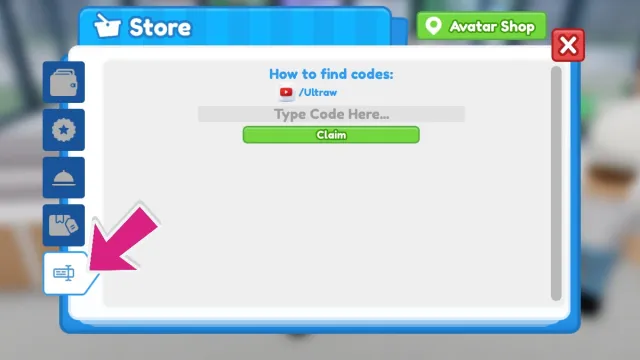Roblox Restaurant Tycoon 2 Codes (June 2023)
Become the best owner around with this exciting Roblox experience

If you’ve always dreamed of opening a restaurant, but can’t seem to come across the perfect location, maybe Restaurant Tycoon 2 is the experience for you. Starting from the ground up, you’ll need to hire staff, cook, and help push your location to 5 Stars with a variety of different tricks. It starts peacefully, but things can get hectic quickly, just like the real thing. However, unlike real life, there are plenty of codes available that can help you become the best business owner around. Let’s find out what codes are available, and how to redeem them in this exciting Tycoon experience.
All Currently Available Restaurant Tycoon 2 Codes In Roblox
Below, you’ll find all of the currently available Restaurant Tycoon 2 Codes, alongside some questions asked by players and community members.
New Codes Added June 25, 2023
All Restaurant Tycoon 2 Codes (Working)
- underwater – x15 Diamonds (NEW)
- sunset – x10 Diamonds (NEW)
- light it up – Free Wire Frame Lights Decoration
- Luxury – 20 Diamonds
- ocean – Free Dolphin Decoration
- razorfishgaming – 250 Cash
- subtoveddev – 250 Cash
All Restaurant Tycoon 2 Codes (Expired)
- fall2019
- snowflake
- spooky
- Luigi
- goldenowl2019
- ghostlygreetings
- drinks
- paella
- Parmesan
- teamtrees
- bored
- newmap2020
- dino
- meep
- calamari
- presents
- snowman
Related: Roblox Ohio Codes (June 2023)
How Do I Redeem Codes In Restaurant Tycoon 2?
If you’re hoping to redeem any of the codes listed above, you’ll have a few steps to take before you can claim the goodies inside. You’ll first need to click on Store or use the 6 key on your keyboard to open it. Once the store has opened, you’ll want to click on the codes tag on the left side menu, seen in photo 2. After this screen is shown, you’ll just need to type in the code that you would like to use, and you’ll be ready to go.
Why Aren’t My Codes Working In Restaurant Tycoon 2?
If you’re running into an issue with your codes not working, there is likely an issue with capitalization or spelling. If you want to get your codes working without any issues, copy and paste them directly from our page into the game. We test every code to make sure that they work and then add them directly onto this list. If you don’t want to go that route, just be sure to type them in exactly as we have them listed above to avoid issues.
Where Can I Get More Codes For Restaurant Tycoon 2?
If you’re looking to get more codes, be sure to bookmark this page. We’ll be updating it as soon as codes become available. But, if you’re looking to try and get the jump on us, make sure to follow the developer of this experience on Twitter, @UltrawRBX. Not only will they post codes, but also snippets of what’s coming next to this experience. You can also join the Ultraw Games Discord Channel and the Ultraw Games Roblox Group for a chance to snag more codes.
Related: Roblox Monkey Tycoon Codes (June 2023)
How Do I Collect Payments In Restaurant Tycoon 2?
If you’ve found yourself running into an issue making money, you’ll need to manually make your way over to tables to collect money. But, once you’re there, how do you actually collect your cash? It’s rather simple, but there is no tutorial explaining how to do it. You just need to click or tap on the payments as they show up on tables to claim them for your own. That’s it! If you’re playing with right-click camera controls, you’ll just need to break out of that control method for a moment to collect cash from tables.
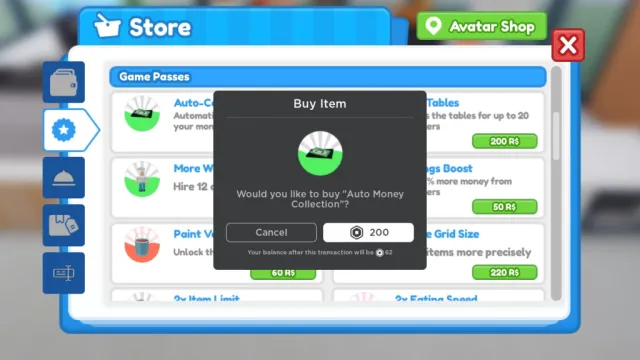
However, if you’ve got 200 Robux in your account, you can also purchase the Auto Money Collection game pass, which will let you run the game in the background and collect funds as you keep on grinding to become the best owner around. As characters leave your restaurant, your waiter will automatically collect the bills instead of you having to manually click on them to claim them.
Related: Roblox Is For Everyone: How A Stigma Affects An Excellent Platform
What Is Restaurant Tycoon 2 in Roblox?
In Restaurant Tycoon 2, you’ll need to put your smarts to the front and start cooking up some excellent dishes for customers. Starting with just a few simple dishes, you’ll continue expanding your menu rapidly as you work your way up the food chain and become the best chef in town. You can help bus tables, create meals, and so much more within this experience, or you can use your funds to start hiring workers that can help you succeed with ease.
Tycoon games are quite a ride, especially when they begin to offer things to do outside of the standard business. That’s why I really enjoyed my time with Car Dealership Tycoon since I could escape the mundane task of running a business and explore the massive world laid out before me. It made this one stand out rather high among a crowd of similar titles, but be sure to check out our Roblox sections below to find more codes for your favorite games, and find some more new experiences to jump right into.