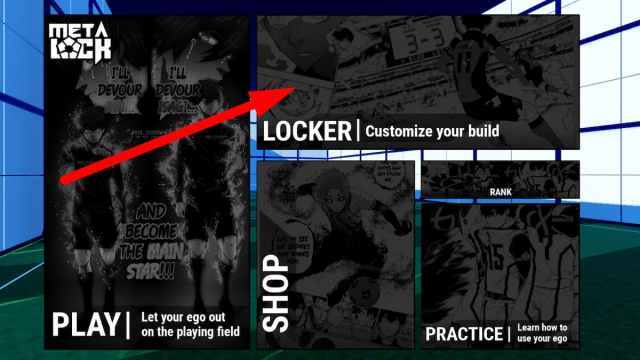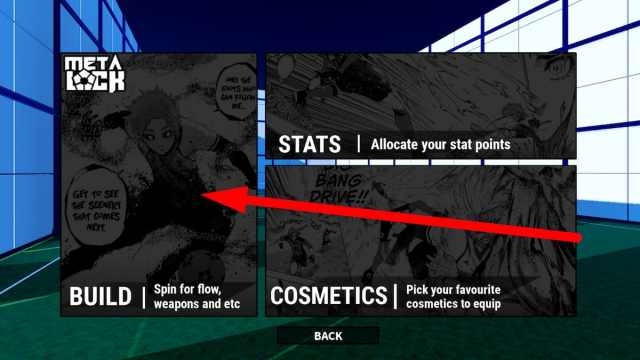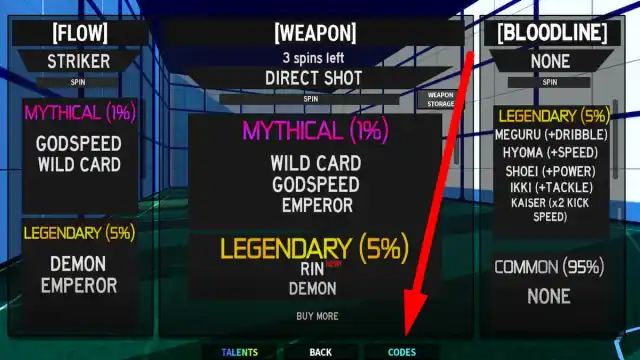Meta Lock Codes (June 2025)
Grab all the available Meta Lock codes before they expire!

Updated June 26, 2025: We checked for new codes!
What’s more exciting than anime and soccer combined into a fast-paced game? Exactly – nothing! Meta Lock became my favorite Roblox game immediately after I launched it. You can upgrade special moves in practice or compete against others in 1v1, 3v3, and 5v5 games on your way to greatness.
While customizing your future G.O.A.T., be aware that some matches will be much more challenging than usual, so try to use Meta Lock codes for extra Cash. Buy spins to get unique cosmetics, or apply goal celebrations and upgrade your basic skills – the choice is yours. In the meantime, try a similar sports game with a bunch of codes for freebies, such as Basketball Legends!
All Meta Lock Codes List
Meta Lock Codes (Working)
- DEMONWINGS_TRAIT – 30 Talent Spins and 13 Spins (New)
- DESTROYER – 30 Spins (New)
- NEWTRAITS – 30 Spins (New)
- NAGISOON – 30 Spins (New)
- CONTROLLERFIXED – 30 Spins (New)
- NEWRATES – 30 Spins (New)
- PLSPRODIGY – 30 Spins (New)
- SorryForShutDownCode – 30 Spins (New)
- NINJAWEAPON – 30 Spins
- RinComingSoon – 30 Spins
- BUGFIXES – 40 Spins
- HUGEUPDATE – 20 Spins
- SORRY4DELAY – 30k Yen
- HopeYouGetSomethingGood – 20 Spins
- YummyTalentSpins – 13 Spins
- HappyBirthdayWasko – 16 Spins
- IsagiXBachiraTrailer – 20 Spins
- HAPPYNEWYEAR2025 – 30k Yen
- CHRISTMAS2025 – 50 Spins
- BigUpdateSoon – 20 Spins
- MERRY CHRISTMAS – 20 Talent Spins
- ChristmasGift – 10k Yen
- HALLOWEEN2024 – 40 Spins
- METAREWORK – 13 Spins
- BACKBURST – 13 Spins
- NEWMAPS – 13 Spins
- SUPERCOOLCODE – 13 Spins
- ControlReworkYes – 13 Spins
- BLSeason2 – 13 Spins
- ZDribblingRework – 10 Spins
- Code42 – 13 Spins
- PANTHER – 13 Spins
- GOLDENZONE – 13 Spins
- DemonRework – 13 Spins
- SubTokaitodev_ – 13 Spins
- UPDATETHISWEEK – 10 Spins
- PlanetHotlineBuff – 10 Spins
- PLANETHOTLINE – 10 Spins
- LoserGate – 10 Spins
- PowerShotRework – 10 Spins
- DirectShotAwakening – 10 Spins
- SuperCoolCode – 10 Spins
- TYFORWAITING – 10 Spins
- PlanetHotlineWeapon – 10 Spins
- TheAdaptiveGenius – 10 Spins
- NOMOREDELAYLOCK – 10 Spins
- THXFOR15K – 15 Spins
- KENGUNONLINE – 5 Spins
- CODESPINS20 – 20 Spins
- ThxFor20KLikes – 10 Spins
- CODE44SPINS – 10 Spins
- noobiecode2 – 5 Spins
- noobiecode4 – 5 Spins
- noobiecode3 – 5 Spins
- Shutdown0 – 5 Spins
- ThxFor10M – 5 Spins
- NewShowdownMode – 10 Spins
- ThxFor10K – 10 Spins
- ThxFor30KFavs – 10 Spins
- NewModes – 10 Spins
- ThxFor30MVisits – 10 Spins
- noobiecode1 – 5 Spins
- SorryForDelay45 – 10 Spins
Meta Lock Codes (Expired)
- SorryForShutdown
- RinRework
- fayreon_dev
- HALLOWEEN
- milk
- FixedBugs3
- SorryForShutdown2
- ThxFor4M
- UPDATE
- ControlRework
- ACCELERATION
- FixedBugs2
- CURVES
- metalockbetter
- GODPASSREWORK
- Favorites11K
- SORRY1
- HAPPYNEWYEAR
- code_vollstandig
- TRAP
- KAITO
- RoadTo2M
- srry4shutdown
- ThxFor10KDiscord
- plspass
- COPYCAT
- HappyBdayNatsu
- update
- plscode
- BachiraRework
- rinisgood
- SorryForTheDelay
- CHRISTMAS
- FixedBugs
- rin
- LORENZO
- kurona
- WILDCARD
How to Redeem Codes in Meta Lock
Redeeming codes in Meta Lock is a fast and brief process. Follow our detailed instructions to claim your rewards:
- Launch Meta Lock in Roblox.
- Click on the LOCKER tab.
- Choose BUILD.
- Click on the CODES button at the bottom of the screen.
- Enter the code in the INSERT CODE HERE pop-up window.
- Hit Enter to claim your reward.
How Can You Get More Meta Lock Codes?
Bookmark this article (CTRL+D) to be up-to-date with the latest Meta Lock codes. We do our best to find all the working ones and put them here in one place so you don’t have to look for them.
However, if you’re eager to learn more about the game basics or the story itself, check the developer’s social media channels, such as the META LOCK Discord server and Meta Lock Roblox group. These channels can provide numerous tips and tricks, so check them out whenever you have some unexpected gameplay issues.
Why Are My Meta Lock Codes Not Working?
One of the reasons why some Meta Lock codes are not working can be a simple typo. Watch out when entering one from our list, or try copying the code and pasting it straight into the game to avoid mistakes. Also, try to redeem codes as soon as possible because the developers decide their end date, and they can expire fast! If you run into inactive code from our Working list, let us know, and we will investigate the matter.
How to Get More Free Rewards in Meta Lock
Aside from redeeming Meta Lock codes, you can enter the Practice mode and get 400 Cash after every round. Test your kick, sprint, and other basics that will improve over time. On the other hand, there are much more valuable rewards if you decide to be more competitive. Wins will bring you rewards, but defeat also if you’ve previously made any effort in the game (goal or assist). Besides all that, check the developer’s social media channels (linked above) for potential giveaways and special events.
What Is Meta Lock?
Meta Lock is a Roblox soccer simulation based on the Blue Lock anime series. Create your perfect player with diverse moves and unique shots, and compete in various modes, such as 1v1, 3v3, or 5v5. If you want to test new skills, you can always change to the Practice mode. Visit the gym occasionally to upgrade speed, shot, and dribble movements. Remember to use all the available codes for cash, powers, cosmetics, and other valuable resources.
Want to see how good you are in other Roblox games? If so, check our dedicated Roblox Codes section and grab all the freebies you need in the most popular Roblox titles.