How to Fix the Satisfactory Executable Missing Error on PC
Have you tried turning it off and on again?

Satisfactory 1.0 is finally here on PC, and it’s the largest update yet. With tons of new systems to work with, optimizations to enjoy, and factories to build, Satisfactory is finally a complete experience. The launch has been quite smooth for the most part, but there are a few bugs and technical issues players can run into. If you can’t launch Satisfactory and are running into the “Executable Missing” error, here is how you can fix that.
Fixing the Satisfactory Executable Missing Error
To fix the executable missing error in Satisfactory, simply relaunch the Steam client, and verify the game files.
At the launch of 1.0 a few hours ago, a lot of players couldn’t launch Satisfactory because the Steam client couldn’t locate the executable. Some players suggested renaming the executable, which worked, but now the developers have officially addressed it as well.
- Simply restart the Steam client by clicking Exit either in the client itself or the taskbar.
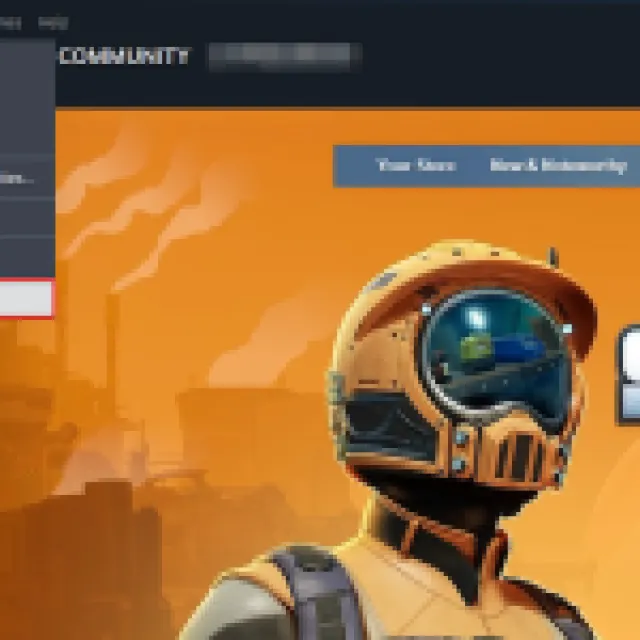

- Relaunch Steam and verify the Satisfactory game files
- Open Steam and navigate to your library
- Here, right-click on Satisfactory and select Properties
- In the Installed Files tab, click on Verify integrity of game file
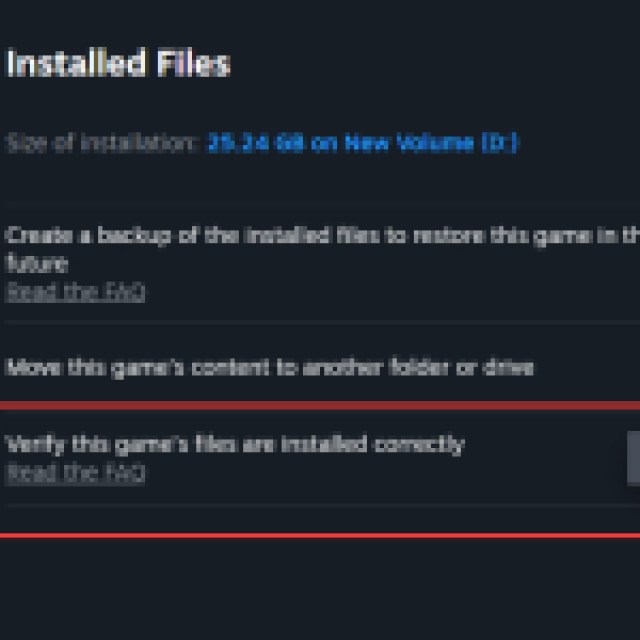

Steam will initiate a scan and redownload anything broken or missing, as well as the updated build. The scan won’t take too long since the game isn’t that large to begin with. After that, you’ll be able to launch Satisfactory as normal.
The developers will continue to monitor the forums, so feel free to share your experience on Steam. This is a big launch, and there are bound to be more issues popping up in the coming days.
If you’re still running into a crash while playing Satisfactory, especially related to Unreal Engine, you can also fix that with a few tweaks.
