How to Fix the Spectre Divide Crashing Issues on PC
Avoid those penalties!

Spectre Divide is out now on PC thanks to its closed beta test, and despite some technical hiccups, it’s a fun first-person shooter similar to CS: GO and Valorant with a few more interesting gimmicks. The PC version runs great for the most part, but it’s not perfect, which makes sense because it’s an in-development build. Here are a few things you can do to fix the Spectre Divide crashing issues on PC.
Fixing the Spectre Divide Crashing Issues
Fixing Spectre Divide’s crashing issues is largely down to ensuring there aren’t any conflicts, the game files are in order, and your PC has the required prerequisites to run the title properly. Apart from that, the developers are actively taking feedback and have deployed a few patches to address stability concerns.
We recommend going through the following steps to fix the crashing, whether at launch or during gameplay.
Verify Game Files
If the game is crashing at launch, there’s a good chance something went wrong during the download or installation process. To make sure that isn’t the case, verify the game files in the Steam client.
- Open Steam and navigate to your library
- Here, right-click on Spectre Divide and select Properties
- In the Installed Files tab, click on Verify integrity of game file
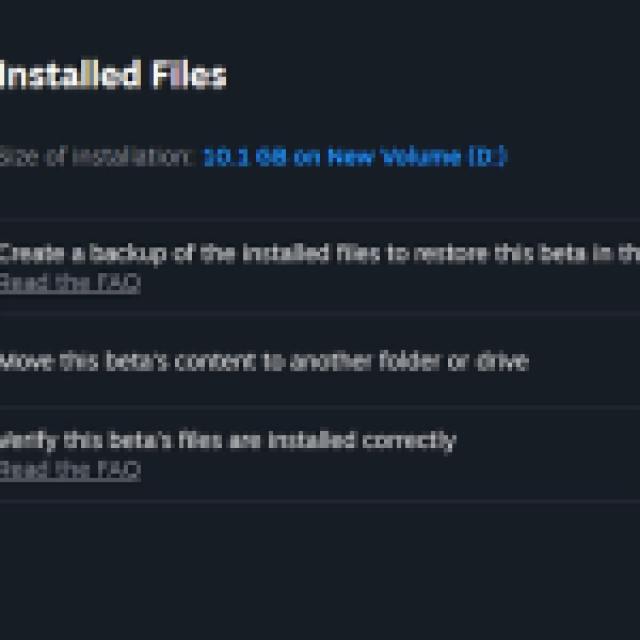

After that, Steam will initiate a scan and download any missing or broken files.
Avast Users: Add an Exception
Multiple Avast antivirus users have reported running into conflicts with Spectre Divide when the service is active. Third-party antivirus can often flag games as threats, which can lead to crashes. Add Spectre Divide’s main installation folder to the list of exceptions.
Update GPU Drivers
If you haven’t updated your GPU drivers in a while, it’s a good time to do so. While Spectre Divide doesn’t have any game-ready drivers currently, it’s still worth making sure those are up to date.
You can download the latest drivers using the links below to manually download the latest ones.
Generic Troubleshooting
Apart from that, you can try the following generic troubleshooting suggestions.
- Update DirectX and Visual C++ Redistributables
- Switch to your dedicated GPU if you’re playing on a laptop
- Update Windows to the latest version
Spectre Divide is still a ways off from its official release, but the closed beta gave us a good look at its sponsors, and how to unlock each.
