How To Change Attack Shortcuts in Final Fantasy 7 Rebirth (FF7)
How do you utilize the Shortcuts in Final Fantasy VII Rebirth?

If you’re hoping to spend a bit less time in windows during combat in Final Fantasy 7 Rebirth, knowing how to customize your Attack Shortcuts could make the combat more exciting and bombastic. Let’s find out how to make that happen.
Where To Change Attack Shortcuts in Final Fantasy 7 Rebirth


If you’re hoping to switch up your attack shortcuts, you’ll first want to head into the Combat Settings menu. Here, you’ll find a variety of different customization options, alongside the ability to learn more about your favorite character’s combat abilities. To tweak your Attack Shortcuts, you’ll just need to navigate through a few additional menus to start putting your attacks in place, much like equipping Materia.
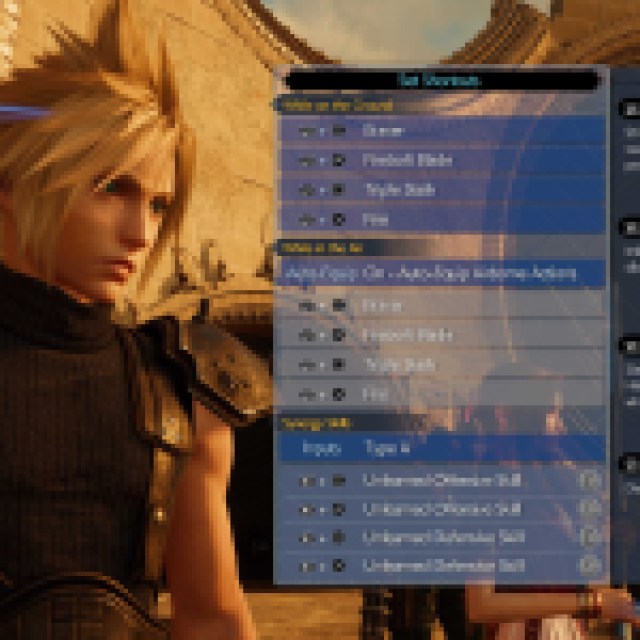

Select the character that you would like to tweak, pressing X to access their menu. From here, you’ll have the option to select attacks that you can use in the following spots:
- While on Ground
- While in the Air
- Synergy Skills
For characters like Cloud, attacks like Braver are more effective when used in the Air, so having this tied to your shortcut menu can help you pull off the perfect attack without needing to bring up the Action Menu.
Do You Need ATB To Use Attack Shortcuts in Final Fantasy 7 Rebirth?


No matter if you prefer to use the Action Menu or the Action Shortcuts bar, you’ll still need to have the required ATB Bars to use your preferred attack. The main benefit of using the shortcut bar is to keep the action flowing at all times, rather than pausing the scene and selecting an attack from a menu. All other rules stay in play here — although it would be great to continuously use Braver during a fight, to be fair.
Make sure that you’re keeping an eye on our Final Fantasy VII Rebirth section below to learn more about the game, and find out if you should play Remake before diving in.
