How to Fix Slide Canceling in MW3 Season 2
Stuck in the mud again

With the most recent update for Modern Warfare 3 in Season 2, some new settings were added for slide behavior, and you may have noticed that your slides feel clunkier. Luckily there is an easy fix and all you need is the right setting.
How to Fix Sliding in MW3 Season 2
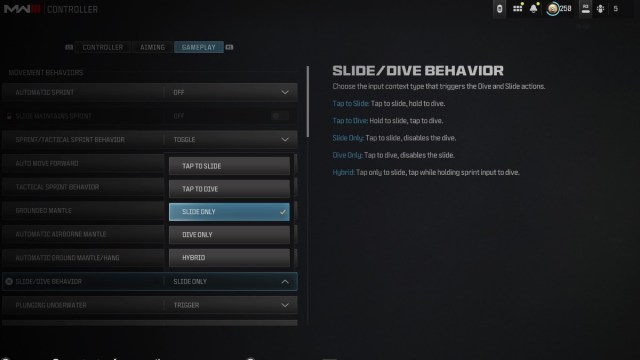
To fix your slide cancel, open up the gameplay settings and change your “Slide/Dive Behavior” settings to Tap Only. Many Modern Warfare 3 players were using this setting after the initial launch of the game and it still exists, so there is no need to worry. However, it probably seemed like there was a sliding nerf after you jumped into your first match.
The Season 2 update simply reverted everyone’s slide behavior settings to “Tap to Slide.” Because of the shared stick input with dive on the default settings, the movement is much slower. Using “Tap Only” makes your slide mechanic far more responsive. I can tell you that I was accidentally jumping way more in my first Season 2 MW3 match due to the change in response. The instant BP50 kills weren’t helping my cause.
Another new option is the “Hybrid” choice under Slide/Dive Behavior. This allows you to keep the “Tap Only” option while retaining the ability to dive. You will be able to dive if you tap while holding the sprint input. It’s likely more complicated than you need it, but it does offer some versatility with a similar movement feeling.
Keep in mind that this is mainly a controller issue. Players on keyboard and mouse don’t need to worry about the woes of weird slide cancel settings. In the latest patch, they even got a buff to the input through a nerf to aim idle sway. In other words, it’s a good season to be a keyboard and mouse player.
For a peek at the patch, take a look at all the weapon balance changes within Season 2.
