How Does Rewind Work in Persona 3 Reload? – Answered (P3R)
Back and forth we go

Persona 3 Reload brings many improvements to make your experience as pleasant as possible in this lengthy game, such as Rewind. We’ll tell you how Rewind works in Persona 3 Reload.
What is Rewind in Persona 3 Reload?
Rewind is a new feature that allows you to return to an older save file in Persona 3 Reload. It wasn’t present in any previous version of Persona 3 and intends to help the player manage their days better. Most activities in P3R advance time, and you can only complete a couple of activities in a day. If you didn’t like how things turned out in a day, Rewind allows you to immediately return to a previous point in history and choose different ways to spend your time.
How to Rewind in Persona 3 Reload
To use Rewind, pause the game > System > Rewind. Your previous five saved files will appear and you can freely choose any of them to return to. It’s a simple mechanic that you can use at any time as long as you’re able to pause the game, allowing you to roll back to the start of your most recent free-time events on command.


How Far Back Can You Rewind Time in Persona 3 Reload?
In Persona 3 Reload, you can rewind to the five most recent free-time moments in the game. In the example above, I used Rewind on the evening of 5/17 and was able to return to the last five moments in which I saved the game. They were overwritten long ago but were still recorded in my current file as “save states” for Rewind purposes. Since I usually save twice a day (afternoon and night), I couldn’t go back much. But if I last saved the game on 5/11, for example, I could return to that day.
Once you Rewind, all save states for further dates within the Rewind feature are immediately lost. By returning to 5/16, my 5/17 files would be lost, but I could still Rewind to 5/15. But if I went directly to 5/15, I wouldn’t be able to return to 5/16.
However, using Rewind won’t delete your main save file. So I could go to 5/15 and then load back to 5/17 normally. Different save files have different save states. These were my returning points in another save file I had.
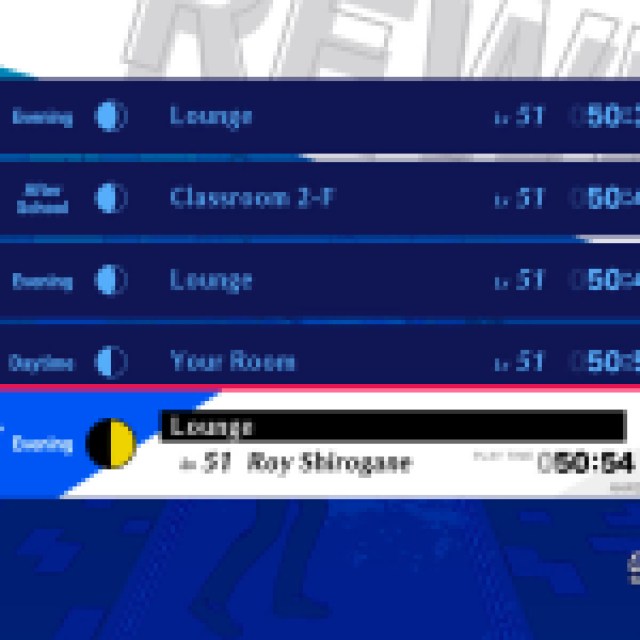

Rewind always records these “states” when you save your game, regardless of which file it was. If you save your game on file 3 and then save it again on file 8, both files will share most save states. In resume, it works as extra “temporary” save files.
Do note that when you use Rewind in Persona 3 Reload, you can only return to the start of a free-time period. This means you won’t be able to return to the start of a cutscene or a Full Moon Operation, for example, but you can rewind to moments before those events occur. Or, as another example, if you choose to Rewind on the day after finishing your midterms, you won’t be able to Rewind to an evening you had an exam since exam days aren’t free, but you can rewind to a day or two before you started your midterm exams.
Should You Use Rewind in Persona 3 Reload?
Rewind should be used whenever you feel like you screwed up and your regular save file cannot save you. If the current Full Moon boss is too strong, you can rewind to return to Tartarus and train a bit more before facing it. Similarly, it works to help you reach a certain Academics level before a test to guarantee a maximum score.
Most issues can be solved with the regular save file system, though. It’s pretty rare to have to use Rewind, but there are still some uses. The only time I used it was way late in the game when I noticed it would be better if I advanced another Social Link instead of simply meeting Yuko to get points since I would be able to do so during the night at the computer later.
As long as you keep a few save files around at different moments, you shouldn’t be in trouble to the point of using this feature. There are 15 slots available, after all, and they’re not just for show.
Best Use of Rewind in Persona 3 Reload
One incredible use for Rewind that we have found is getting all of the correct answers on social links and exams. Considering that Rewinding is much faster than saving and reloading your game manually. Use this to your full advantage when you must brute force a solution through trial and error. With this feature, you’ll never fail another exam or social link again.
The Rewind function in Persona 3 Reload will save you so much time when used correctly. You can pair this feature with our guide on all May exam answers in Persona 3 Reload for even more efficiency.
