How to Upgrade Your Palbox and Base in Palworld
Sometimes, less is more.

I know I can’t be the only person who struggled with this. Here’s how to upgrade your Palbox and base in Palworld.
How to Upgrade Your Base in Palworld
One of the very first things you’re told to do in Palworlds is create a base. And this is done by creating a Palbox. And while that’s all very well and good, you might be wondering… what now? I certainly was. I stared forlornly at my base as I endlessly added to it, tweaking and clearing, depositing and pulling out Pals, trying to figure out why my Palbox and Base weren’t upgrading.
And then I realized something small I’d been missing. Interact with your Palbox; at the very bottom of the menu, there’s a slot for three pals. Insert one of your pals into the box. This will unlock missions, which you must complete to upgrade your base.


These missions will be listed on the right-hand side of your screen. And once you’ve completed all of them, you’ll get a notification that the Palbox can be upgraded.
How to Upgrade Your Palbox in Palworld
To upgrade your Palbox, approach it. Then, select the button that lets you see “missions.” Once you’re on the screen, you’ll get a formalized list of every task you’ll need to complete. When you’ve done each of those tasks, you’ll then get the option to level up.
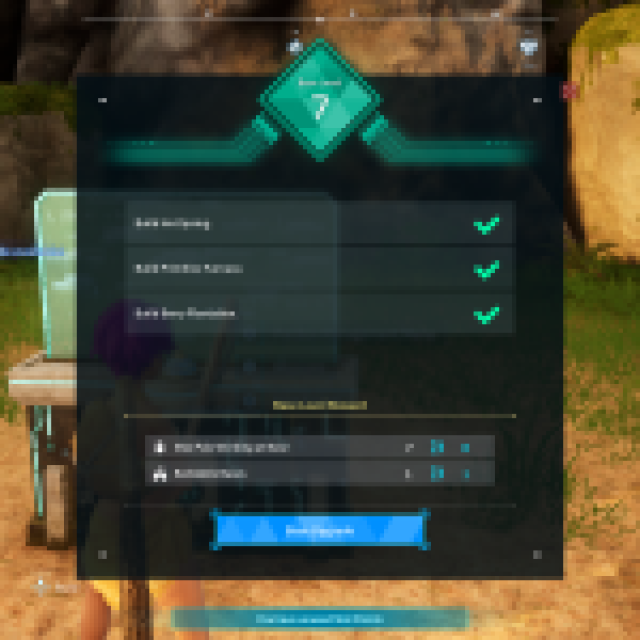

Doing so will let you finally hit base level two, which will let you equip more Pals in your base and assign you more levels. Eventually, you’ll even be able to unlock more bases, which will be essential when your base of operations gets a little too crowded.
All Palworld Base Levels
You can level your Palbase up to level 20. Doing so will allow you to increase how many Pals can be stationed at your base (though your world restrictions might influence how many Pals are allowed) and how many bases total you can have. Here are all the mission requirements for each base.
| Level | Mission Objectives |
|---|---|
| Level 1 | Build a Wooden Chest. Deploy a Pal. |
| Level 2 | Build a Primitive workbench. Build a Shoddy Bed. |
| Level 3 | Build Feed Box. Build Straw Pal Bed. |
| Level 4 | Build campfire. Build Berry Plantation. Deploy a work Pal to the base (0/4). |
| Level 5 | Build Pal Gear Workbench. |
| Level 6 | Build an Egg Incubator. Build a Crusher. |
| Level 7 | Build Hot Spring. Build Primitive Furnace. Build Berry Plantation. |
| Level 8 | Build High Quality Workbench. Build Medieval Medicine Workbench. Deploy a work Pal to base. |
| Level 9 | Build Cooler Box. Build Sphere Factor 1. |
| Level 10 | Build Cooking Pot. Build Wheat Plantation. Build Mill. |
| Level 11 | Build Weapon Workbench. |
| Level 12 | Build two Fluffy Pal Beds. Deploy 12 Pals. |
| Level 13 | Build Sphere Factory II. Build Power Generator. |
| Level 14 | Build Weapon Line Factory. Build High Quality Hot Spring. |
| Level 15 | Build Improved Furnace. |
| Level 16 | Build Large Pal Bed. |
| Level 17 | Build Refined Metal Chest. |
| Level 18 | Build Production Factory III. |
| Level 19 | Build Electric Furnace. |
| Level 20 | Enhanced to max. |
How to Build a Second Base in Palworld
Once you reach level 10 in your Palbase, you’ll be able to build a second base, and at level 15 a third base. It’s a good idea to choose a base that’s close to a resource that you’ll need a lot of. For example, ore.
Once you’ve found a location you’d like to establish for your second base, open the build menu. Select “Pal Box” in the Pal sub-menu. Build the Pal Box in that location, just like you’d build something in an already established base, and your second base will be created .
