How to Unlock Valley Visits in Disney Dreamlight Valley
Enjoy the magic and mystery of Dreamlight Valley with a friend or two

Playing Disney Dreamlight Valley with friends is a nice way to relax and spend time with others without dealing with the stress of intense competitive games or frustrating custom mods. Here’s how to unlock valley visits in Disney Dreamlight Valley so you can play with your friends.
As of the game’s launch on December 5, 2023, cross-save and crossplay are temporarily unavailable, impacting multiplayer functionality on Xbox and Microsoft Store users.
How to Unlock the Valley Visit Station in Disney Dreamlight Valley
To unlock multiplayer and visit other people’s valleys, you must talk to Vanellope to get the Valley Visit Station from her, allowing you to generate invite codes that others can input through the start menu. Similarly, if your friends create a code, you can head to the game’s start menu, select Multiplayer, and type in their code to visit them.
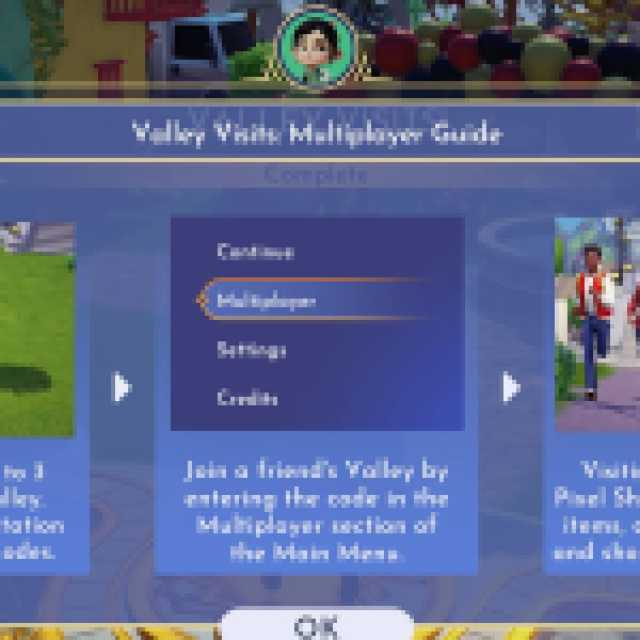

If you don’t see Vanellope’s quest immediately, progress through her friendship quests and the main story until you spot it. When I unlocked this, I had her friendship at level seven, with the main story mostly completed.
Once you talk to her and receive the Valley Visit Station, place it anywhere on the map and interact with it to enable crossplay and receive a code for your friends to use.
How to Visit a Friend’s Valley in Disney Dreamlight Valley
If your friends have gone through the process above to get their Valley Visit Station and generate codes, you can use these to join their world. To do this, get your friend to obtain a code, head into the main menu, and select Multiplayer before inputting the code into the box. You’ll connect to the server from here, allowing you to play with them.
Why Can’t I Valley Visit in Disney Dreamlight Valley?
There are several reasons why you might not be able to join your friend’s valley, with the two main reasons being server-side connectivity issues and client-side internet issues.
In some cases, if you have an unstable internet connection, you may not be able to access the game’s in-game store, Star Path, or multiplayer features. Taking steps to solve this, such as restarting your router or seeing if your ISP is down, can help you reconnect and join your friend’s valley.
Another reason, especially during the game’s launch or major update days, is server-side issues from an influx of activity. Gameloft will often notice these issues shortly after they occur and track them on their official Issue Tracker Trello, allowing you to monitor their progress toward solving the problem.
Would you like to explore more resources to learn about server outages and other game problems? Check out how to check Disney Dreamlight Valley’s server status, or click the tag below to explore our growing content list.
