Ghostrunner 2: How to Claim Pre-Order Cosmetics
Some snazzy new pieces of gear for buying the game early.

If you pre-ordered Ghostrunner 2, you’ll pick up a few cosmetics for your sword and gloves that look pretty snazzy, but can be confusing as to how you equip them. Here’s how to claim the Ghostrunner 2 pre-order cosmetics and equip them.
How to Equip the Pre-Order Swords and Gloves in Ghostrunner 2
To access your pre-order bonuses in Ghostrunner 2, you’ll want to start a New Game (or head into an existing save). Once you’re able to move around and control Jack, you’ll want to press the Tab key on the keyboard, the View button on Xbox, or the Trackpad on PlayStation to open the Upgrades menu. This will reveal four different tabs, through which you want to navigate to the Armory tab.
Once in the armory, you should see an array of options to choose from. These are across the Swords, Gloves, and Motorcycle sections. You’ll want to select either the Swords or Gloves tab, then select one of the pre-order swords or gloves. Once they’re equipped, simply head back into the game and you should see them enabled.
All Pre-Order Items in Ghostrunner 2
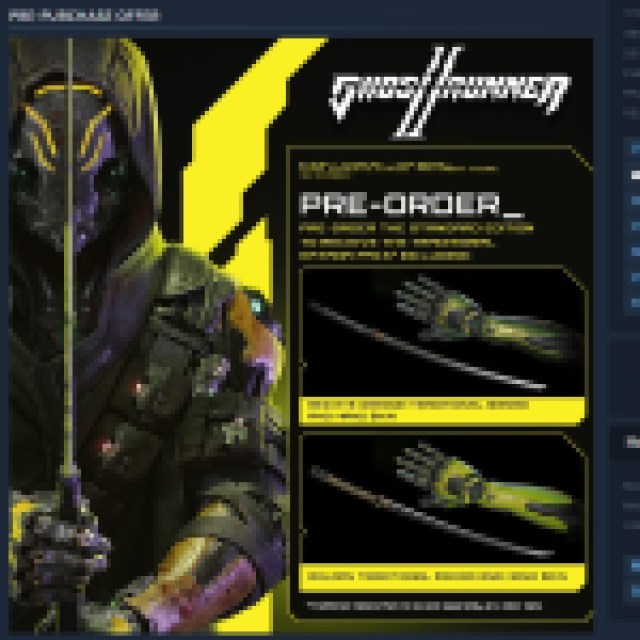

If you pre-ordered Ghostrunner 2, you’ll have access to the following four cosmetics when starting the game:
- Red Eye Dragon Traditional Sword
- Red Eye Dragon Traditional Gloves
- Golden Traditional Sword
- Golden Traditional Gloves
Additionally, you’ll get access to five more swords, five more gloves, and a motorcycle skin if you purchase the Brutal Edition of Ghostrunner 2. If that alongside a season pass is worth $30 more to you, then have at it. Otherwise, you won’t get any gameplay benefits if you choose not to buy any of it. I won’t be getting the Brutal Edition, but I’ve also never cared much for cosmetics in games anyways.
If you’re looking for more information about Ghostrunner 2, check out our review of the game.
