Starfield: How to Save Both Realities in Entangled
All the rewards and only a little bit of the trauma
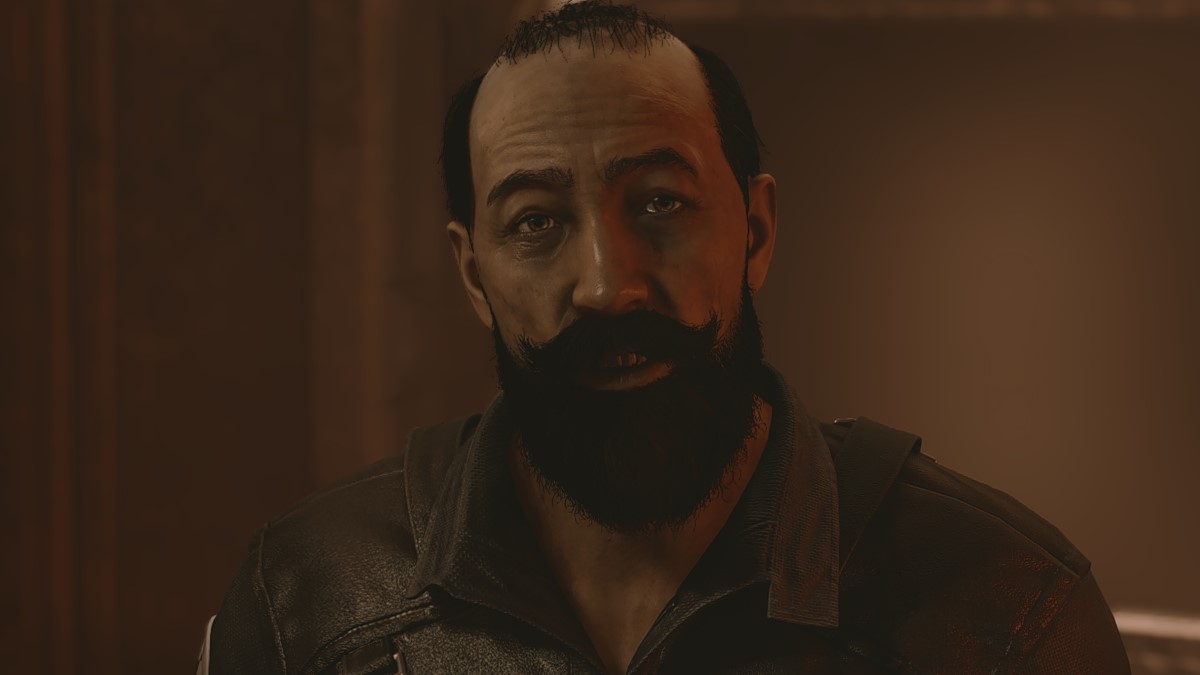
Entangled might be one of the hardest missions you tackle in Starfield. Not because it’s difficult, but because two realities hang in the balance. And your choice will blink one out of existence forever. Unless, of course, you perform the right series of actions which will merge the best of both worlds together. Here’s how to save everyone in Starfield’s Entangled.
How to Save Everyone in the Starfield Mission Entangled
When you first land on Freya III, you’ll find Nishina Research Station, which is giving out a distress signal. But once you find it, you’ll be told that the situation is handled.
Which is quickly revealed to not be the case at all. After a catastrophic disaster which emitted a highly unstable energy, two realities at the Nishina Research Station were created. In one reality, an engineer named Rafael saved everyone at the expense of himself. In another, Rafael survives, but everyone else is dead, and he’s left in a nightmare realm.
Here’s how to merge these two realities, which will save everyone in the Entangled Mission.
Note! This isn’t how to complete the Entangled mission in general. For an in-depth walkthrough on that, check out the related link below.
To merge the two realities, you’ll need to progress to the point that you’re in the research lab and you’re tasked with shutting down the accelerator. When you’re finally at the accelerator, you’ll get this instruction: “Disengage Power Interlocks (07) OR Switch Universes.”


If you wanted to choose just one reality instead of both, you’d just interact with the seven locks in the reality you want to keep. If you want to keep Patel and the rest of Nishina Research Station alive, you’d interact with the seven locks in the un-destroyed lab. If you want to keep Rafael alive, interact with the seven locks in the destroyed lab.
But to keep both realities, interact with the Distortion so that you’re in the undestroyed lab. Now, jump down onto the first floor and head to the back right corner. You’ll find, beneath the stairs, Rafael’s body.
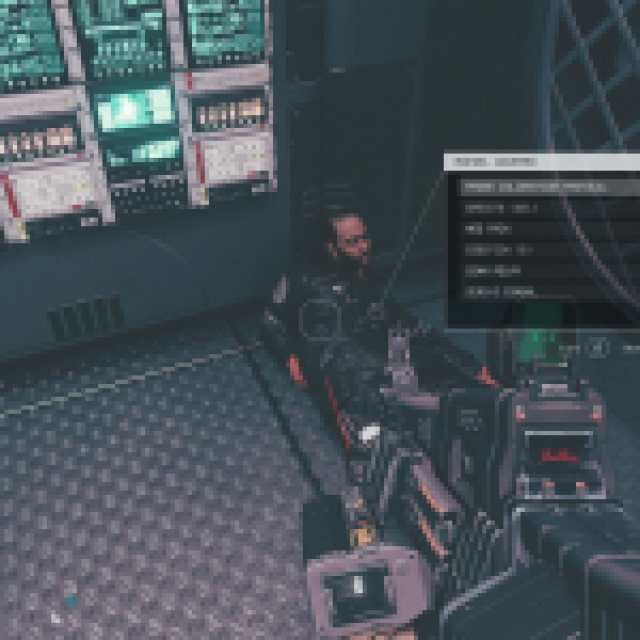

He’s looking pretty good for someone who’s been dead for a month. Loot the “Probe Calibration Protocol” on his body.
These instructions tell you how to calibrate the Probe and stabilize it. Here’s what you need to do.
How to Calibrate the Probe Entangled in Starfield
Now that we have the instructions, we want to get into the Control Room in the un-destroyed reality.


To reach the Control Room, use the stairs beside Rafael. Head down the path until you reach a distortion and switch it to the destroyed reality.
From the destroyed reality, enter the locked Control Room. Then use the distortion inside the control room. Interact with the Lab Control Computer in both realities and select Degaussing.
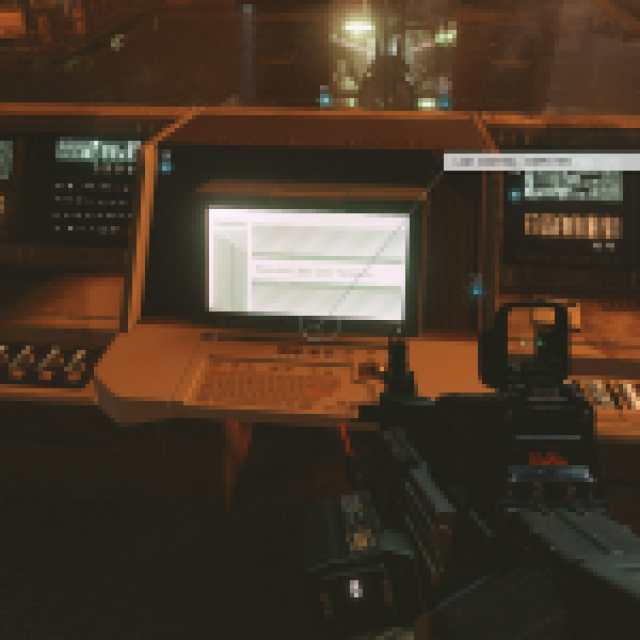


It will then list three Power Interlock Switches you’ll need to Disengage, then Engage with to start the process.
- In the undestroyed reality, those are 2, 4, 6.
- In the destroyed reality, those are 1, 4, 7.
It’s possible your numbers will be different. Be sure to check!
Approach the locks in the right reality to see what number they are.
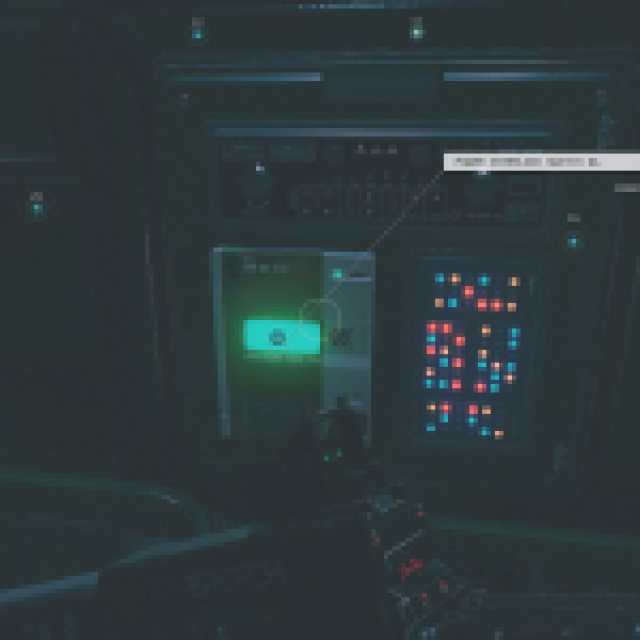

Make sure that you’re pressing the switches in the right reality. So, hit Power Interlock Switches 2, 4, and 6 in the undestroyed reality. Once they’ve turned red, hit 2, 4, and 6 again.
If you want to make sure you’ve done it successfully, use the Lab Control computer and then select Degaussing. If you did it correctly, it will say Status: COMPLETE.
Once both realities have been Degaussed successfully, return to the Lab Control Computer. In both realities, you’ll need to use the Lab Control Computer and press Frequency Calibration.
If you did this correctly, you’ll be brought to a screen which asks you to select Output Frequency. For the un-destroyed lab, select 40 GHz. For the destroyed lab, select 24 GHz.
You’ll need to scroll down to get to 40 GHz.
You can experiment with these numbers. What matters is that when you look at Frequency Calibration, the Intake Waveform lists “STABLE.”
Once Frequency Calibration is stable, you must activate primary calibration in both realities. Head towards the probe and the monitor to the left. Interact with it in both realities.


For your efforts, you’ll get the rewards of both realities:


- 17,000 Credits.
- Incendiary Calibrated Experimental Nishina Spacesuit.
- Reactive Calibrated Experimental Nishina Helmet.
- Rafael will become recruitable at a later time. Once he’s processed the trauma of knowing he’s dead in one reality.
