When it comes to the New 3DS XL, which debuts in the U.S. February 10, many people talk about the head tracking 3D and analog nub; the better to maneuver the camera in Monster Hunter 4 Ultimate. Two great selling points, no doubt, but we noticed some other things about the handheld to keep in mind.
No judgment. After all, it’s common to see hardware revisions. It all comes down to personal taste and your specific needs. On that note, let’s start with the most talked about topic.
New 3DS XL does not come with an AC adapter

Indeed, you won’t find an AC adapter inside the New 3DS XL box, and will have to purchase it separately if you don’t own one already. That probably sounds different, and we can’t recall a single portable electronic device that shipped without a power plug, but Nintendo has done this with prior systems in other countries. That doesn’t make the decision right or wrong, but rather something every New 3DS XL owner will need to address.
You cannot fit an SD card into the New 3DS XL

3DS owners have used SD cards to back up data since 2011, and that will change once the New 3DS XL arrives. The unit only takes microSD cards up to 2GB and microSDHC cards between 4GB and 32GB. The handheld comes with a 4GB card and that’s fine if all you intend to do is save your progress. If, however, you plan to buy every game digitally, 16GB or 32GB is the best way to go.
Removing the microSD card takes a bit of work
Previous 3DS models have an easily accessible SD slot for external memory. Simply open the hatch and press down on the SD card to loosen it. While the method for removing and inserting a microSD card is somewhat similar, it takes a few more steps to reach it.

You’ll find the microSD card underneath the system, hidden behind the bottom plate. Notice the two screws? Use a small screwdriver to loosen them (don’t worry, they won’t come out) and then gently pop this piece of plastic loose either with the stylus or your fingers. Once removed, you’ll see the microSD card next to the removable battery. Reattach the plastic, tighten the screws and you’re good to go; we’ll walk you through all the steps very soon.
This is another reason why the 32GB card is the better option. You won’t have to unscrew the bottom plate for a long time, if at all.
The New 3DS XL stylus is shorter than the 3DS XL one

Depending on your hands, size may in fact matter. The current 3DS XL has a long and thin stylus, while the New 3DS XL is shorter (we’re talking a few centimeters at most) and slightly thicker. This, despite both systems being roughly the same size. No, you cannot fully insert the old stylus into the new system. We tried.

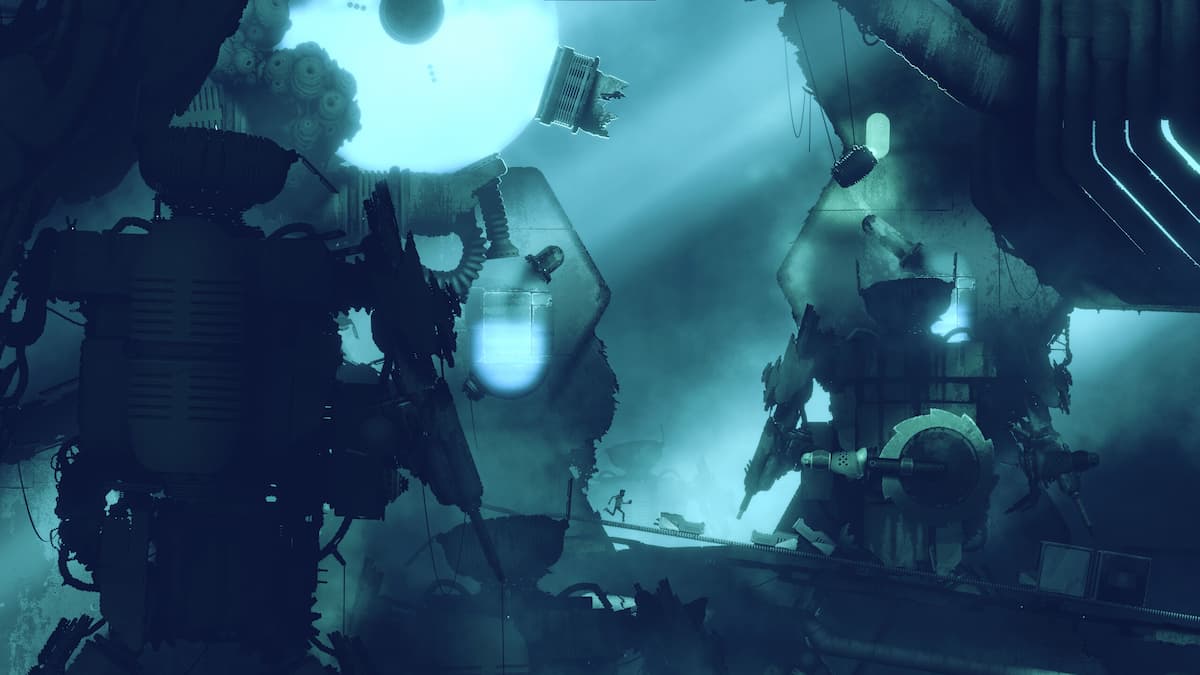










Published: Jan 29, 2015 11:00 PM UTC