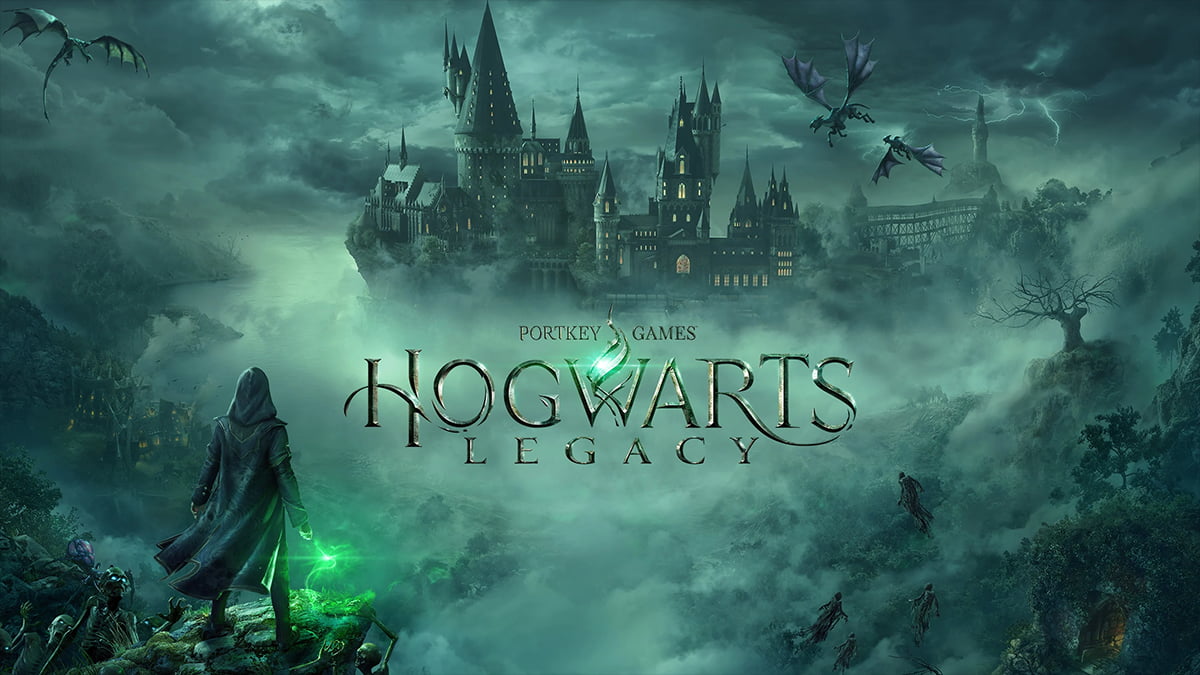The dodge roll is an extremely valuable tool to utilize during combat scenarios in Hogwarts Legacy. It allows you to avoid enemy attacks without the use of Protego. While dodge rolling is as simple as pressing a single button, the game does not make it very obvious on how to do so. This is why you are here! Without further ado, continue reading to learn how to dodge roll in Hogwarts Legacy on all platforms!
Related: Hogwarts Legacy PC Performance Increase Tips: Config Files and More
How to Dodge Roll in Hogwarts Legacy (PC and Consoles)
PC players of Hogwarts Legacy can dodge roll by pressing the CTRL button on their keyboard. Dodge rolling on Xbox can be performed by pressing B, and Playstation players can do so by pressing O.
Many PC players report CTRL being an awkward button to press for such a commonly used tool, so feel free to remap this key-bind in your settings!
Since dodge rolling is such an important feature in Hogwarts Legacy, players are highly recommended to practice it as much as possible. The best way to practice dodge rolls in Hogwarts Legacy is to lower the difficulty to Very Easy or Easy.
These difficulties provide the player with additional prompts for when to dodge roll or use Protego. As you begin to get better, you can swap back to your preferred difficulty whenever you feel confident enough!
It is important to master this skill as early as possible since Hogwarts Legacy gets increasingly difficult as you progress through the main story.
Now that you know how to dodge roll in Hogwarts Legacy, it is time to get out there and practice!
Related Posts: