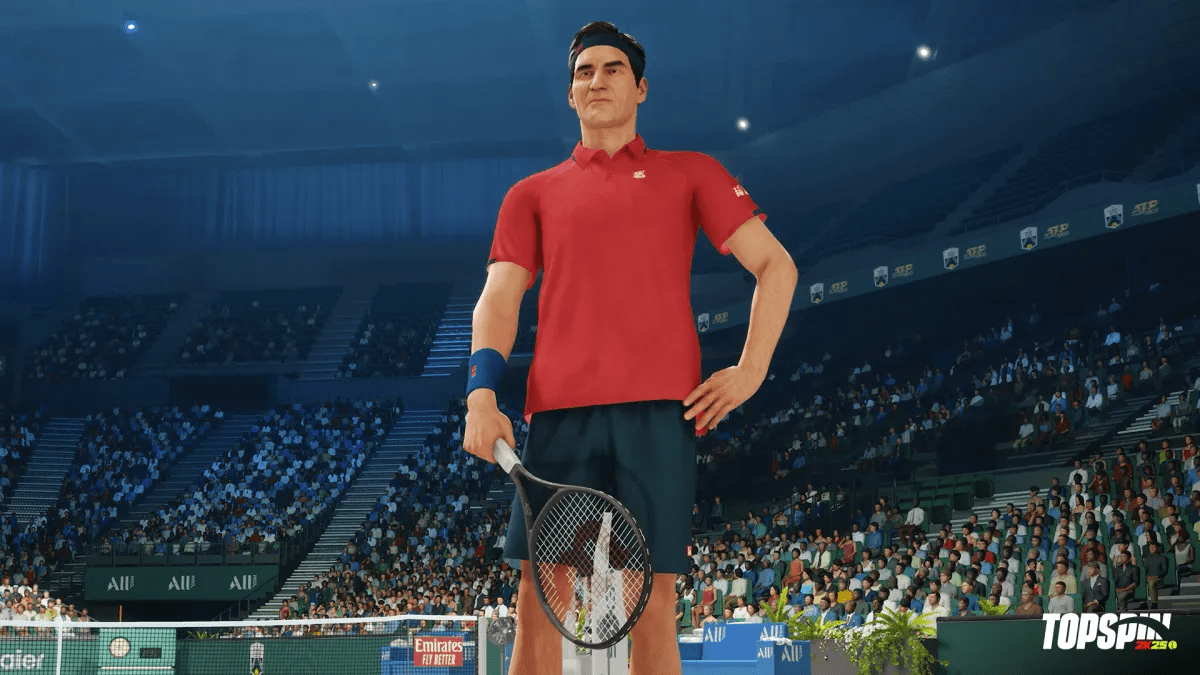Middle-Earth: Shadow of War gives players plenty of fantastic open world to explore, and a ton of enemies to take down. When you’re taking on enemies that are as difficult as some of those in Shadow of War, you’re going to want to be able to ensure that you don’t lose any game progress when and if you die to an enemy. That’s why it’s always important to know how to save your game, and today we’ll go over everything you need to know about how Shadow of War saves your game, how to save your game manually, and more.
How to Save Your Game
As we said before, saving your game is important because it limits the amount of progress that you can lose if your game crashes, you die before another checkpoint, or just if things somehow get wonky and you want to reload. In this day and age, things have become very convenient, with most games allowing players a way to manually save the game, as well as a way to quick save the game at any point during their playthrough. Unfortunately (or fortunately, depending on how you look at things) Middle-Earth: Shadow of War does not allow players a way to manually save or quick save their progress.
As it stands right now, Shadow of War is only saveable once you reach an autosave point within the game. This means you can’t manually record your progress, or even quick save it to go back on decisions or retry hard-to-complete moments in the game. However, if you really want to make sure you’re keeping all of your progress, there is one trick that you can do to force the game to save your current progress in Shadow of War.
How to Force an Autosave
Like any large open-world roleplaying game, Middle-Earth: Shadow of War, fast travel will be an important part of your playthrough. Now we’ve already covered how to fast travel in Shadow of War, so be sure to take a look at that guide if you have any questions about how the system works. While there isn’t a manual save area, and you don’t have the option of quick saving, you can force the game to autosave your progress, though it will involve having to wait on a loading screen.
See, every single time you use the fast travel option in Shadow of War, your game will autosave. You can use this to your advantage to force Shadow of War to autosave your progress. While it isn’t the neatest save option available, it’s the only option that players really have if they want to save their game outside of the normal autosave channels.
Now that you know all about how to save your game in Middle-Earth: Shadow of War, be sure to head back over to our Shadow of War guide to find even more in-depth articles that show you how to complete the game and become the greatest warrior that Mordor has ever seen.