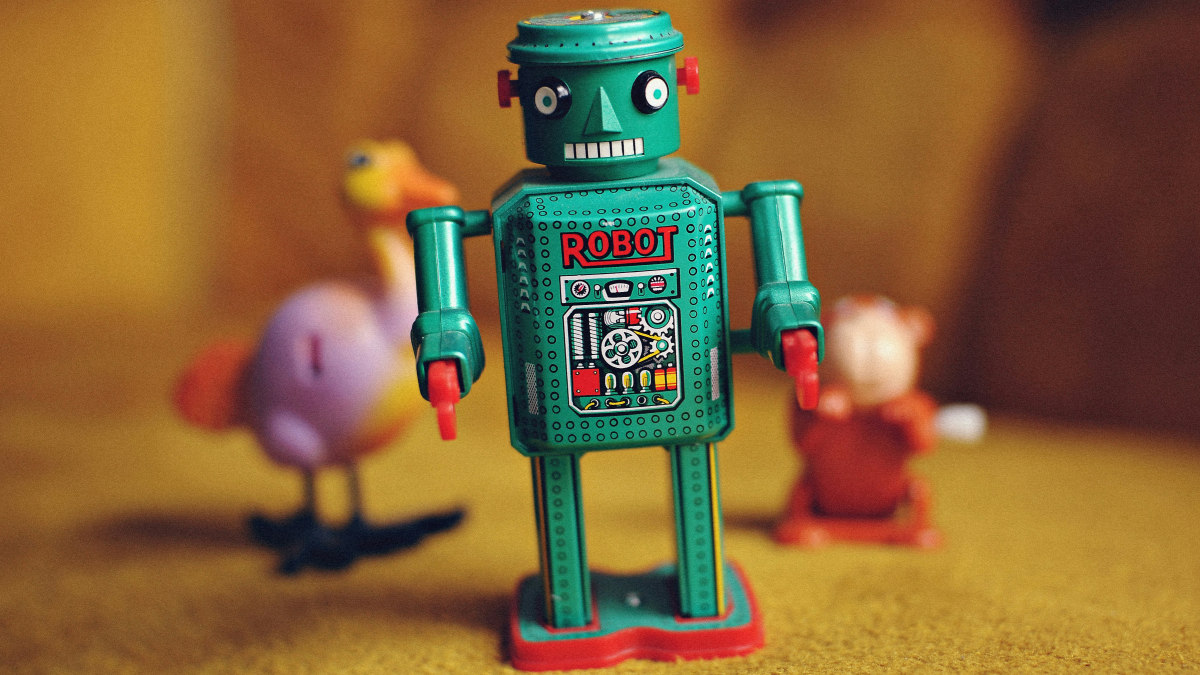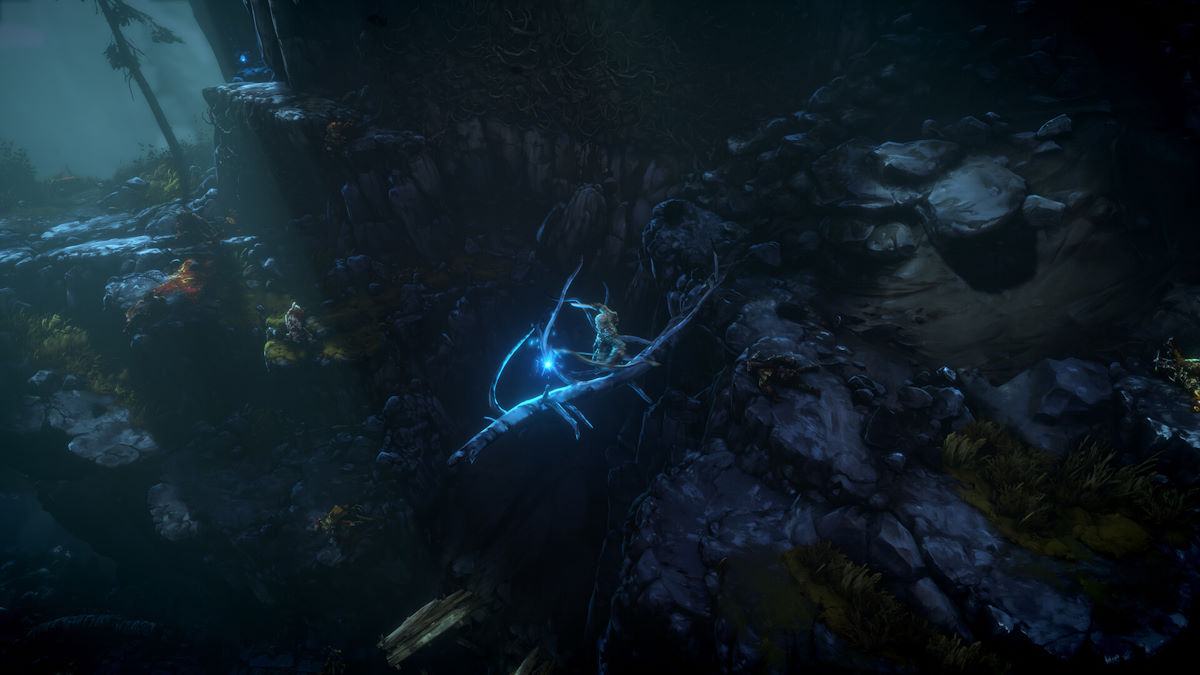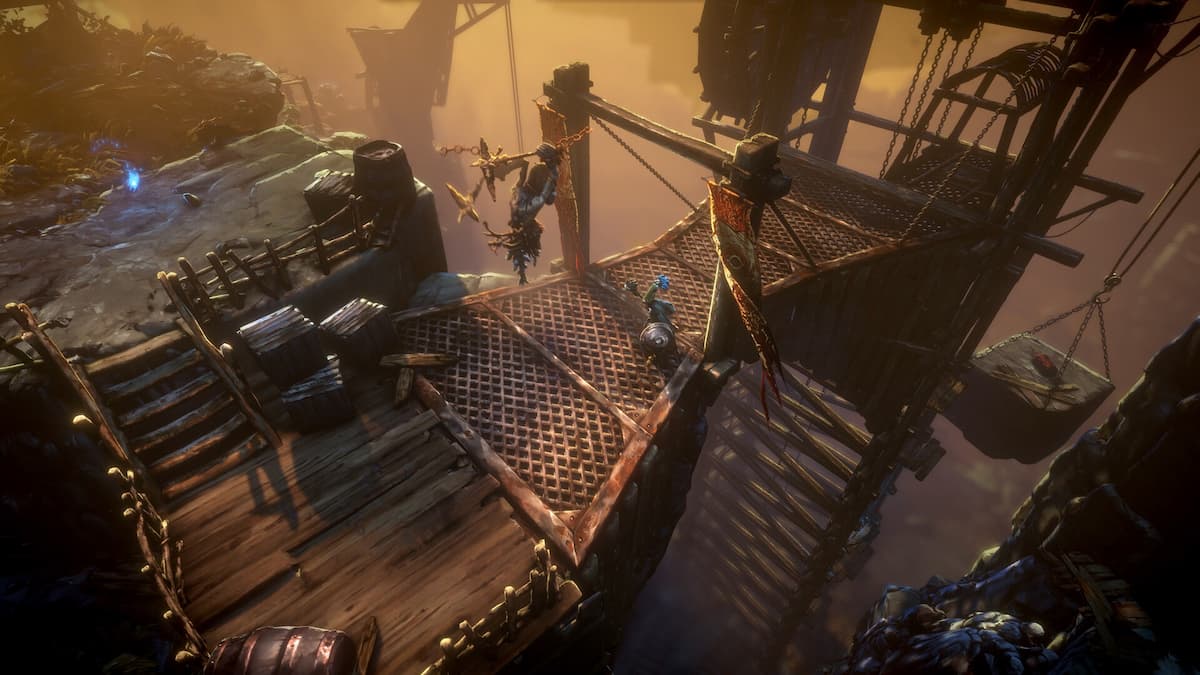If you want to make it far in Mass Effect: Andromeda, you’re going to need to learn how to make sure you have the best tools to get the job done. While some of these tools include skills, others include weapons, and even the armor that you wear when adventuring on different planets. In this article we’ll teach you how to get new armor, as well as how to change your armor in Mass Effect: Andromeda when descending to new planets.
How to Get New Armor
New armor for your character can be obtained through Research and Development, which is possible from the Tempest’s research room. To Research an item you’ll need to have enough Data Points for that specific item. Data points can be acquired through scanning various objects. Once you have successfully researched an item, head over to the Development side of things to create the item.
With the new armor created, you can then equip it.
How to Equip New Armor
Equipping new armor can be done from the Loadout Menu, which automatically launches anytime you leave the Tempest on the surface of a planet. In the Loadout Menu you can change which weapons you have equipped, change the armor that you have selected, and even choose which consumables you want to take along for the ride.
If you want to change our your armor before you head off on a mission, or you just finished developing something and want to see how it looks on your character, head to the bridge and make a left once you enter. Head through the door ahead and into a small room where you’ll find a Loadout area that allows you to edit your character’s weapons, armor, and consumables—just like the Loadout Menu you get when launching a new mission.
How to Change the Color/Tint of Your Armor
Not happy with how your new armor looks? Just want to give it a new paint job? You can change out the color of your armor by heading to your Wardrobe in the Pathfinder’s Quarters. Once you enter the Pathfinder’s Quarters, turn to the left and look for the Wardrobe display along the wall. Interact with it to open up the Wardrobe Menu.
Here you can change the color or tint of both your armor and the clothes that you wear when aboard the Tempest. Once you’ve chosen the colors that you want, press Space, or X, or A depending on your platform of choice, and the colors should save to your outfit and armor.
Now that you know how to customize and change out your armor, make sure you head back over to our Mass Effect: Andromeda guide for more helpful articles like how to choose the best training style for your character.