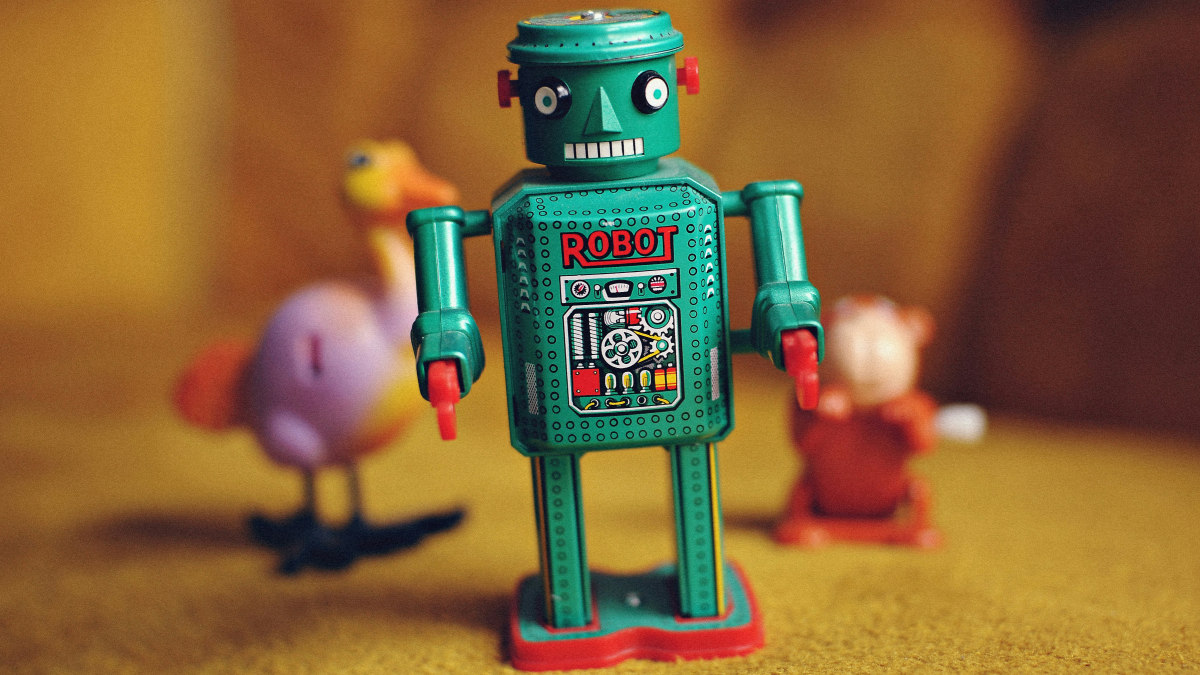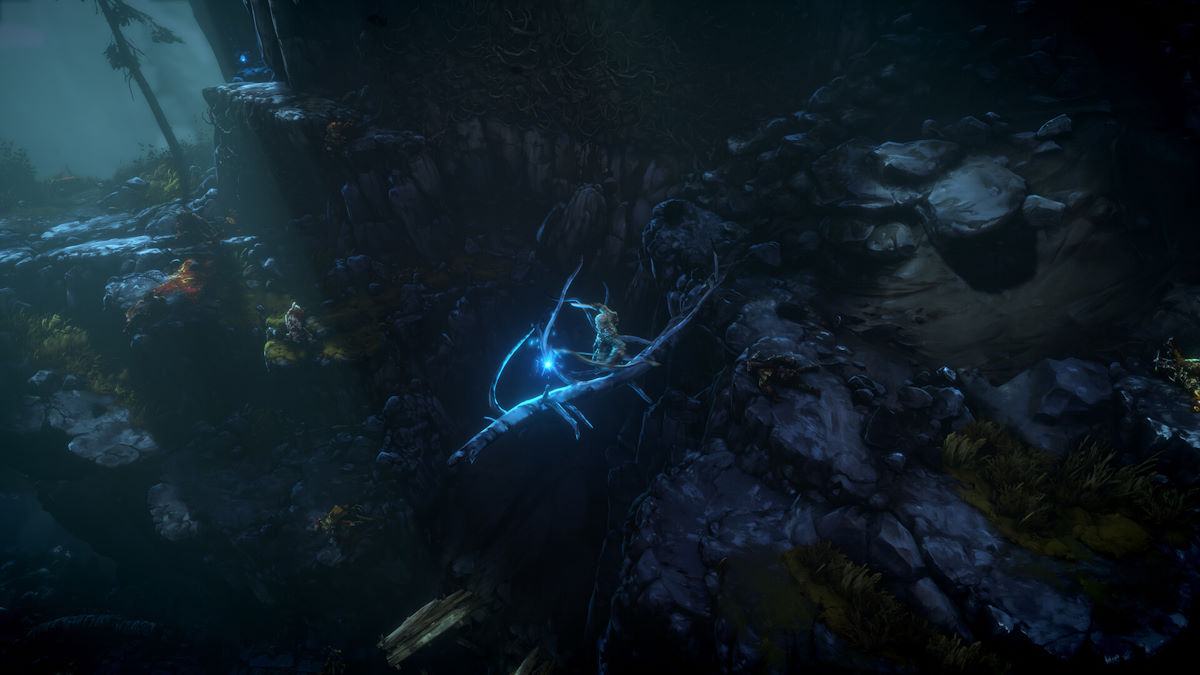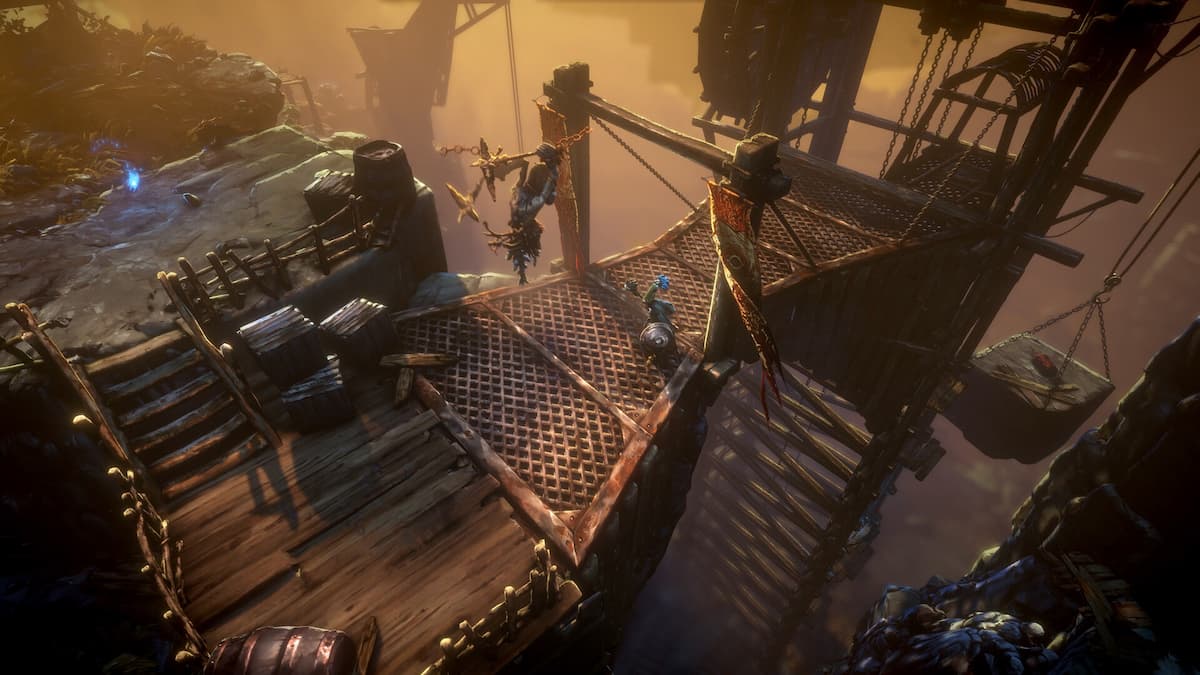Family Feud Live is an all-new game from Umi that is now available on the iOS and Android App store. In the game, players go head to head against other players as they try to answer questions right out of the Family Feud playbook. These Family Feud Live tips and tricks will help get you started in the game, so that you can start answering questions and showing your opponents how smart you are!
Answer Questions Fast
Unlike Family Feud on TV, you’ll be going head to head against other players as you try to answer questions in Family Feud Live. Because of this, you should always try to answer as quickly as you can. You’ll be given a category at random, and then you’ll have a certain amount of time to list off various answers. Try to think of answers quickly, as any answer written down that is correct will no longer be useable, so you’ll want to make sure you get to those answers quicker.
It Isn’t Over Until It’s Over
It can be pretty disheartening to lose a found in Family Feud, but the important thing to remember is that you can always make a comeback because the second and third rounds are double and triple points. So, if you find yourself behind in that first round, don’t call it just yet. Remember that you can always come back and pass by your opponent, and you should always bring you’re a-game. Likewise, you should also always remember that your opponent can make a comeback just as quickly as you can, so make sure you keep answering as quickly as possible!
Use the Game’s Auto-Word System
No matter what category you get, the game will always start to suggest words as you type various letters on the keyboard. For example, say that you’ve gotten a category like pasta. If you type in the letters M A or even M A C, you’d quickly see words like macaroni appearing above your keyboard. This is a great way to get some quick answers in, as it keeps you from having to simply type in the entire word yourself.
Take Your Time Typing
Since you’re most likely playing Family Feud Live on a smartphone, you should try to take your time when typing, to make sure you aren’t hitting any wrong letters. This will make your answers come quicker, which will be really helpful as you try to beat your opponent and keep your score up. This might seem contradictory to our earlier statements to answer as quickly as possible, but if you’re constantly misspelling words, you’ll miss out on quite a few answers.
If you take your time, try to answer as quickly as possible, and make use of the game’s auto-word system, then you shouldn’t have too hard of a time getting the hang of Family Feud Live’s gameplay, and you should be able to start making a name for yourself pretty quickly.