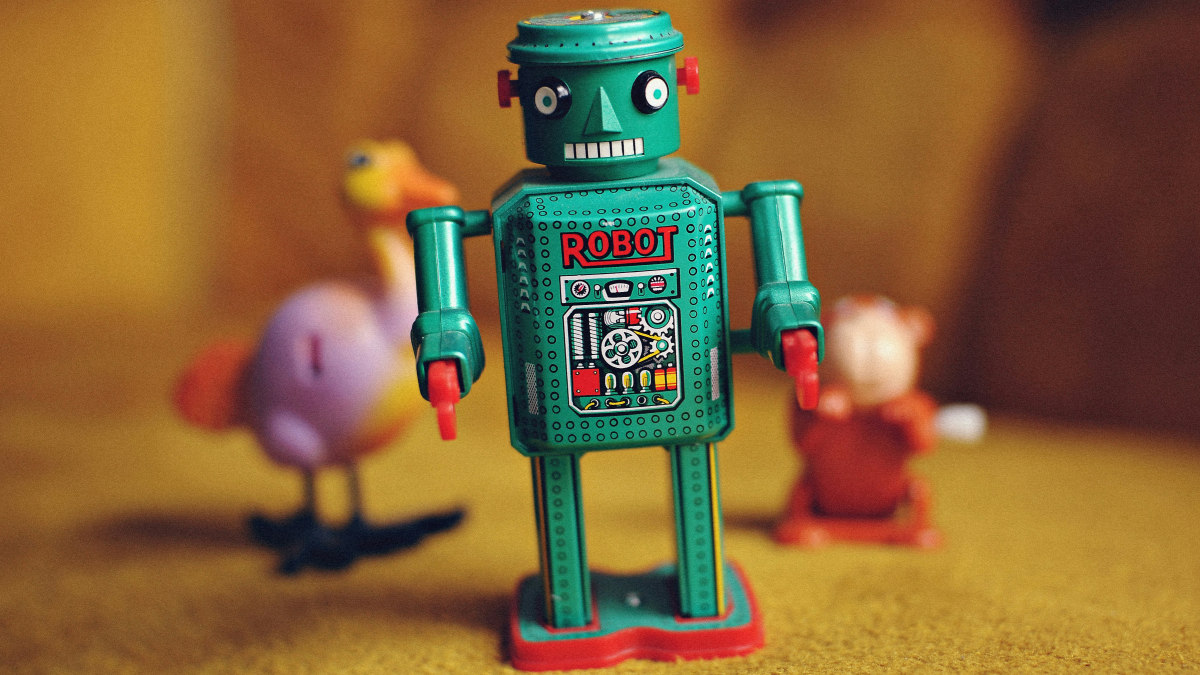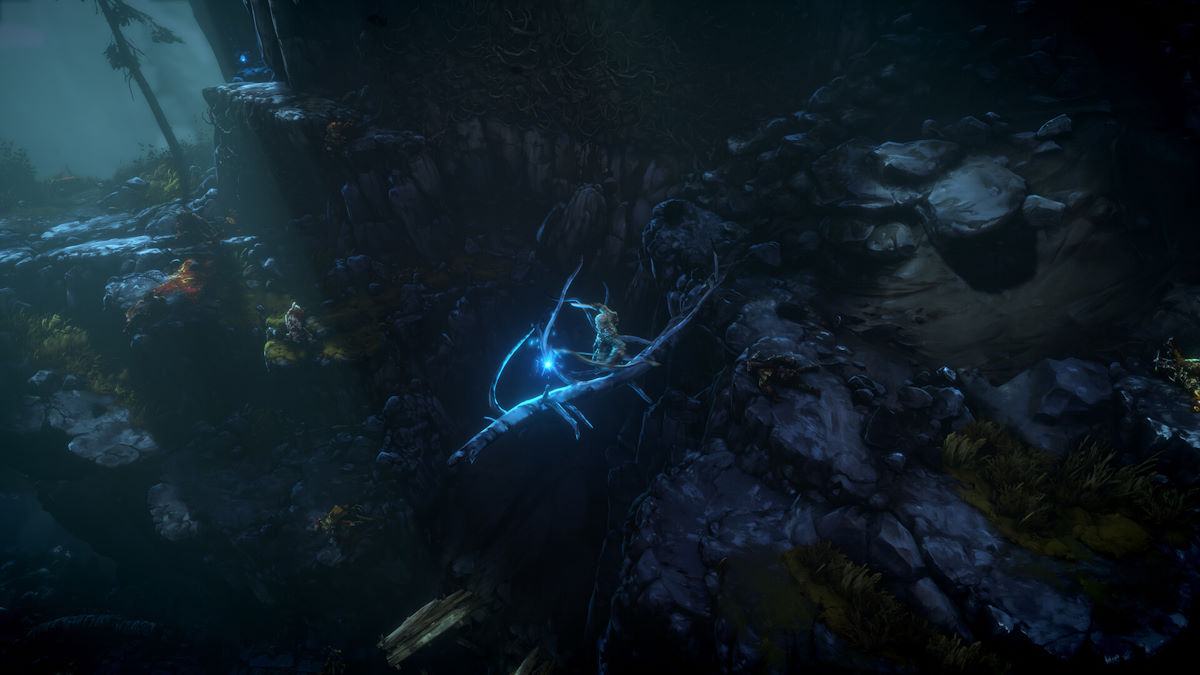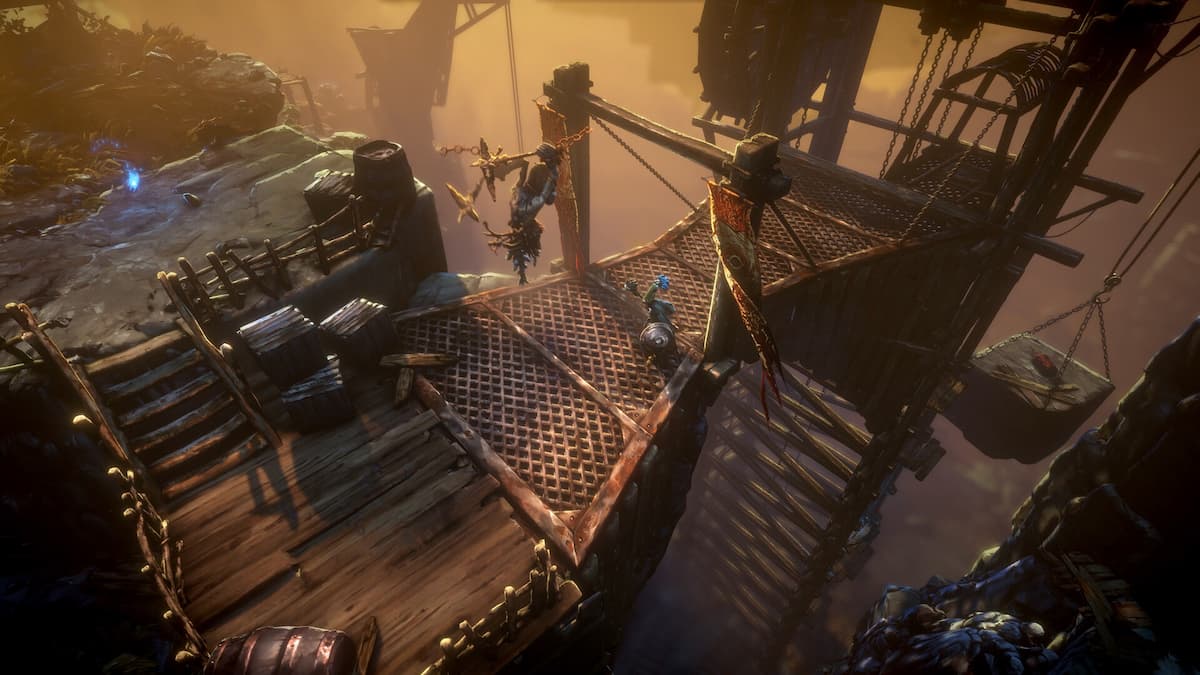There are many things to do and become in the Elder Scrolls V: Skyrim Special Edition. In this feature, we dive deep into one of the darker portions of the game to show you how to contract a special disease and turn into a vampire.
How to Become a Vampire in Elder Scrolls V: Skyrim
If you want to become a vampire in Elder Scrolls V: Skyrim Remastered, follow a few simple but dangerous steps. First, before you can become a vampire, you must ensure you have not already learned how to become a werewolf. If you have already contracted the lycanthrope disease, then you will be unable to turn into a vampire, as being a werewolf makes you immune to the disease.
Once you have insured that you are not immune to the disease that causes vampirism, it is time to actually contract the disease, known as Sanguinare Vampiris.
How to Contract Sanguinare Vampiris
Contracting the disease that leads to vampirism is quite simple. All you have to do is get attacked by vampires. Each attack by physical vampiric weapons, or the spell Vampiric Drain offers up a ten percent change of infection. The easiest way to contract this disease is to head to Morvarth’s Lair and let the weakling vampires near the start of the dungeon attack you. You’ll also be able to take several more hits from these weaker enemies before dying, which gives you a greater chance at becoming infected.
Once you have the disease, it’s time to play the waiting game. Ensure that you do not drink any Cure Disease potions or interact with any other items that can cause the curing of diseases in the game. This includes praying at shrines. All you have to do now is wait three in-game days, or 72 hours, and head out into sunlight to complete the transformation. You should now be a vampire.
How to Become a Vampire Using Console Commands
If you don’t feel like waiting, there is one other way that you can become a vampire very quickly. This way can only be completed on the PC, where the developer console window is available to use. To become a vampire, simply open up the Command Window by pressing the tilde key (the key that looks like ~), and then type in the following command:
<player.setrace playerracevampire>
Replace the word player with the race that you are. For example, to turn our Khajit into a vampire, we would type <player.setrace khajitracevampire> (type it without < and >). Then press Enter and you will be turned into a vampire.
If you follow the guide above, you shouldn’t have any problem contracting Sanguinare Vampiris and turning into a vampire. Remember that vampires are weakened by sunlight, so be sure to do most of your adventuring at night when possible. You’ll also need to prey upon the other races that you meet throughout Tamriel, as vampires need blood in order to survive. Vampires, like werewolves, are not commonly accepted throughout the world, so be sure to find out how to join the Dark Brotherhood in order to find a safe place where you will be welcomed no matter what you are.
Head back over to our Elder Scrolls V: Skyrim walkthrough for more tips, tricks and guides to help you conquer the land of Tamriel and bring the dragons to their knees.