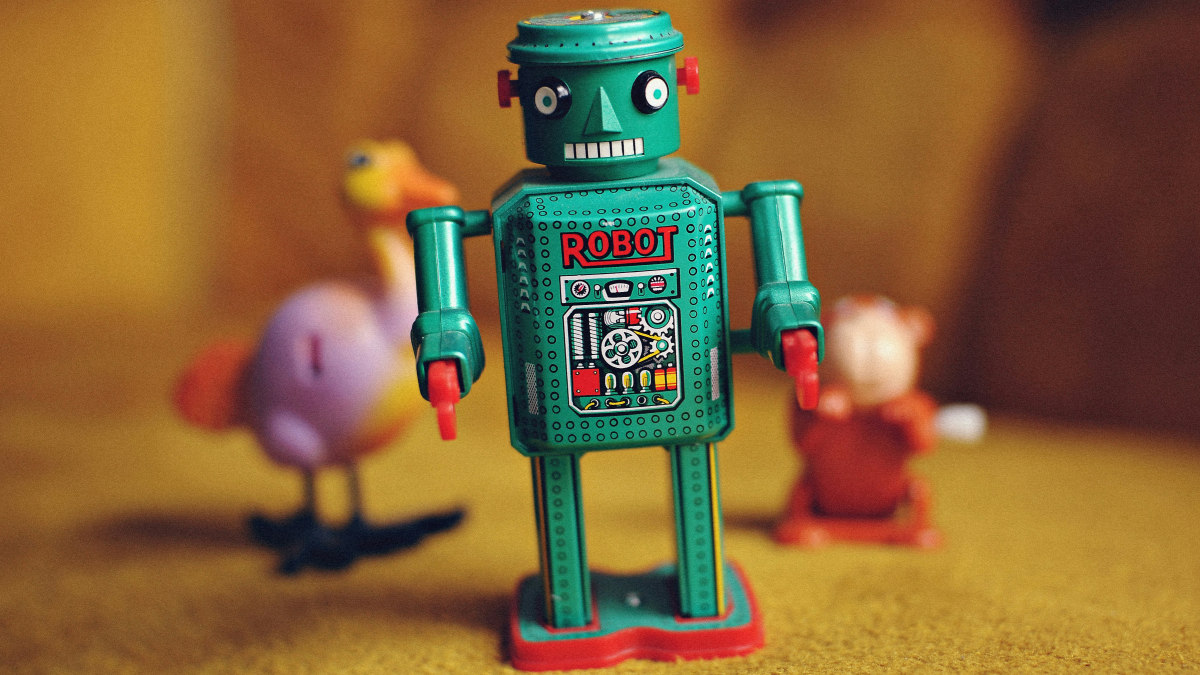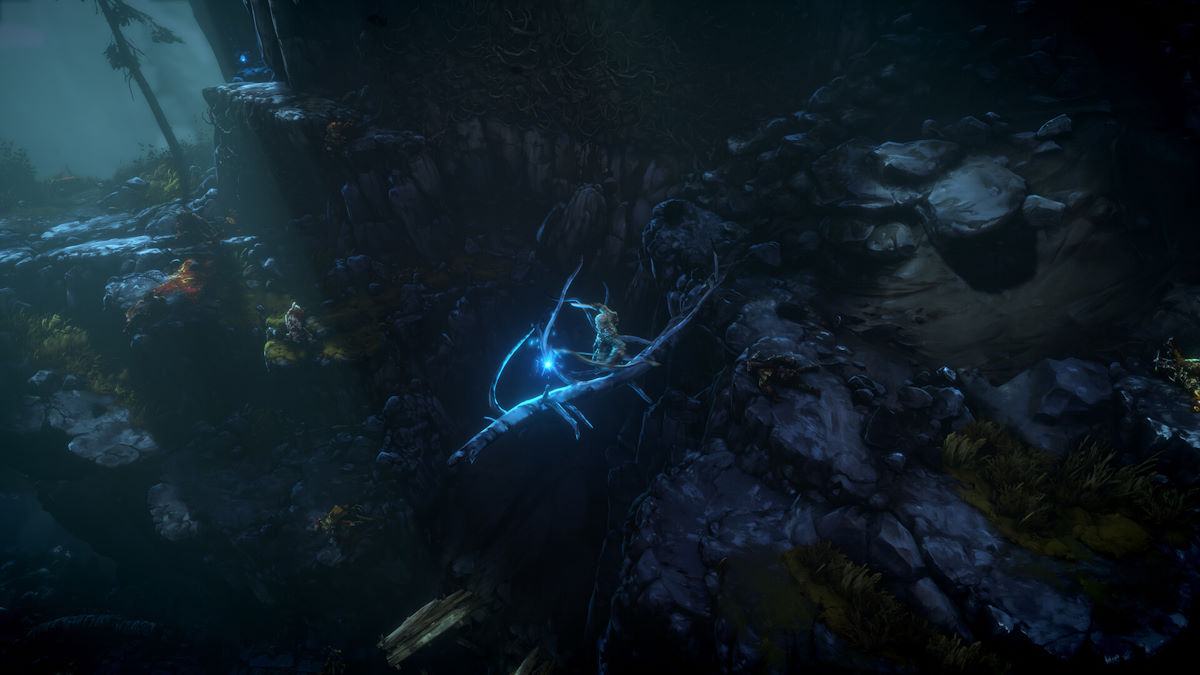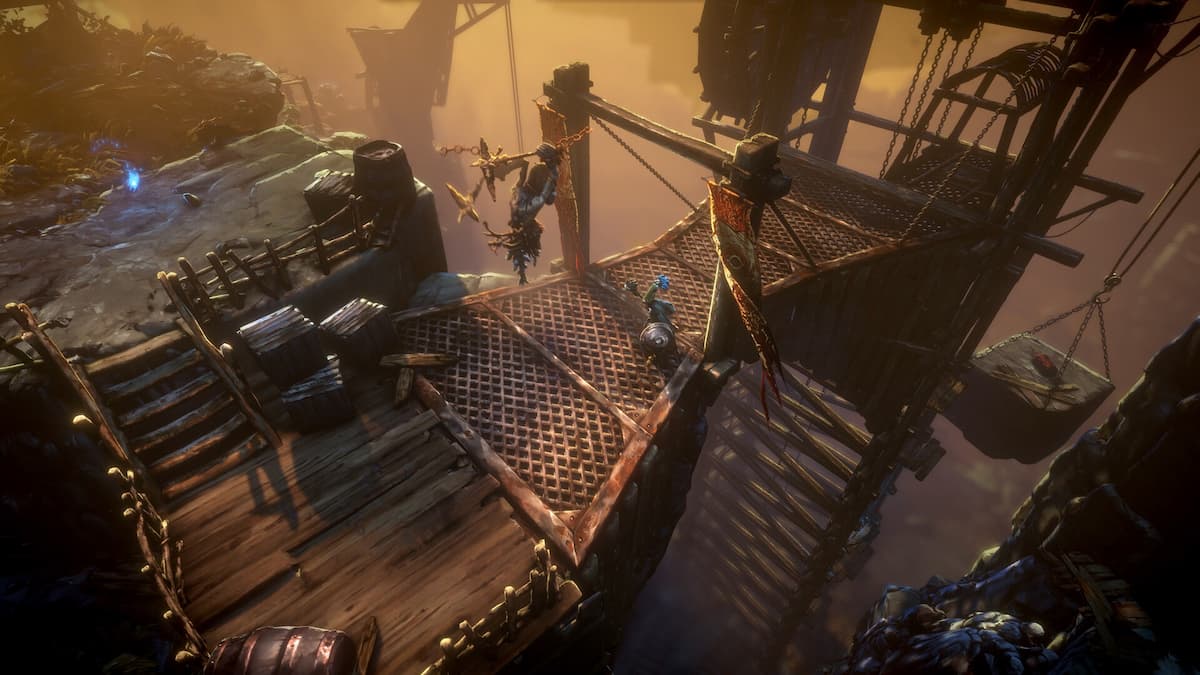One of the first things you’ll need to know when diving into a Blackout match in Call of Duty: Black Ops 4 is how to use the wingsuit. Not only can players deploy the wingsuit at the start of the match upon dropping from the helicopter, but the wingsuit can also be used elsewhere in the map. In this guide, we’ll briefly explain how to use the wingsuit in Black Ops 4: Blackout so that you can redeploy the wingsuit and fly across the map when necessary.
How to Use the Wingsuit in Blackout
Like every other battle royale game, each Blackout match in Black Ops 4 starts out with players skydiving from an aircraft onto an island down below. In Blackout, players use a wingsuit to soar to the ground during freefall before deploying their parachute and floating the rest of the way.
Using the wingsuit in the initial helicopter at the start of the Blackout match is quite easy. To use the wingsuit in Blackout, simply jump from the helicopter and flatten out your body to have your wingsuit open up during freefall.
How to Redeploy the Wingsuit
In order to redeploy the wingsuit after you’ve already landed on the map, you’ll need to get a running start from somewhere up high, like the helipad at Construction Site. Sprint to the edge of a drop-off, then press and hold the jump button just as you reach the edge. If done properly, your wingsuit should deploy automatically during your descent after your big jump. You must press and hold jump to get off the ground for the wingsuit to deploy. If you press jump after you are already in the air, it’s too late.
It’s important to note that the wingsuit will only deploy when jumping from a high altitude, which means it won’t work on every building in Blackout. Nevertheless, using and redeploying the wingsuit in Blackout prevents fall damage, so keep the wingsuit in mind if you land somewhere high up and need to make a fast getaway.
For more Blackout tips and tutorials, such as how to unlock new characters in Blackout, check out some of our other Call of Duty Black Ops 4 coverage.