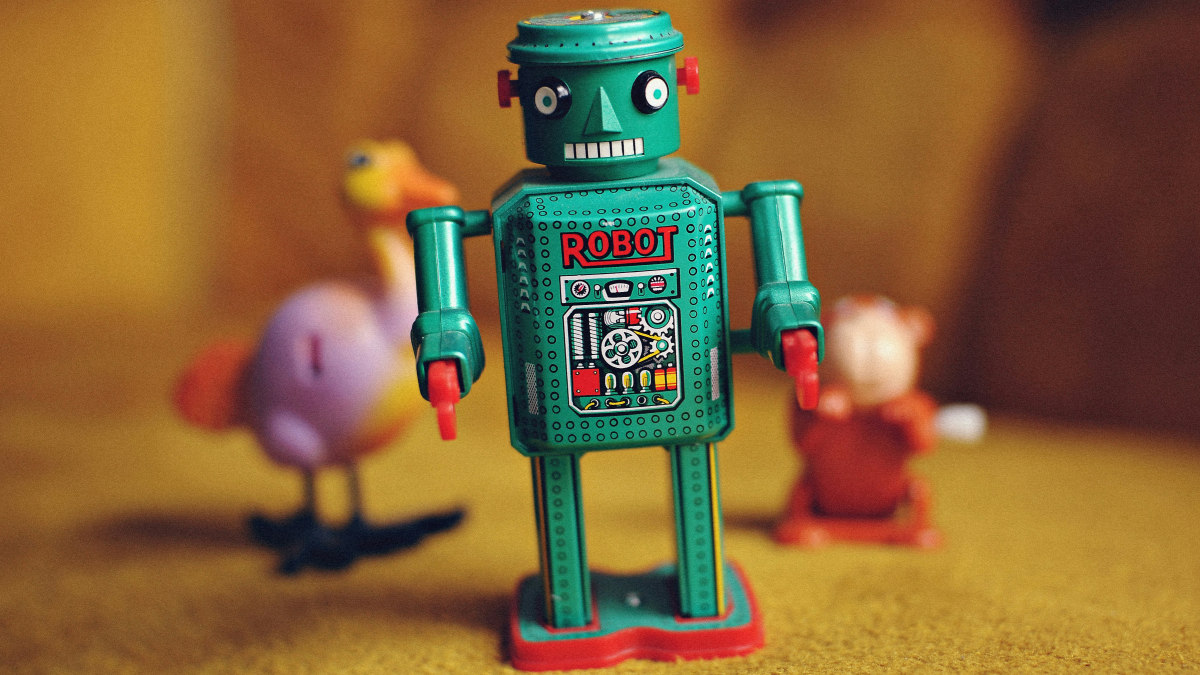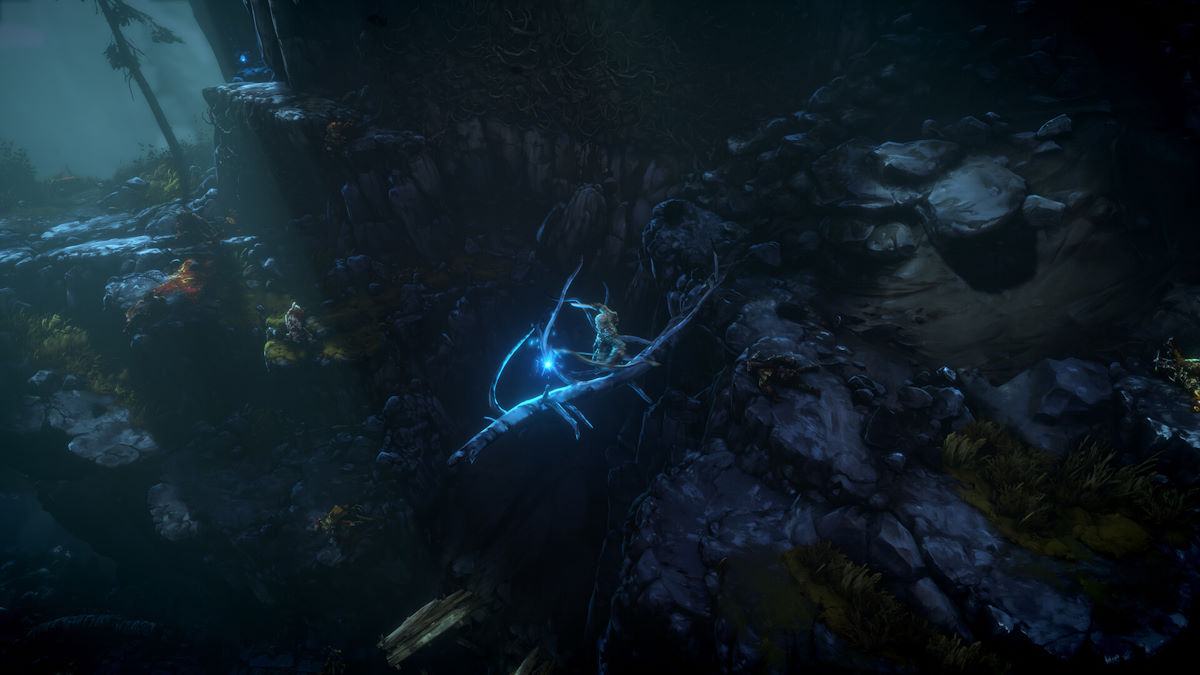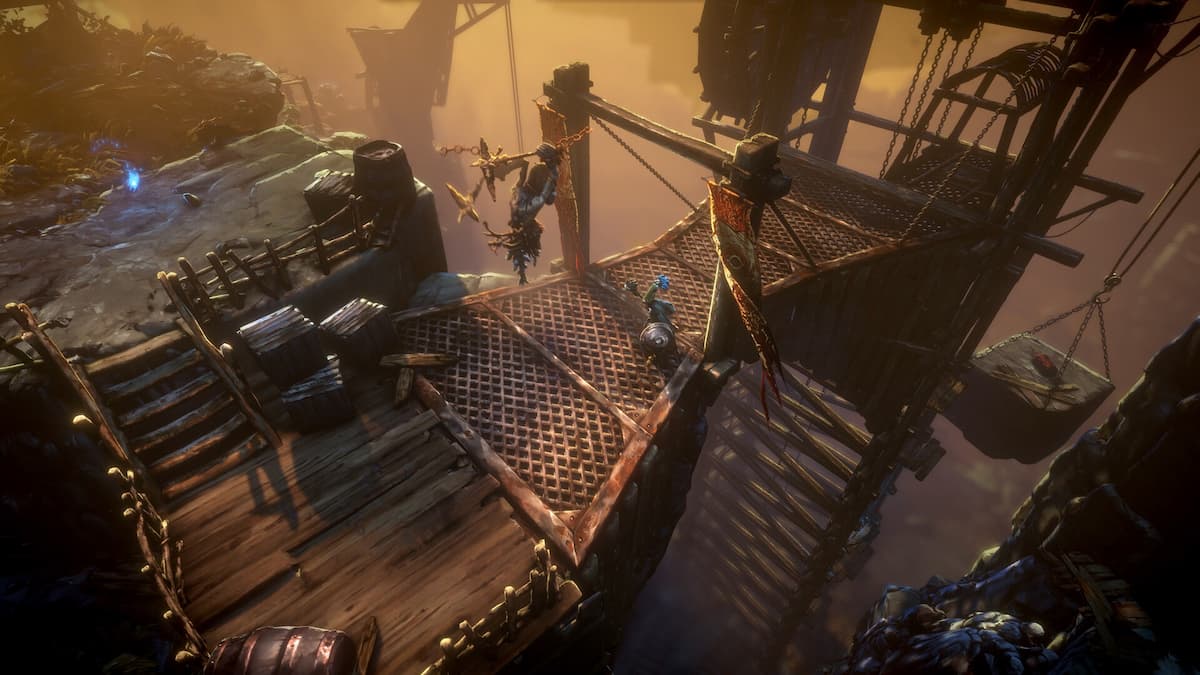Let’s envision a situation for a moment: You are playing Diablo 4 when suddenly, you find a powerful weapon. However, once you look closely at it, you realize it is not for your class! Not all hope is lost, though, as you can swap weapons, armor and accessories between your characters. If you would like to learn more, continue reading to discover how to share equipment between your characters using the shared stash in Diablo 4.
Diablo 4 – How to Share Equipment Between Your Characters Using the Shared Stash
To share gear between your characters, you will first have to make your way to Kyovashad and go to the chest icon north of the Waypoint. You’ll find an inn with the stash and wardrobe on the top floor.
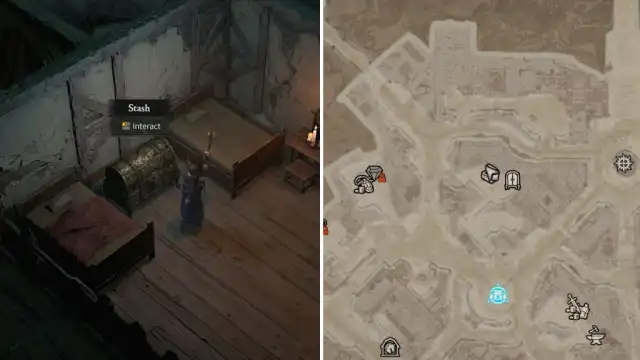
Kyovashad is the first location in the game where you can access the shared stash chest for storing items, and you will reach here after making your way through Nevesk. In terms of story and level progression, your character will be around level five or six by this point.
How to Find the Kyovashad Shared Stash in Diablo 4
Starting from the city’s entrance, you will want to pass the Stable Master and go toward the Waypoint. You will find wooden stairs nearby leading into an inn, where you can climb a second wooden staircase leading to a small room.
Related: Diablo 4: What Should you Inscribe on the Wood in Rite of Passage Mission? – Answered
In this room, you will find the stash chest and wardrobe. If you enter the stash chest and place your gear inside, you can access the equipment on your other characters. Just make sure your other characters have visited Kyovashad since they will need to access the chest to get the gear. Unlocking the city’s Waypoint will help you return here at any point if you need to store more items!
Diablo 4 is available on PC, PlayStation 4, PlayStation 5, Xbox One, and Xbox Series X|S. To learn more about the game, check out all Fractured Peaks Altars of Lilith locations in Diablo 4 or click the Diablo IV tag below to browse our entire content library!